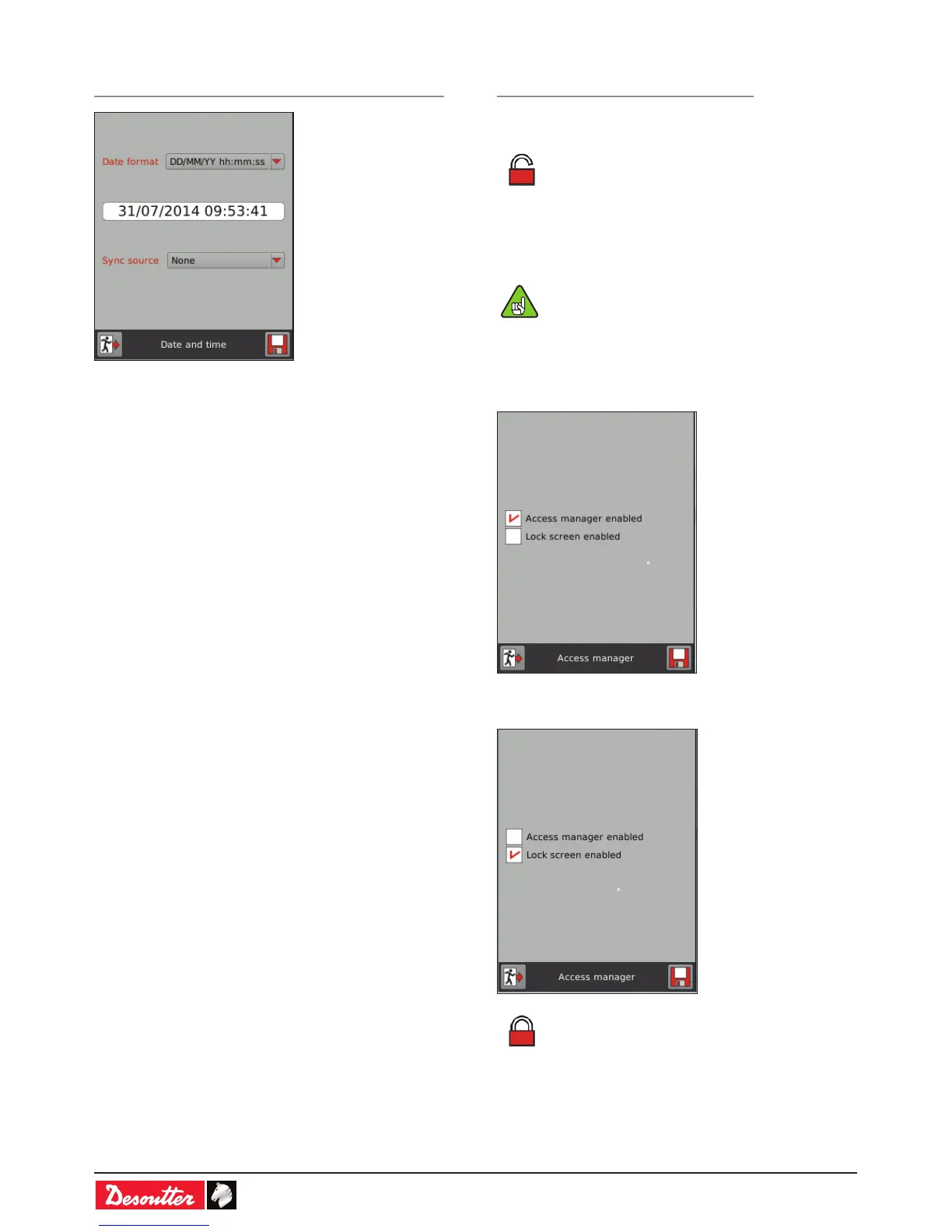6159930310_07_01/2016- 10 -
3.3 - Date & time
Path: Main menu / Conguration / Controller / User interface
This function is used to synchronize the controller date and
time to ensure that the tightening results are stored with the
correct date and time.
• Select the date and time format.
- DD/MM/YY hh:mm:ss
- YY/MM/DD hh:mm:ss
- MM/DD/YY hh:mm:ss
• Tap the current date and time to display the time keyboard.
• Select year / month / day / time / hour / minute / second.
• Select the «Sync source» which will set the date and time
in the controller.
- None
- CVI CONFIG
- CVINet
- Fieldbus
- Ethernet protocol
- Server NTP. Enter the server address.
- Toolsnet
For example: If «Sync source» is set at «CVI CONFIG»,
the controller date and time will be updated during the data
transfer from the software to the controller.
3.4 - Access manager
Path: Main menu / Conguration / Controller
It is recommended to protect the controller parameters
against hazardous changes.
When the controller is delivered, the access
manager is not activated and any modication can
be done.
The padlock on the bottom left of the screen is
open.
The «Access manager» menu is disabled (in grey).
To activate the access manager on the controller,
you need to have a USB stick with the right prole
(congured with the Desoutter CVIKEY software).
• If not, contact your CVIKEY manager for support.
• Connect your USB stick to the front panel of the controller.
• Tick «Access manager enabled» if you want the user to
display the screens without modifying them.
• Tick «Lock screen enabled» to lock the screen in
Monitoring views.
This icon will be then displayed on the top right of
the Monitoring screen.
