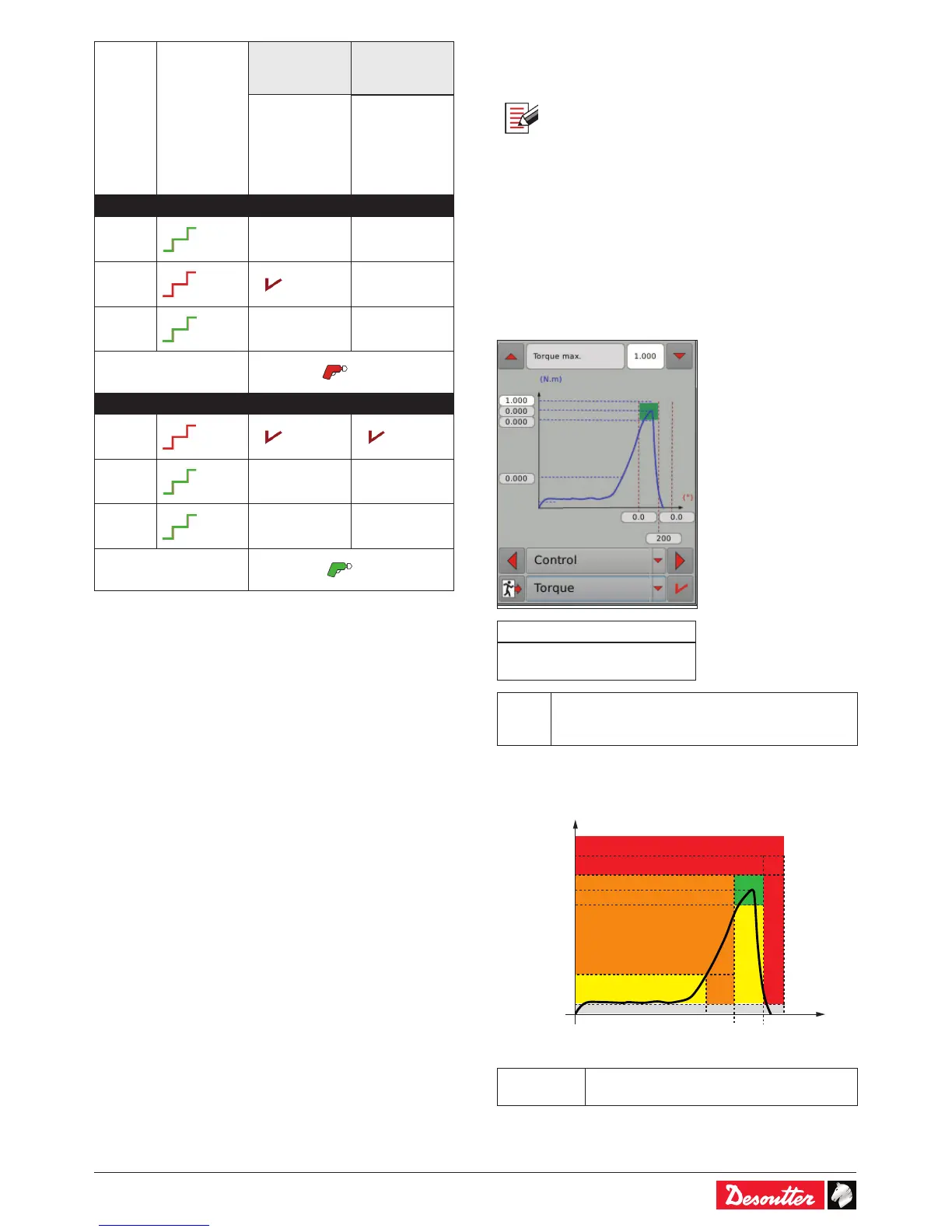1 NOK on on
2
OK - off - off
3
OK - off - off
Tool Pset report
OK
7.3 - Tightening
• In the list of steps created for tool no.1, tap «Tightening».
• Tap this icon to edit the step.
• Use the left, right or down arrow keys to navigate from one
screen to another.
• Select the type of control:
• Tap anywhere on the curve to display the screen of values.
• Fill in the values.
7.3.1 - Torque control
A torque control strategy coupled with an angle monitoring is
adapted for most assemblies.
Stop conditions
IF Torque ≥ Target torque
OR Angle > Abort angle
Report
OK
IF Min torque < Peak or Final Torque < Max torque
AND
IF Min angle < Peak or Final Angle < Max angle
For each channel, the 3 report controller LEDs will light
according to the following diagram.
(Nm)
Remove and
replace fastener
Max torque
Target torque
Min torque
Max
angle
Abort
angle
Min
angle
Start torque
Angle threshold
(°)
Result data Peak OR Final torque
Peak OR Final angle
