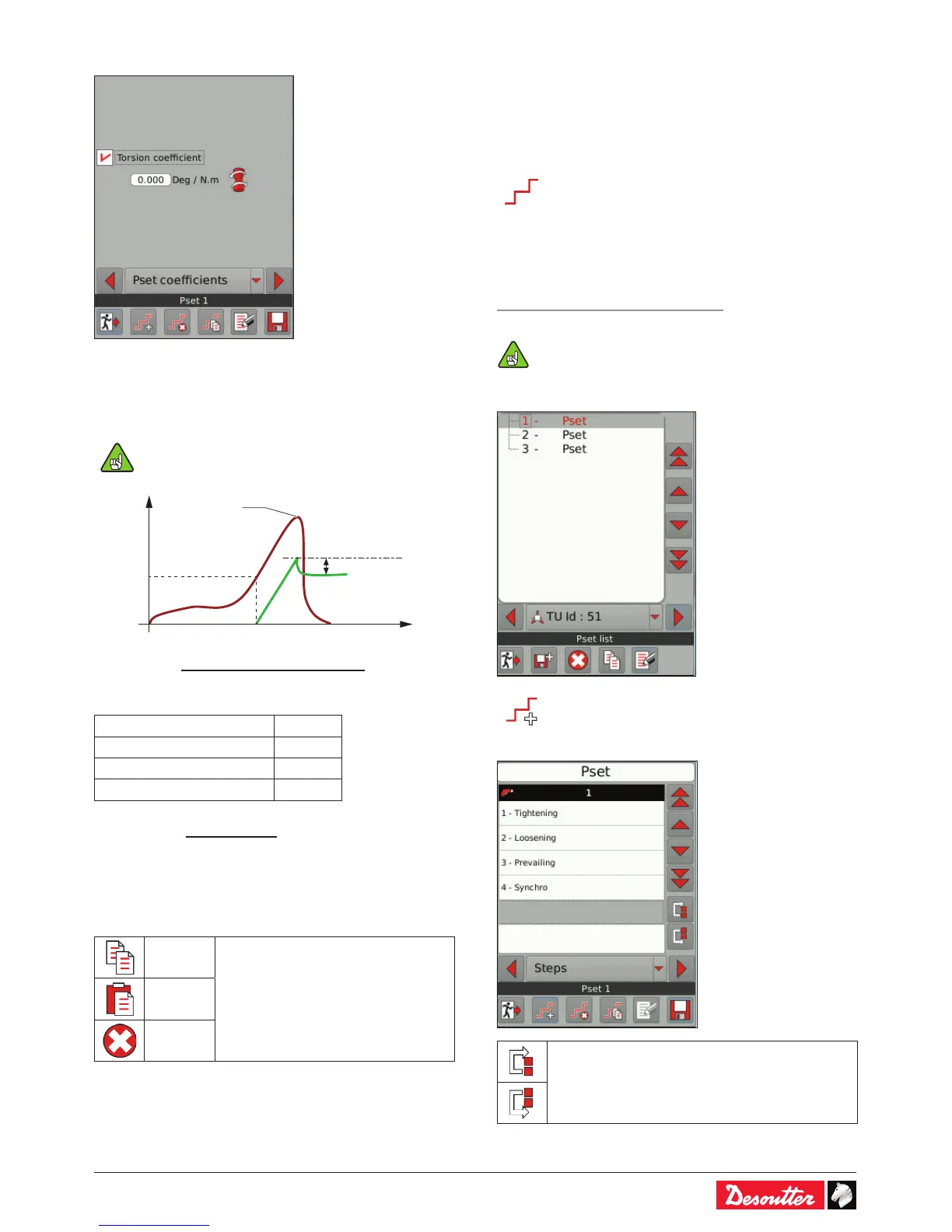6159930310_07_01/2016 - 25 -
6.5 - Pset coefcients
The torsion coefcient allows to compensate a possible
mechanical torsion of an extension of tool or crowfoot (to be
used only when tightening with target angle).
0.000 ≤ Torsion coefcient ≤ 1.000
This coefcient can be measured on the curve
registered on the machine from the back torsion
angle and the torque reached.
Torque reached
Angle
threshold
Back torsion angle
Coefcient =
Target angle - Final angle
Final torque - angle threshold
Example:
Target Angle 100°
Final Angle 97°
Angle threshold 20 Nm
Coefcient =
(100 - 97)°
= 0.03°/Nm
(120 - 20) Nm
• Tick the box on the top left to activate the function.
6.6 - How to copy / paste / delete a Pset
Copy
• Select rst a Pset in the list of Psets.
Paste
Delete
7 - STEP
A Parameter set is composed of one or several steps run
consecutively, up to 15 steps per Pset.
Each step is dened by main parameters, tightening
instructions and motor settings.
A step is shown by this icon.
The «Tightening step» is displayed by defaut.
7.1 - How to add/organize the steps
Path: Main menu / Conguration / Pset
• Connect the tool to correctly adjust the
parameters.
• Go to the list of Psets and select a Pset.
• Tap this icon to add a new step.
Example of steps:
to move up and down a step.
