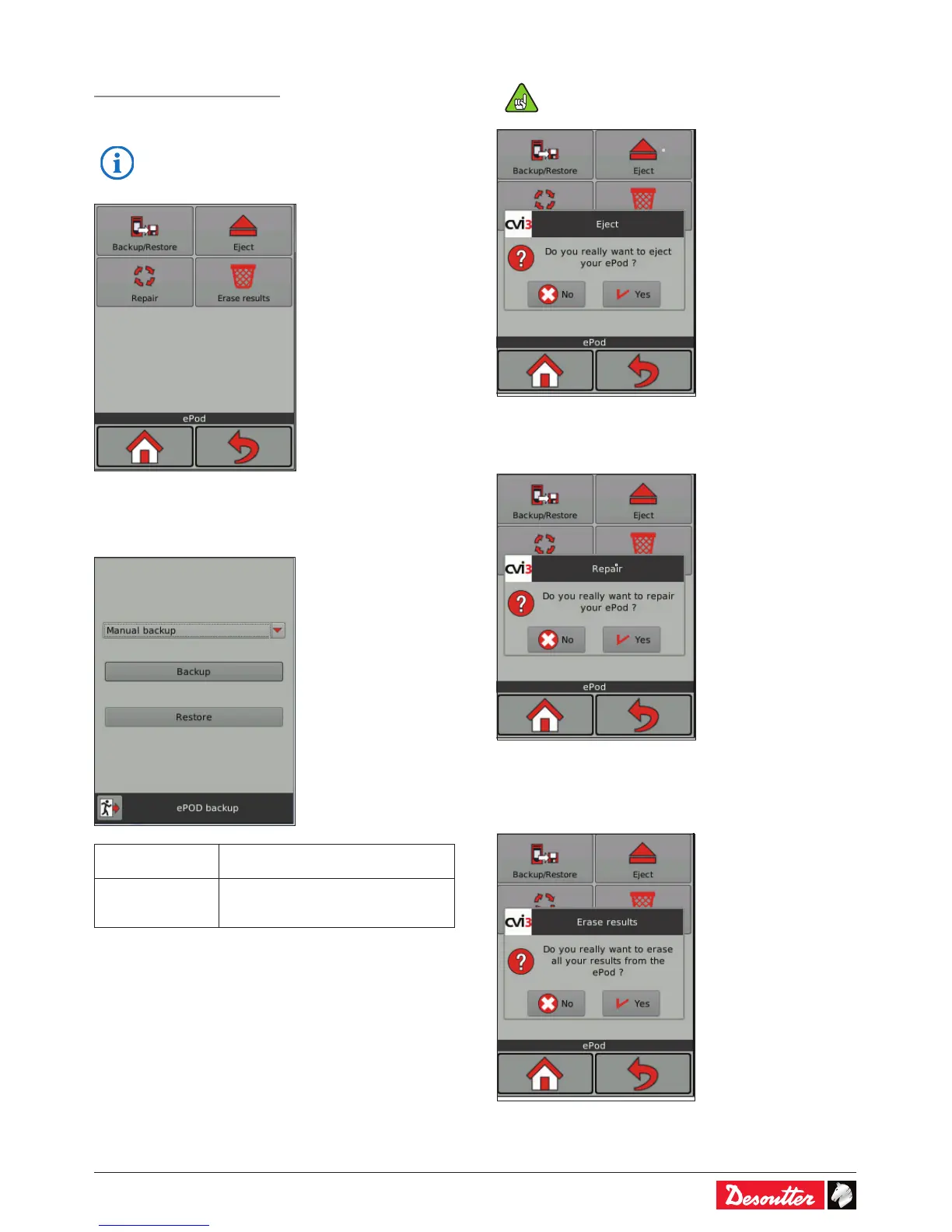6159930310_07_01/2016 - 51 -
11.3 - ePOD
Path: Main menu / Maintenance
• Plug in the ePOD to the controller.
• For more information about installing the
ePOD, refer to the installation manual" part
no. 6159931050 at http://resource-center.
desouttertools.com.
11.3.1 - Backup/Restore
• Tap «Backup/Restore».
Manual backup The ePOD is a snapshot of the
controller.
Auto backup Each modication is saved in real-time
in the ePOD. The ePOD acts as the
controller mirror.
• Press «Backup» to start the process.
• Press «Restore» to transfer the data from the ePOD to the
controller.
11.3.2 - Eject
This command is mandatory to unplug the ePOD
from the controller.
• Tap «Eject» before disconnecting the ePOD.
11.3.3 - Repair
• Tap «Repair» to start a recovery attempt of the data and
results from the ePOD.
11.3.4 - Erase results
• Tap «Erase results» to erase all results stored in the ePOD.
