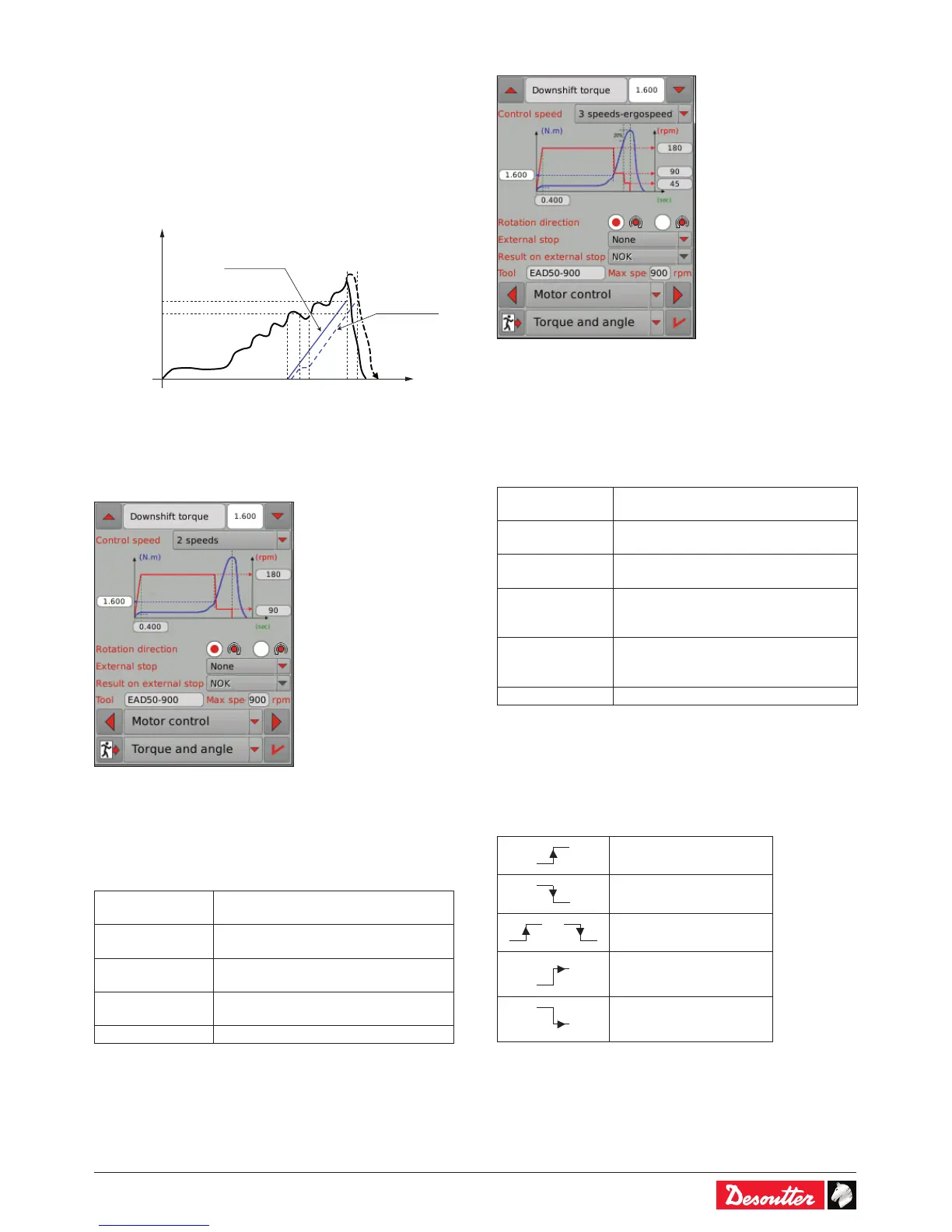6159930310_07_01/2016 - 31 -
7.5.4 - Latch threshold
The controller starts measuring the angle when the torque
crosses the angle threshold for the rst time.
When this option is ticked, the measure then continues till
the end even if the torque becomes below the threshold. The
measured angle is therefore closed to the real angle.
When this option is not ticked, the controller stops counting
the angle when the torque falls below Angle threshold.
Target angle
Angle with
latched threshold
Angle without
latched threshold
Angle threshold
(Sec.)
7.6 - Motor control
7.6.1 - 2 speed
Starting at the start signal, the tool runs with a programmed
acceleration up to Rundown speed. The tool keeps running at
Rundown speed. Once Downshift torque has been reached,
the speed changes to Downshift speed.
Parameters
Time to increase speed from 0 to
Rundown speed.
Speed applied from start to downshift
torque to optimize productivity
Torque where speed moves from
Rundown to Downshift speed.
Speed applied from Downshift torque to
motor stop to optimize quality.
Clockwise / Counterclockwise
7.6.2 - 3 speed - ergospeed
Starting at the start signal, the tool runs with a programmed
acceleration up to Rundown speed. The tool keeps running at
Rundown speed. Once Downshift torque has been reached,
the speed changes to Downshift speed. Once 80% of the
Target torque has been reached, the speed changes to Final
speed.
Parameters
Acceleration time
Time to increase speed from 0 to
Rundown speed.
Rundown speed
Speed applied from start to downshift
torque to optimize productivity
Downshift torque
Torque where speed moves from
Rundown to Downshift speed.
Downshift speed
Speed applied from Downshift torque
to the 2nd Downshift to break inertia or
very hard joints.
Final speed
Speed applied from the 2nd Downshift
(80% of Target torque) to motor stop (to
optimize quality on very hard joint).
Clockwise / Counterclockwise
7.7 - External stop
• Select this input to stop the current step and skip to the
next one.
The conditions can be as follows:
The input event is: «External stop to next step».
on rising edge
on falling edge
/
on change (rising or
falling)
on high level
on low level
7.8 - Result on external stop
• If the «External stop to next step» event condition is
detected, the step report can be forced to OK/NOK or will
depend on the Monitoring.
