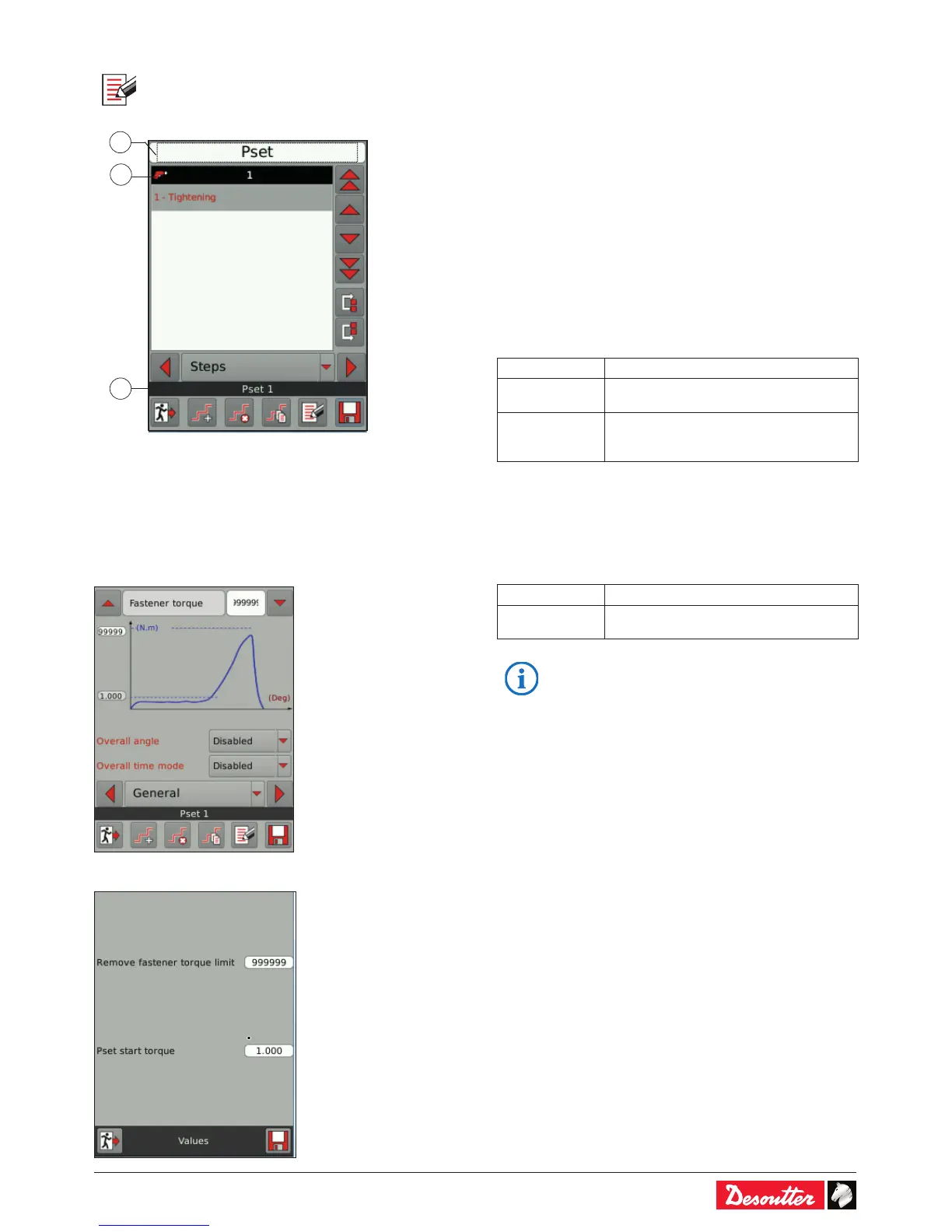6159930310_07_01/2016 - 21 -
6.2 - General
In the list of Psets, tap this icon to edit a Pset.
2
1
3
Legend
1 Pset name
2 Tool no. 1
3 Pset number
• Use the left, right or down arrow keys to display the next
screens.
• Tap anywhere on the screen.
6.2.1 - Remove fastener torque limit
The «Remove fastener torque limit» is the torque limit above
which the fastener (bolt and screw) may have suffered
damage and must be replaced. By default, the value is set to
120% of the target torque. This torque value may lie above
the maximum tool torque.
6.2.2 - Pset start torque
The “Pset start torque” is the torque value that must be
reached to declare the Pset as started. Below this value,
neither result or report will be generated.
6.2.3 - Overall angle mode
The «Overall angle» can be measured during the complete
tightening operation, i.e. starting at the overall angle threshold
until the end. This option excludes the use of «Overall time
mode».
Disabled The overall angle is not measured.
Monitoring The overall angle is checked at the end of
the Pset execution.
Control If the overall angle gets out of limits, the
report of the tightening operation is NOK
and the tool stops.
6.2.4 - Overall time mode
The «Overall time» can be measured during the complete
tightening operation, i.e. starting at the overall time threshold
until the end. This option excludes the use of «Overall angle
mode».
Disabled - the overall time is not measured.
Monitoring - the overall time is checked at the end of
the Pset execution.
If the «Overall time» gets out of limits, the report is
NOK.
