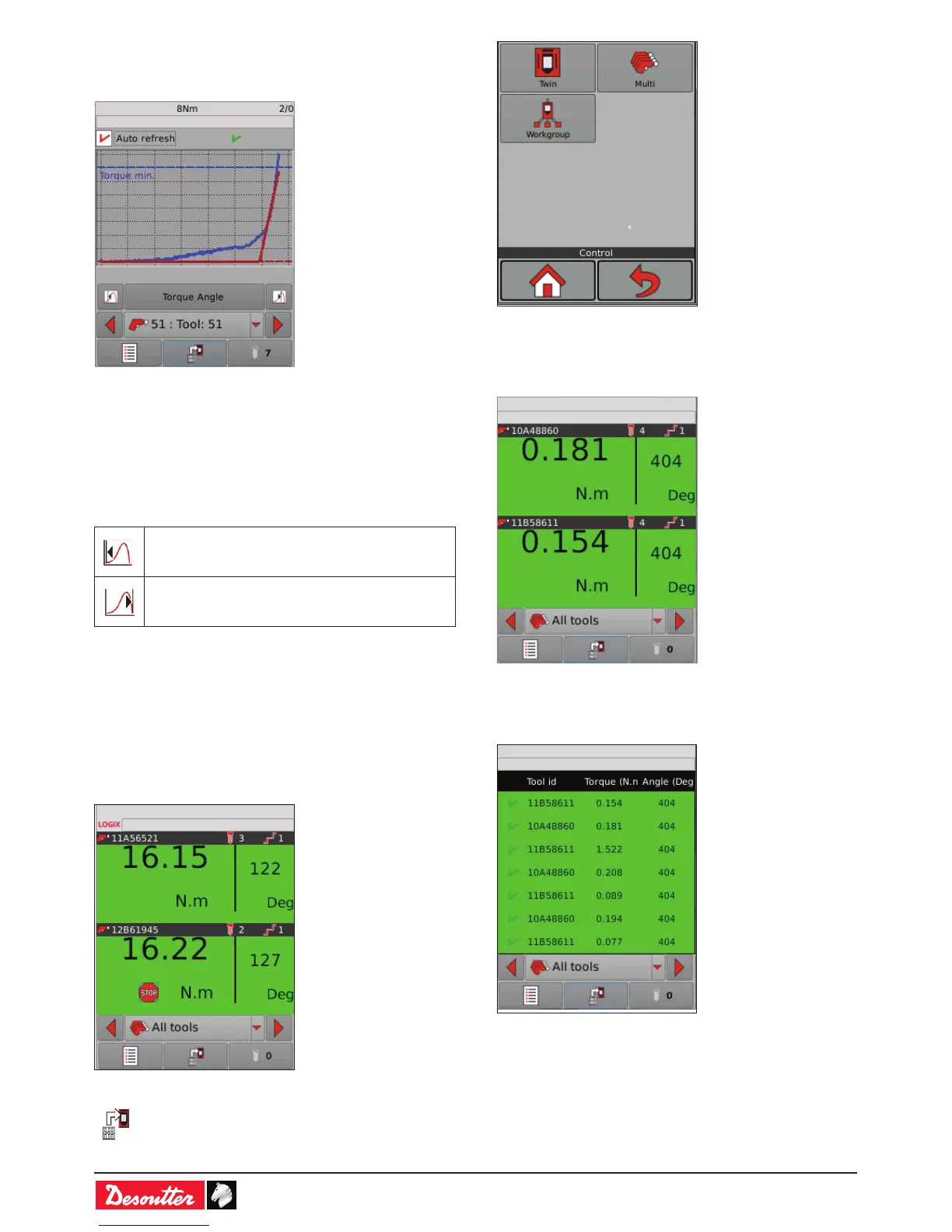6159930310_07_01/2016- 40 -
9.5.5 - Curve view
• Tap «Curve» to display the screen:
The curves available are:
- Torque vs Angle
- Torque vsTime
- Angle vs Time
- Current vs Time
- Speed vs Time
• Tick «Auto refresh» to keep refreshing the curve after each
operation.
• Use this icon to point to the rst value on the left.
Keep pressing the icon to follow the curve.
• Use this icon to point to the rst value on the
right. Keep pressing the icon to follow the curve.
The markers show remarkable samples.
The white cross shows the current sample.
• Use the dot lines to navigate on the curve.
• Tap the screen to return to the monitoring view menu.
9.6 - «All tools» display
The following screens are available when more than one tool
is connected to the controller.
Both tools results are displayed.
• Tap this icon to view other displays.
9.6.1 - Twin
This screen shows the results of both tools.
9.6.2 - Multi
This screen shows the list of results of all connected tools.
