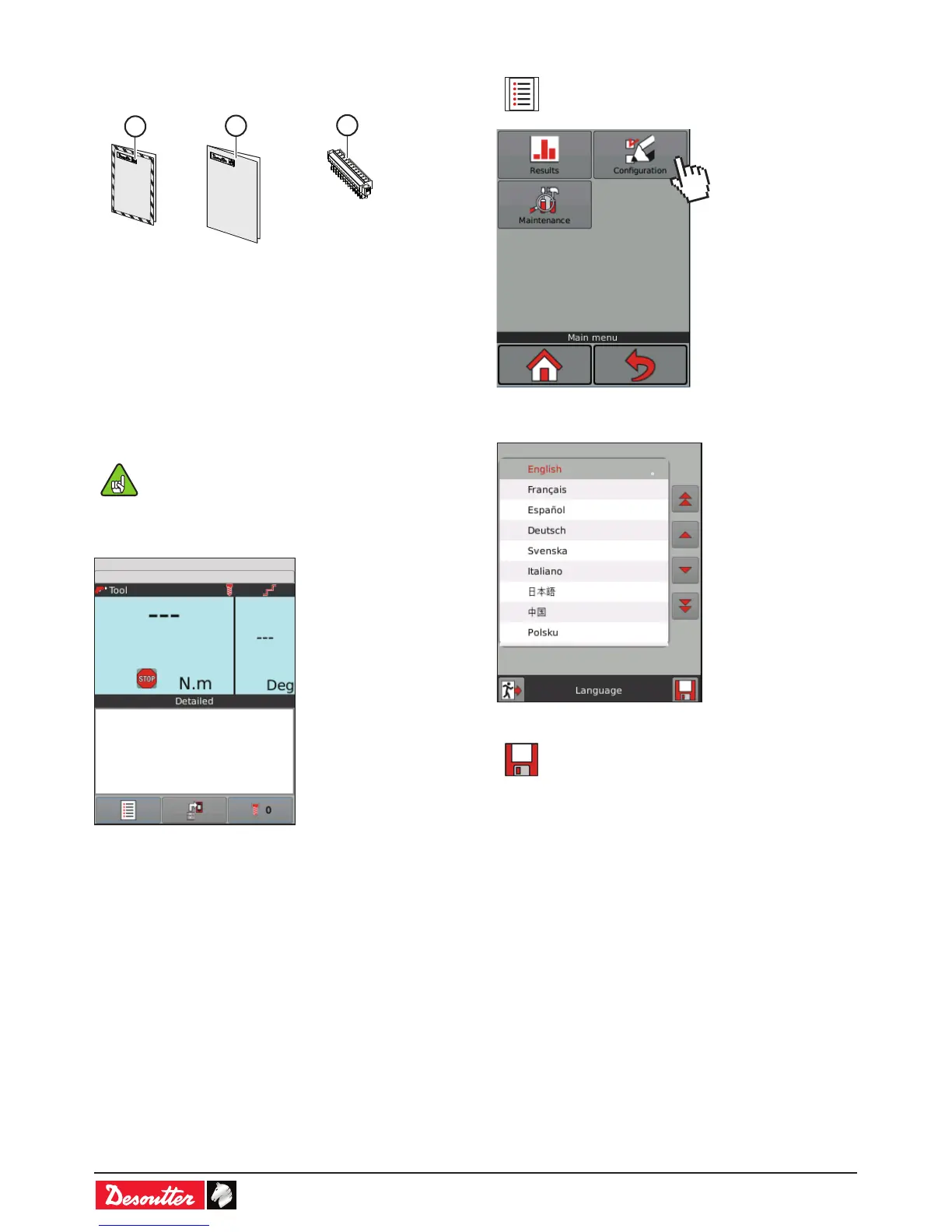6159930310_07_01/2016- 8 -
2.4 - On receiving the controller
• Check the following items are included in the kit supplied
with the controller.
2
1
3
Legend
1 Safety booklet
2 Quick start user manual
3 2 cable clamps
2.5 - Installation
• To install and power the controller, follow the instructions
listed in the Quick-start user manual 6159932290 supplied
in the controller box.
The controller should be installed in such a way
that it should be easily switched off.
The front panel LEDs are blinking and the Monitoring screen
is displayed:
2.6 - Changing the controller language
• Tap this icon to display the main menu.
• Tap «Conguration / Controller / User interface /
Language».
• Select your language by tapping the screen or the arrows.
• Tap this icon to save in the controller memory.
