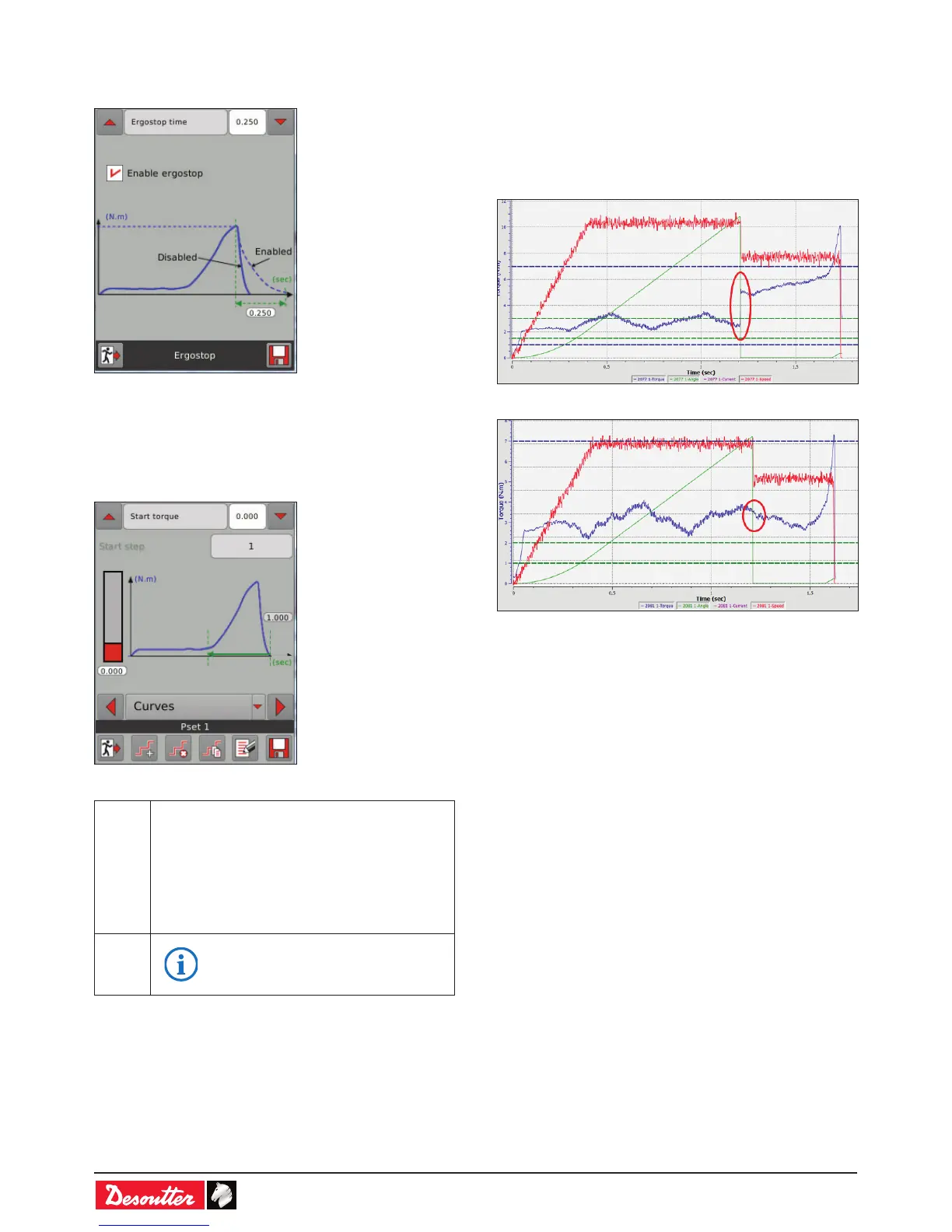6159930310_07_01/2016- 24 -
6.3.10 - Ergostop
This option allows for a smoother tool stop in order to reduce
torque reaction on the operator.
• Enter the time of the braking phase: from 0.01 to 1 second.
• Tick the box on the top left to activate the function.
6.4 - Curves
• Select the type of curves recording performed by the
controller.
• Tap anywhere on the screen to select:
Start
torque
The torque and angle values are saved from the
start torque till the end of the tightening during a
set time.
If the start torque is > 0, a forward recording is
executed from a dened step number during a
maximum time.
If the start torque = 0, a backward recording is
executed in a sliding window in a dened period.
Time
A curve has a maximum of 2,000 points.
The longer the recording time is, the less
accurate the curve is.
Offset display
For a better reading of the results, it is possible to have the
offset displayed or not (for example: Prevailing offset mode
set to "Add").
• Launch "CVI CONFIG" software, select the Pset and tick
"Apply offset in curve" in the "Curves" tab.
Example of display in CVIMONITOR:
With offset applied:
Without offset applied:
