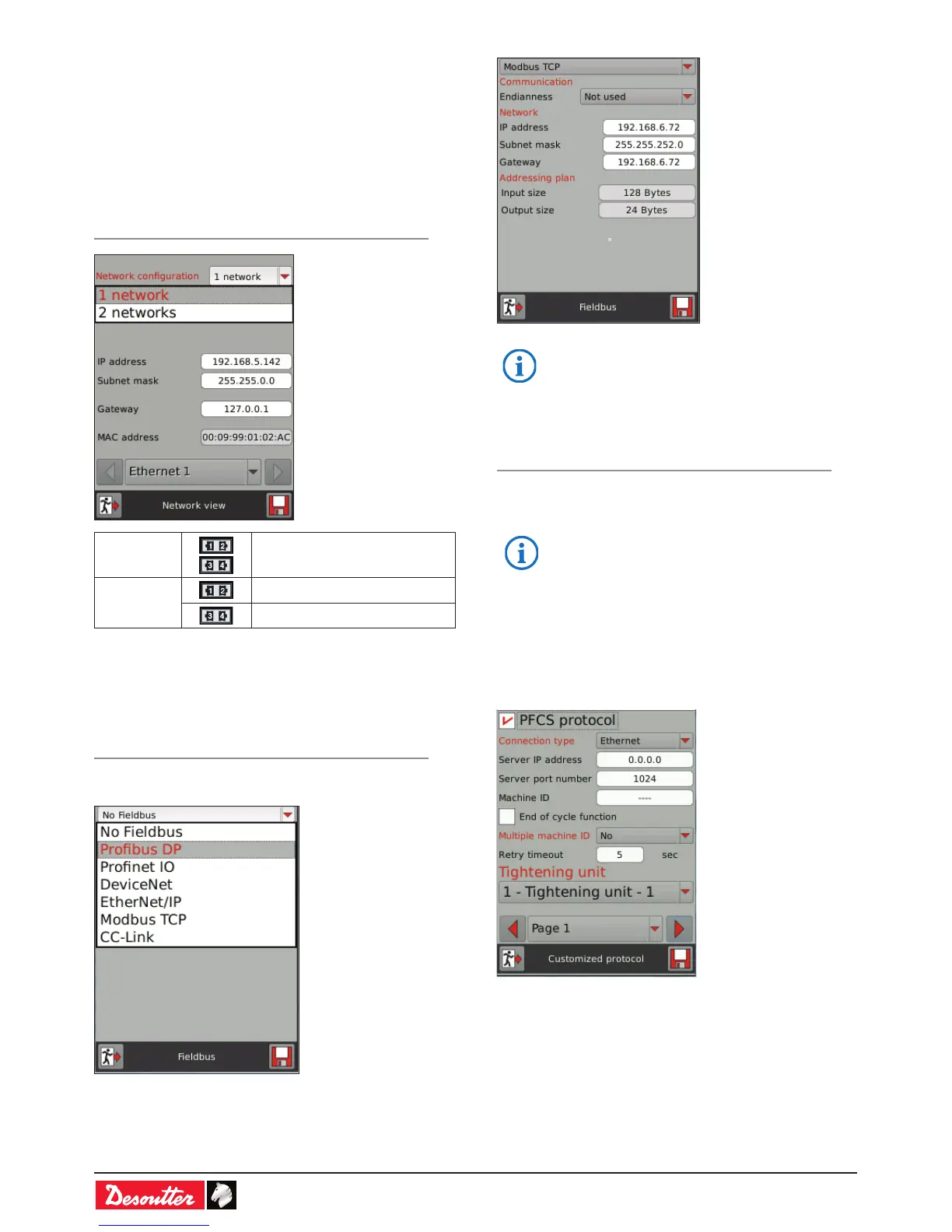6159930310_07_01/2016- 12 -
3.6.2 - USB
• Select the equipment to connect to the USB ports. The
setting is done automatically.
• When the equipment is «Barcode reader», be sure that
the barcode reader settings are «USB keyboard emulation
USA».
3.7 - Networks
Path: Main menu / Conguration / Controller / Peripherals
1 network
• Plug the Ethernet cable into
any port.
2 networks
Ethernet network 1
Ethernet network 2
• Enter the network name (up to 40 characters).
• Enter the controller IP address, Subnet mask, Gateway and
MAC address parameters.
3.8 - Fieldbus
Path: Main menu / Conguration / Controller / Peripherals
• Select the type of Fieldbus according to the Fieldbus
module installed in the controller.
• Fill in the screens.
For example:
• For more information about how to setup Fieldbus,
refer to the CVI CONFIG user manual at http://
resource-center.desouttertools.com.
3.9 - Customized protocol
Path: Main menu / Conguration / Controller / Peripherals
• Plug the «PFCS» ePOD into the bottom panel of the
controller.
• For more information about installing the
ePOD, refer to the installation manual" part
no. 6159931050 at http://resource-center.
desouttertools.com.
• Click «Customized protocol».
• Tick «Customized protocol activated» to activate the
connection to the controller and check the ePOD is present.
A new screen is then displayed.
• Tick the box on the top left to activate the protocol.
• Fill in the parameters.
