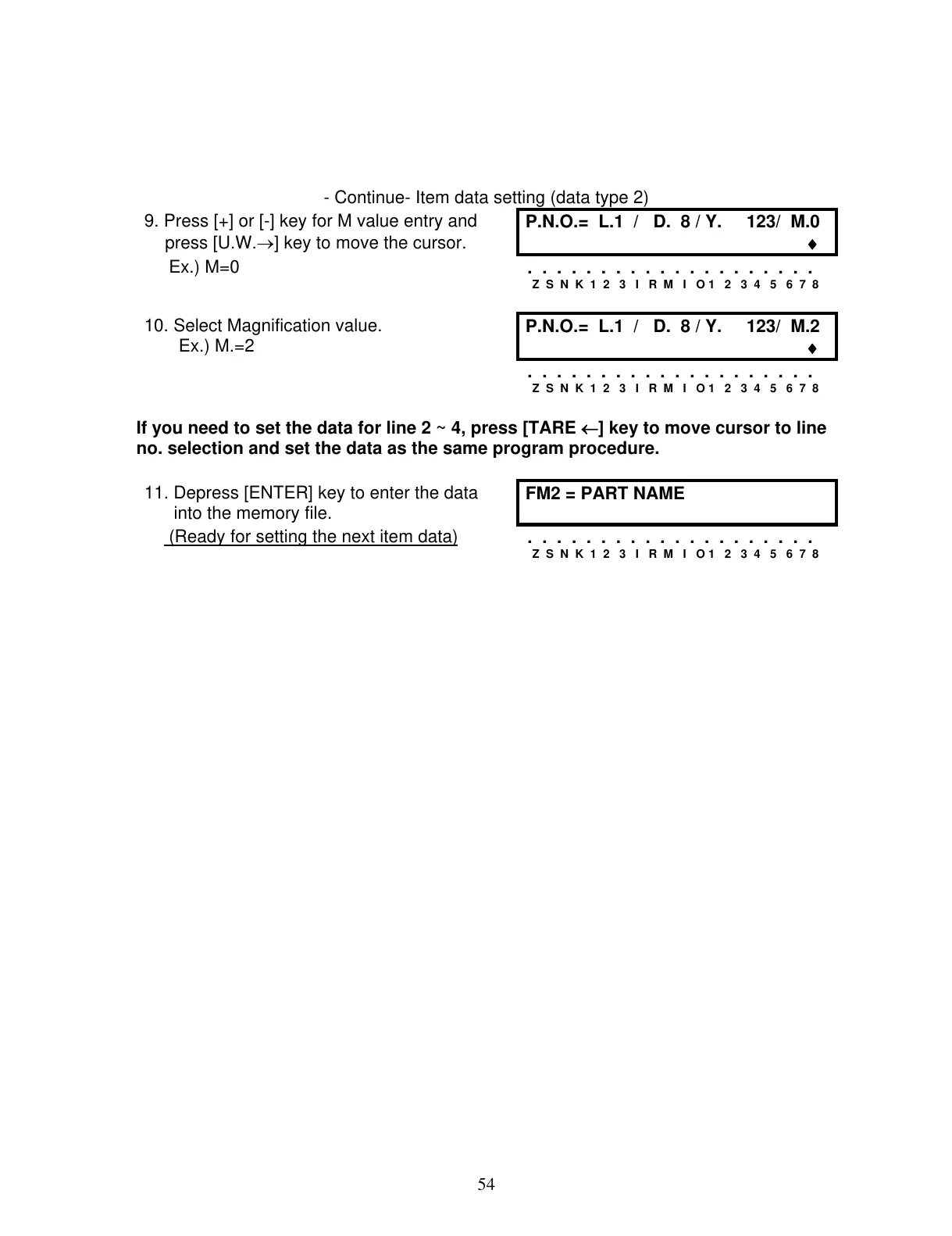54
- Continue- Item data setting (data type 2)
9. Press [+] or [-] key for M value entry and
press [U.W.→] key to move the cursor.
P.N.O.= L.1 / D. 8 / Y. 123/ M.0
♦
Ex.) M=0
. . . . . . . . . . . . . . . . . . . .
Z S N K 1 2 3 I R M I O 1 2 3 4 5 6 7 8
10. Select Magnification value.
Ex.) M.=2
P.N.O.= L.1 / D. 8 / Y. 123/ M.2
♦
. . . . . . . . . . . . . . . . . . . .
Z S N K 1 2 3 I R M I O 1 2 3 4 5 6 7 8
If you need to set the data for line 2 ~ 4, press [TARE ←] key to move cursor to line
no. selection and set the data as the same program procedure.
11. Depress [ENTER] key to enter the data
into the memory file.
FM2 = PART NAME
(Ready for setting the next item data)
. . . . . . . . . . . . . . . . . . . .
Z S N K 1 2 3 I R M I O 1 2 3 4 5 6 7 8
