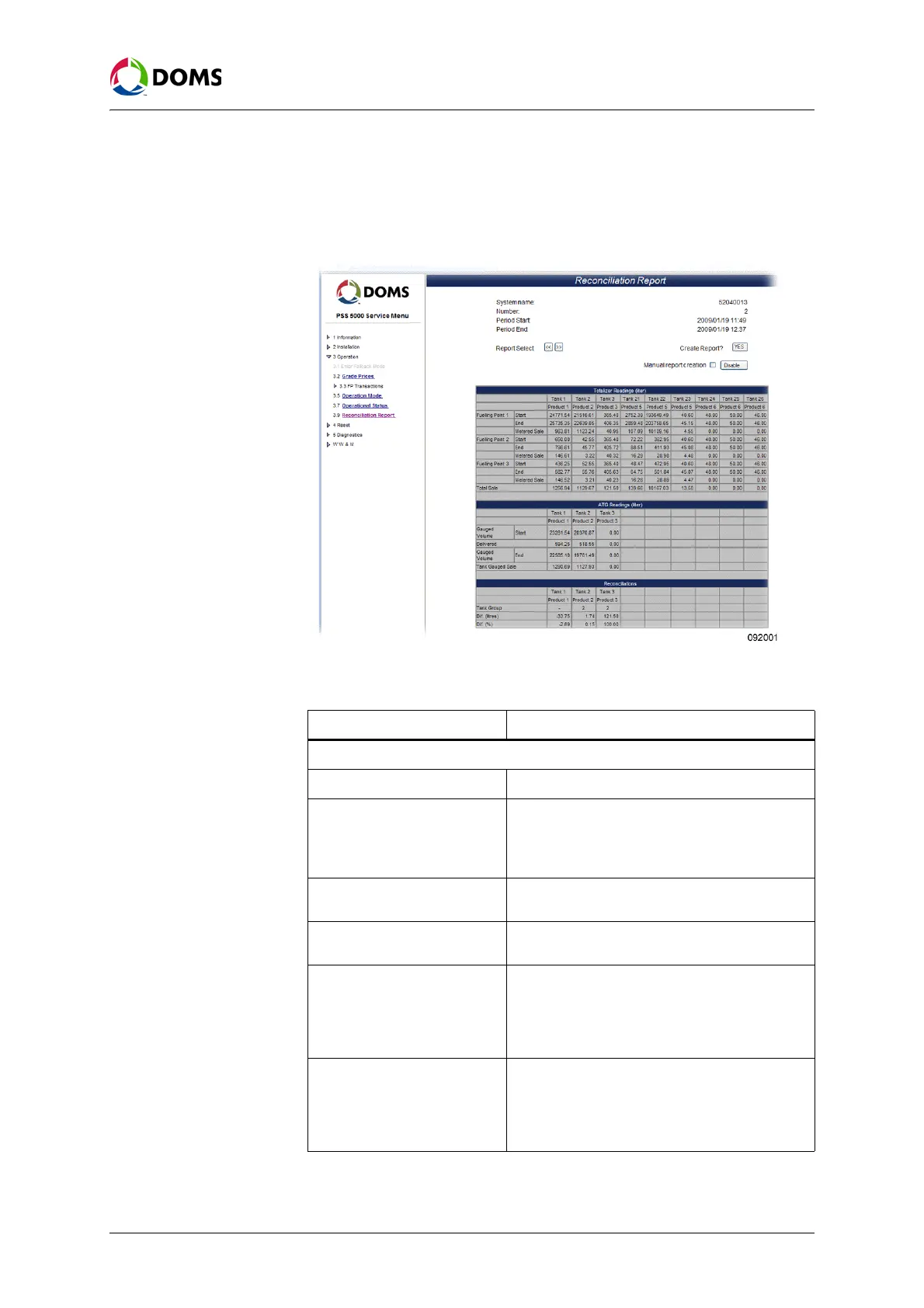PSS5000/TEMA/803046/05 69 of 152
PSS 5000 – Technical Manual
6 Operation (Menu 3)
page also allows you to create new reports manually. This means that you can
increase or decrease the frequency of the report generation.
Reconciliation report
page parameters
The Reconciliation Report page (shown below) is available using the PSS
5000 Service Menu.
The table below provides explanations for the various parameter fields present
on the Reconciliation Report page:
Parameter Description
Report Identifiers
System name This is the id assigned to the PSS 5000.
Number This shows which report is displayed.
Note: If the Number value is equal to or greater
than 7, then there are 7 reconciliation reports
you can view.
Period Start Provides the date (yyyy/mm/dd) and time
(hh:mm) for the start of the reconciliation report.
Period End Provides the date (yyyy/mm/dd) and time
(hh:mm) for the end of the reconciliation report.
Report Select Selector buttons that enable you to display the
previous/next reconciliation report.
Note: Even though the Number value is greater
than 7, only 7 reconciliation reports are avail-
able.
Create Report? This Yes button enables you to create reports
manually.
Note: When the Yes button is active, the auto-
matic report generation (default time 00:00) is
disabled.