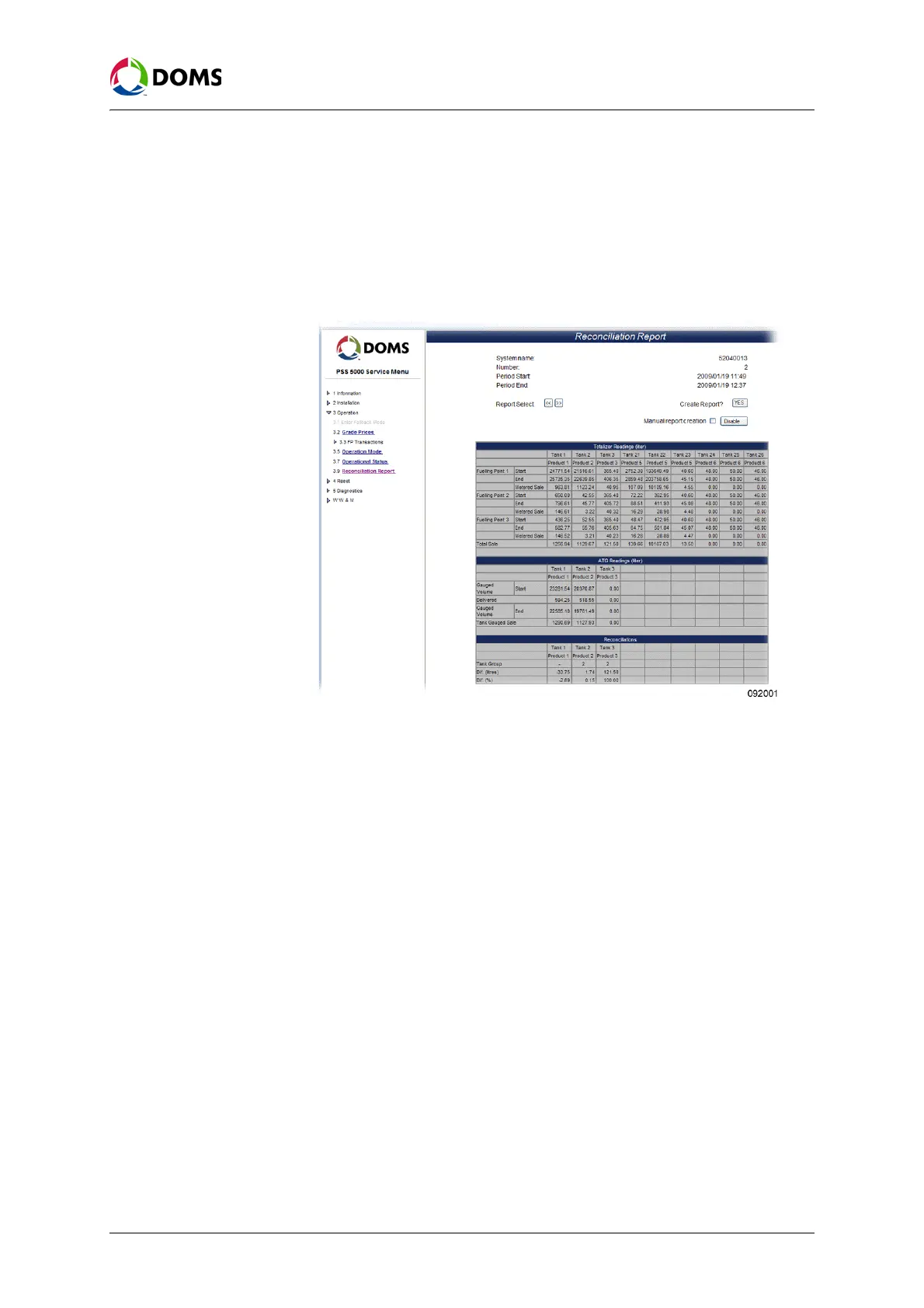PSS5000/TEMA/803046/05 71 of 152
PSS 5000 – Technical Manual
6 Operation (Menu 3)
To view reconciliation
reports
This procedure describes how to use the Service Menu in the web browser to
view the reconciliation reports stored in the PSS 5000.
Note: Before reconciliation reports can be created by the PSS 5000, it is im-
portant that the relationships between each of the fueling points and the
associated tanks are configured in the PSS 5000.
1. Select 3 Operation → 3.9 Reconciliation Report.
The
Reconciliation Report page appears.
The newest reconciliation report is displayed. It contains metered values
from the pumps and gauged values from the tank gauge system. A compa-
rision of these values is shown in the Reconciliations part of the table at the
bottom of the Reconciliations Report.
2. Use the Report Select arrow buttons to view the remaining reconciliation
reports.
It is possible to view multiple reconciliation reports using this page.
3. If you want to change the status of the report generation, select the Manual
report creation
check box and press the Enable/Disable button.
If you pressed the
Enable button, you are now able to create new reconcil-
iation reports by pressing the
Create Report? button.
Note: Automatic report generation is deactivated when manual report creation is
activated.
If you pressed the Disable button, manual report creation is no longer pos-
sible and the automatic report function is activated.
Note: By default the automatic report generation occurs at 00:00 each day. This
time is configurable. Disabling the report auto-generation does not result in
the time being reset to the default time.