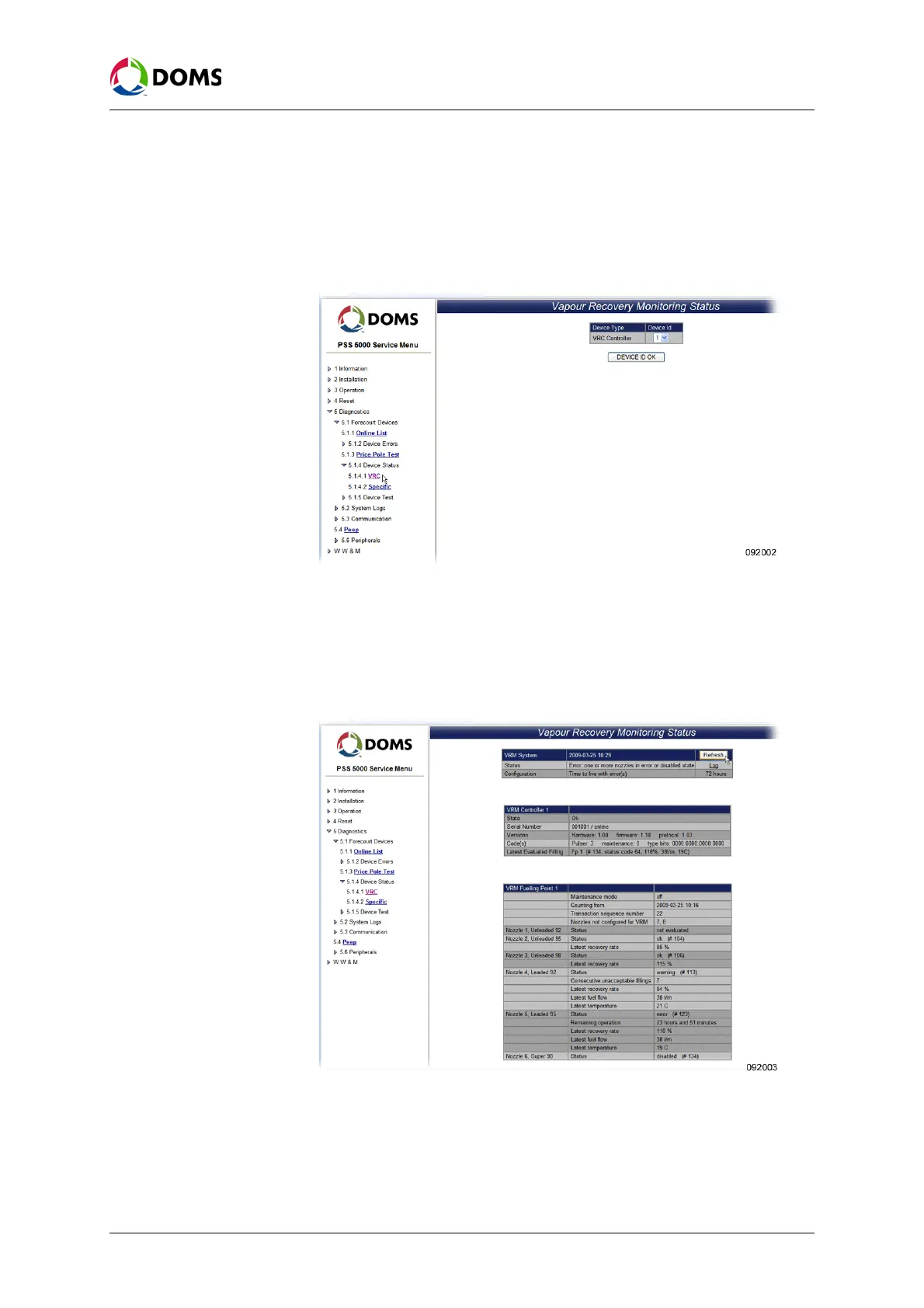82 of 152 PSS5000/TEMA/803046/05
PSS 5000 – Technical Manual
8 Diagnostics (Menu 5)
To view the status of
VRC devices with web
service pages
This procedure describes how to use the Service Menu in the web browser to
view the status of the VRC (Vapor Recovery Controller).
1. Select 5 Diagnostics → 5.1 Forecourt Devices → 5.1.4 Device Status →
5.1.4.1 VRC.
The
Vapour Recovery Monitoring Status page appears.
2. Open the drop-down list for the VRC Controller and select a device ID for
the controller.
3. Click DEVICE ID OK.
The most important Vapor Recovery Monitoring status information ap-
pears.
4. If required, click Refresh to update the data shown on this page.
To view the status of
specific devices with web
service pages
This procedure describes how to use the Service Menu in the web browser to
view the status of specific devices.
1. Select 5 Diagnostics → 5.1 Forecourt Devices → 5.1.4 Device Status →