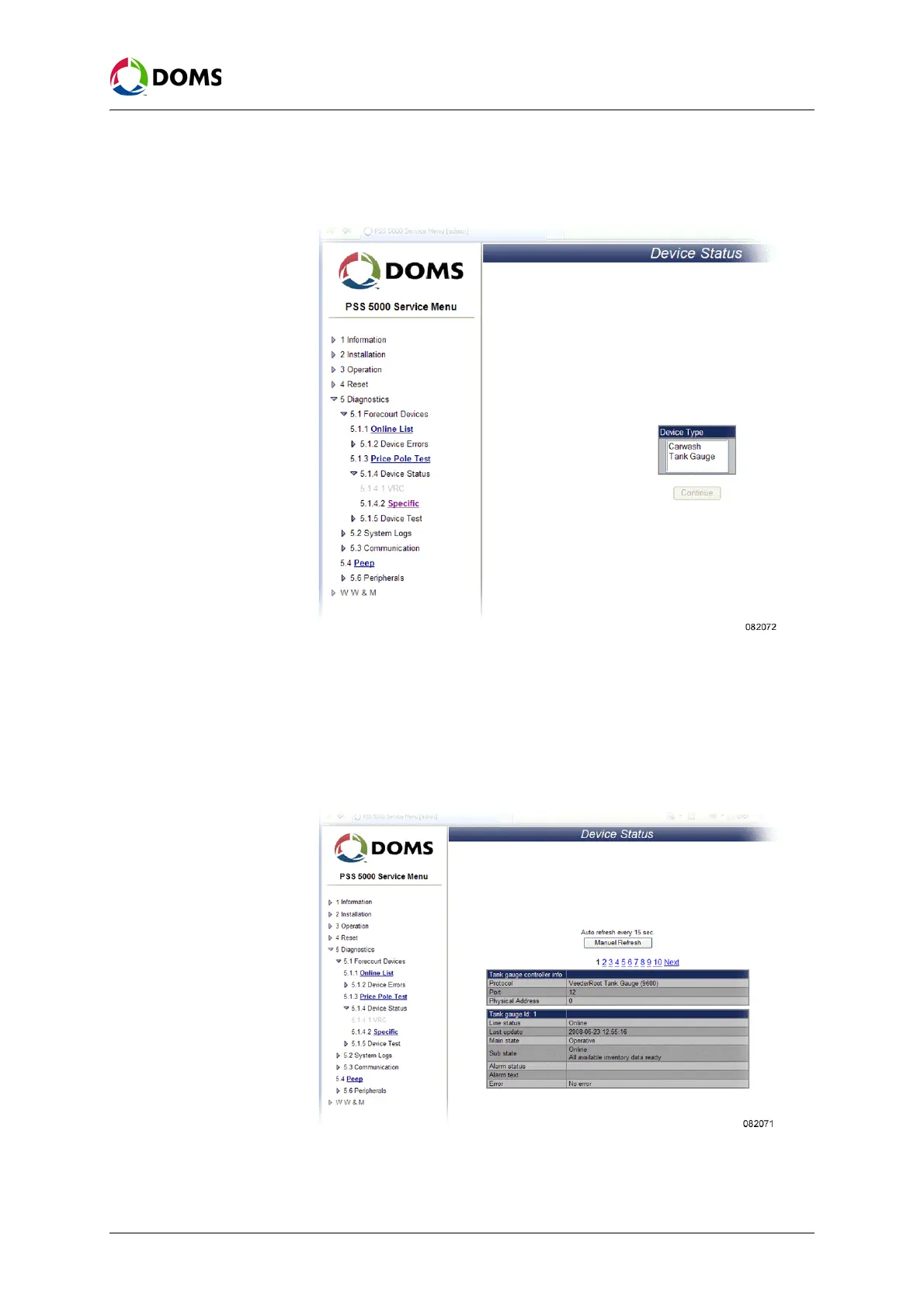PSS5000/TEMA/803046/05 83 of 152
PSS 5000 – Technical Manual
8 Diagnostics (Menu 5)
5.1.4.2 Specific.
The
Device Status page appears.
Note: The Device Type list includes only those device types that are connected to
and available from the PSS 5000.
2. In the Device Type list select the specific device type.
3. Click Continue.
The latest status for the selected device appears. The figure below is an ex-
ample of a tank gauge.
The data is refreshed automatically every 15 seconds.
4. If it is necessary to refresh the data more frequently, click Manual Refresh