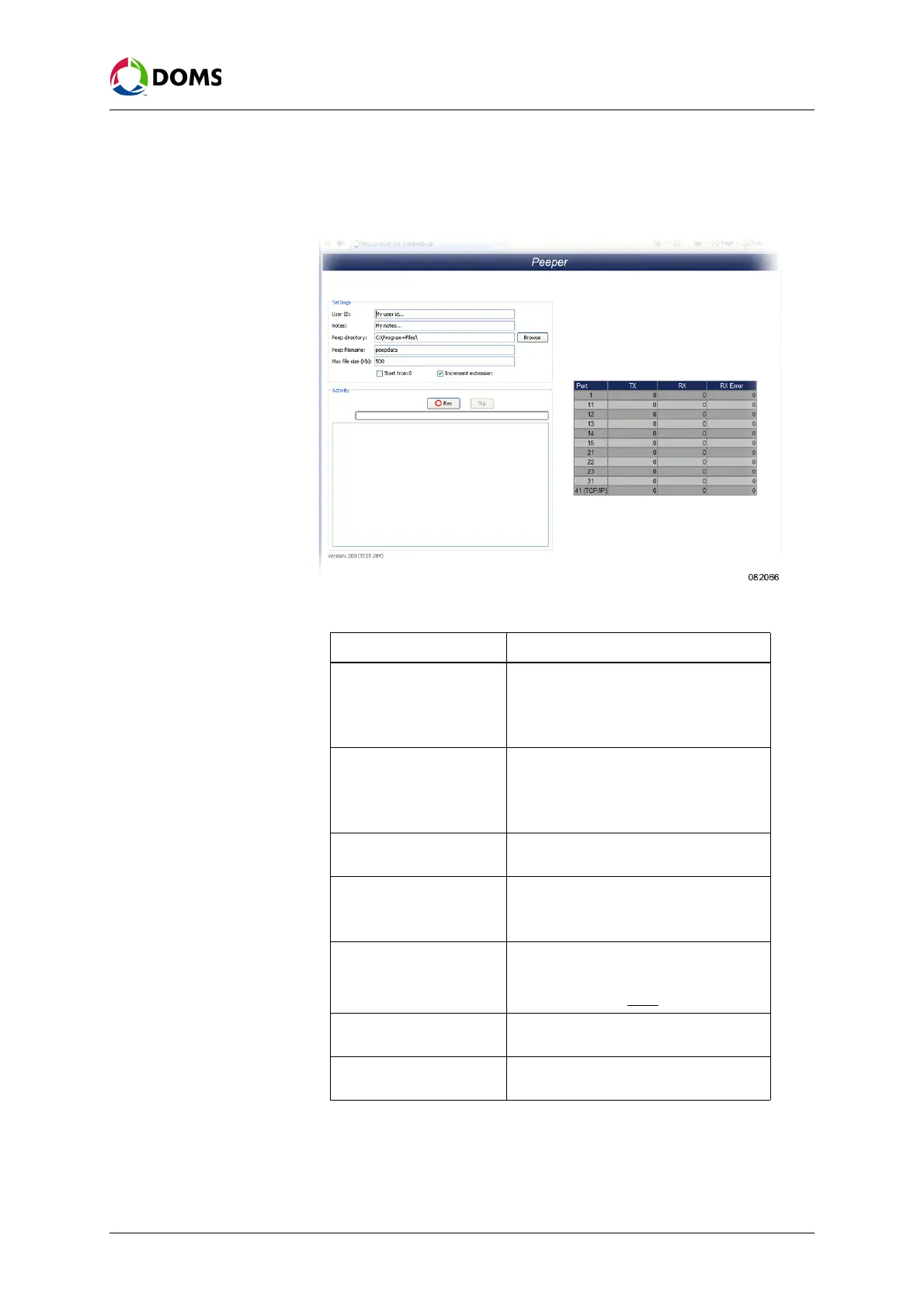PSS5000/TEMA/803046/05 99 of 152
PSS 5000 – Technical Manual
8 Diagnostics (Menu 5)
Note: If you have not used this function previously, click Run to accept the digital
signature when the security warning appears.
The Java Applet starts and the Peeper page appears.
4. In the Settings group box, provide the following information:
5. Click Rec to begin creating the peep file(s).
The screen shows which peep file is currently active. The TX and RX coun-
ters change while data is being collected. If you want to jump to the next
peep file in the sequence, click
Skip.
Field Action
User ID Type in your ID to make identification
easier.
This information appears at the top of
the peep file.
Notes Provide a short description of the prob-
lem.
This information appears at the top of
the peep file.
Peep directory Use the Browse button to define the lo-
cation for the peep file(s).
Peep filename Type in the name to assign to the file(s).
Note: Peep directory and filename must
not exceed 100 characters.
Max. file size (Kb) Define the maximum size of the separate
peep files.
Range: 1, 2, 3, ..., 1000
, ..., 9998, 9999
Increment extension Select this check box if the incremental
mode is used.
Start from 0 Select this check box if only one file (a00
(swap) or c00 (incremental)) is required.