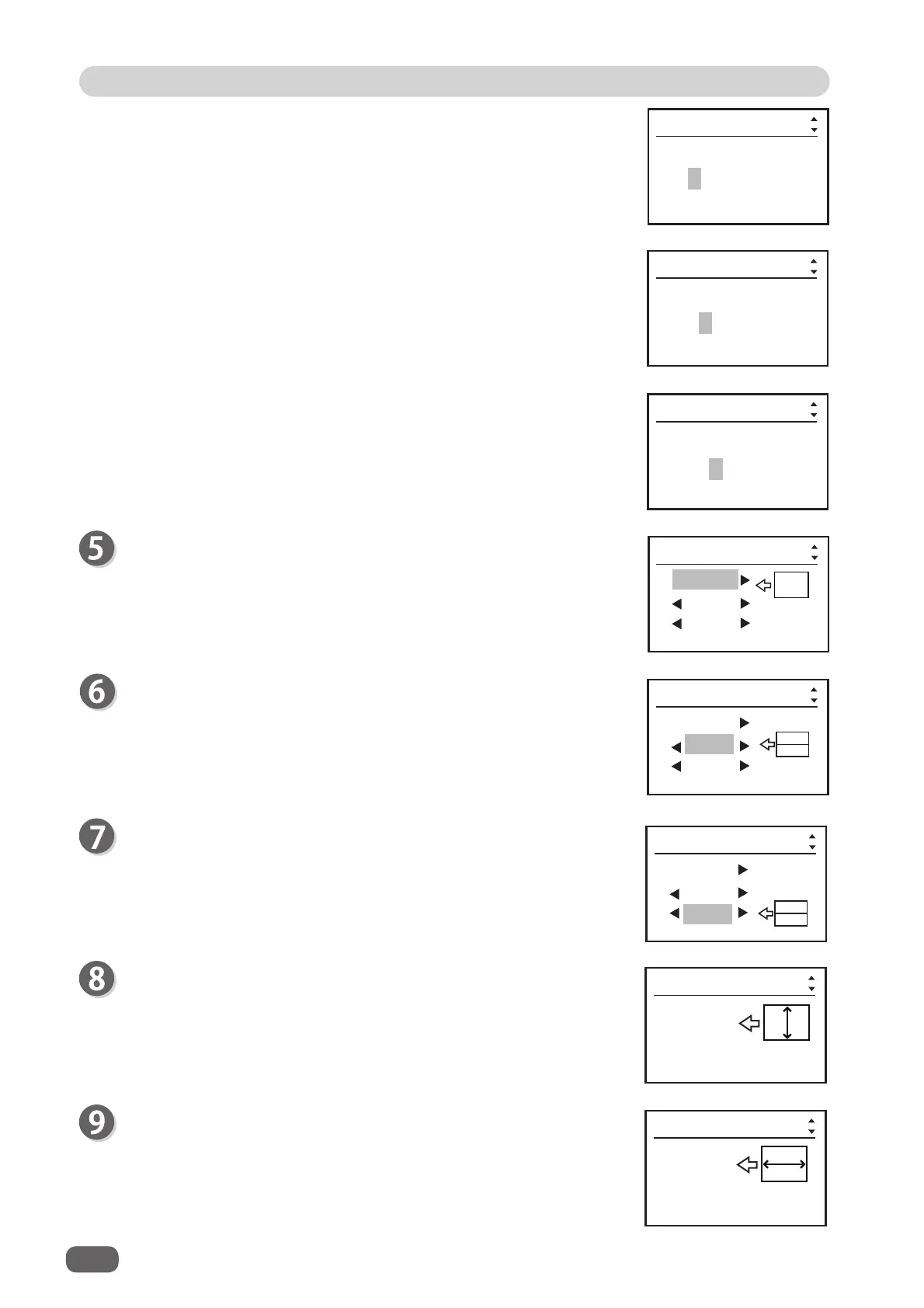Programming a JOB in Advanced Mode
36
Select Module
Use the CURSOR (Right/Left) key to select
Standard
,
Slitter
,
RTM (rotary tool module (option))
, or
CPM (cross tool module
(option))
for slot 2, and press the SET key or the CURSOR
(Down) key.
If slot 2 is not used for processing, select
Standard
.
5. Press the <6> key three times and the CURSOR (Right) key.
Press the SET key or the CURSOR (Down) key.
4. Press the <5> key three times and the CURSOR (Right) key.
3. Press the <7> key and the CURSOR (Right) key.
Select Module
Use the CURSOR (Right/Left) key to select
Standard
,
Slitter
, or
RTM (roatry tool module (option))
for slot 3, and press the SET
key or the CURSOR (Down) key.
If slot 3 is not used for processing, select
Standard
.
Select Module
Use the CURSOR (Right/Left) key to select
Standard
,
Slitter
, or
RTM (roatry tool module (option))
for slot 4, and press the SET
key or the CURSOR (Down) key.
If slot 4 is not used for processing, select
Standard
.
3: Slitter
2:Standard
Select Module
4: Slitter
Document Size Width
Enter the width (mm) of the document using the NUMERIC keys,
and press the SET key or the CURSOR (Down) key. The value
must be between 210.0 to 370.0 mm.
Document Size
Width
(210.0-370.0)
***.*mm
Document Size
Length
(210.0-
999.9)
***.*mm
Document Size Length
Enter the length (mm) of the document using the NUMERIC keys,
and press the SET key or the CURSOR (Down) key. The value
must be between 210.0 to
999.9 mm.
3: Slitter
2:Standard
Select Module
4: Slitter
2:Standard
Select Module
3: Slitter
4: Slitter
DUPL
Enter JOB name
Job Name
DUPLO
Enter JOB name
Job Name
DUP
Enter JOB name
Job Name