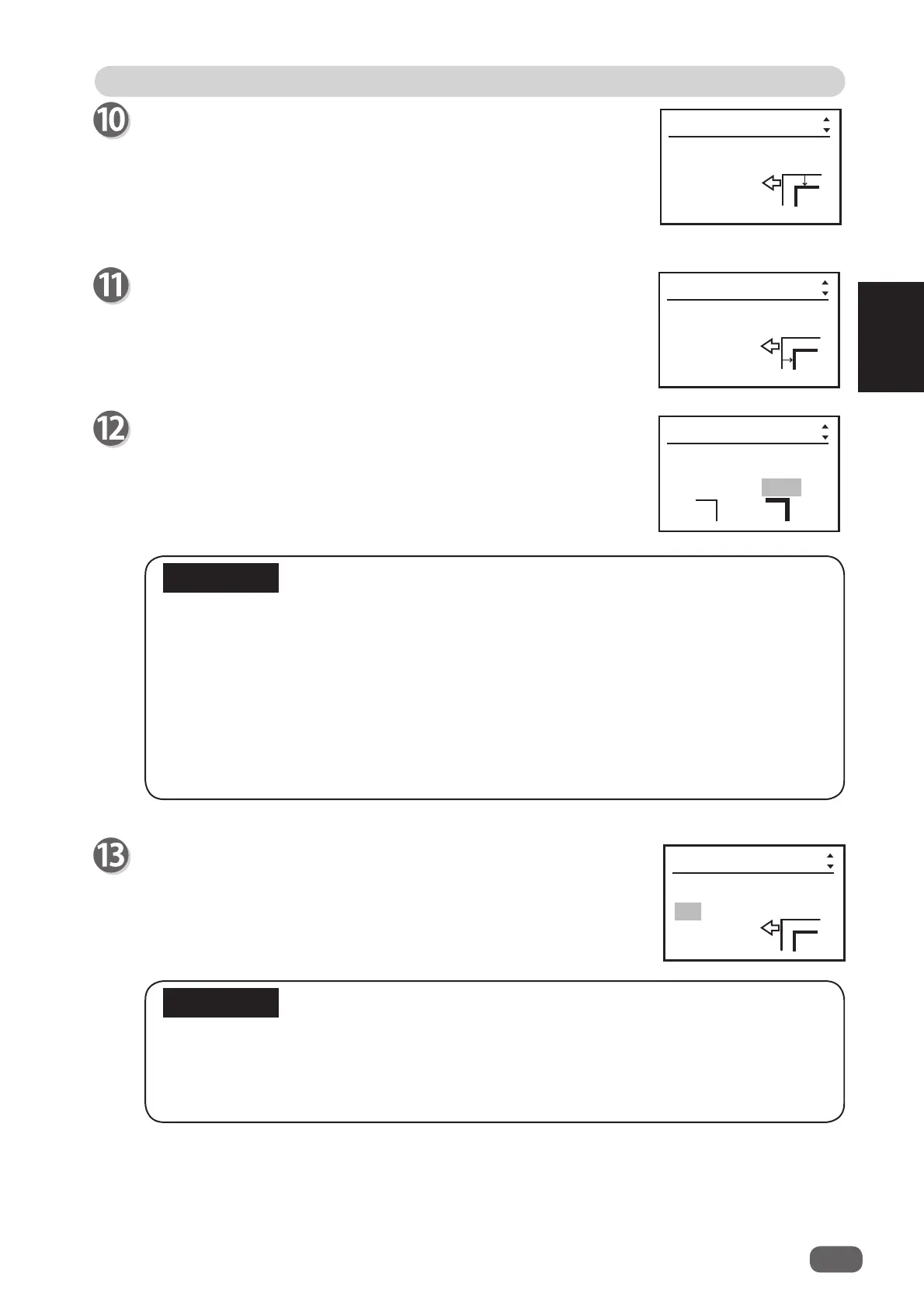Programming a JOB in Advanced Mode
37
Programming a JOB on the Control Panel
2
Reg Mark Side mark
When processing a JOB by reading a
REG mark
, enter the
distance between the right edge of the document and the
side
mark
using the NUMERIC keys and press the SET key or the
CURSOR (Down) key. The value can be set in a range of 3.0 to
15.0 mm.
If you enter 0, the screen skips to step 14.
Reg Mark Lead mark
When processing a JOB by reading a
REG mark
, enter the
distance between the lead edge of the document and the
lead
mark
using the NUMERIC keys, and press the SET key or the
CURSOR (Down) key. The value can be set in a range of 3.0 to
15.0 mm.
Side mark
(0/3.0-15.0)
Reg Mark
**.*mm
Lead mark
Reg Mark
**.*mm
(3.0-15.0)
Reg Mark REG mark spec
When using specially treated documents (→ P.23 IMPORTANT),
print a bold REG mark on them in advance. Then, select
Bold
and
press the SET key or the CURSOR (Down) key. Normally select
Standard
.
REG mark spec
Reg Mark
Standard Bold
IMPORTANT
• The setting screen of
REG mark spec
does not appear if either
Side mark
or
Lead
mark
does not have a value entry. To set
REG mark spec
, return to steps 10 and 11
and enter values for
Side mark
and
Lead mark
.
•
If there are scratches or stains in the printing range of the REG mark, the position
may not be corrected. If the read side of the document is rough and glossy, the CCD
scanner may not be able to read the REG mark and the barcode. (The document may
diff usely refl ect light.)
When using specially treated documents (glossy documents), print a bold REG mark
on them in advance. Then, select
Bold
for
REG mark spec.
Read REG mark
When using
Read REG mark
(REG mark reading) function, use
the CURSOR (Right/Left) key to select
ON
and press the SET
key or the CURSOR (Down) key. When not using this function,
select
OFF
and press the SET key or the CURSOR (Down) key.
Read REG mark
Reg Mark
ON OFF
IMPORTANT
The setting screen of
Read REG mark
does not appear if either
Side mark
or
Lead
mark
does not have a value entry.
To turn
ON
this function, return to steps 10,11, and 12 and enter values for
Side mark
and
Lead mark
.