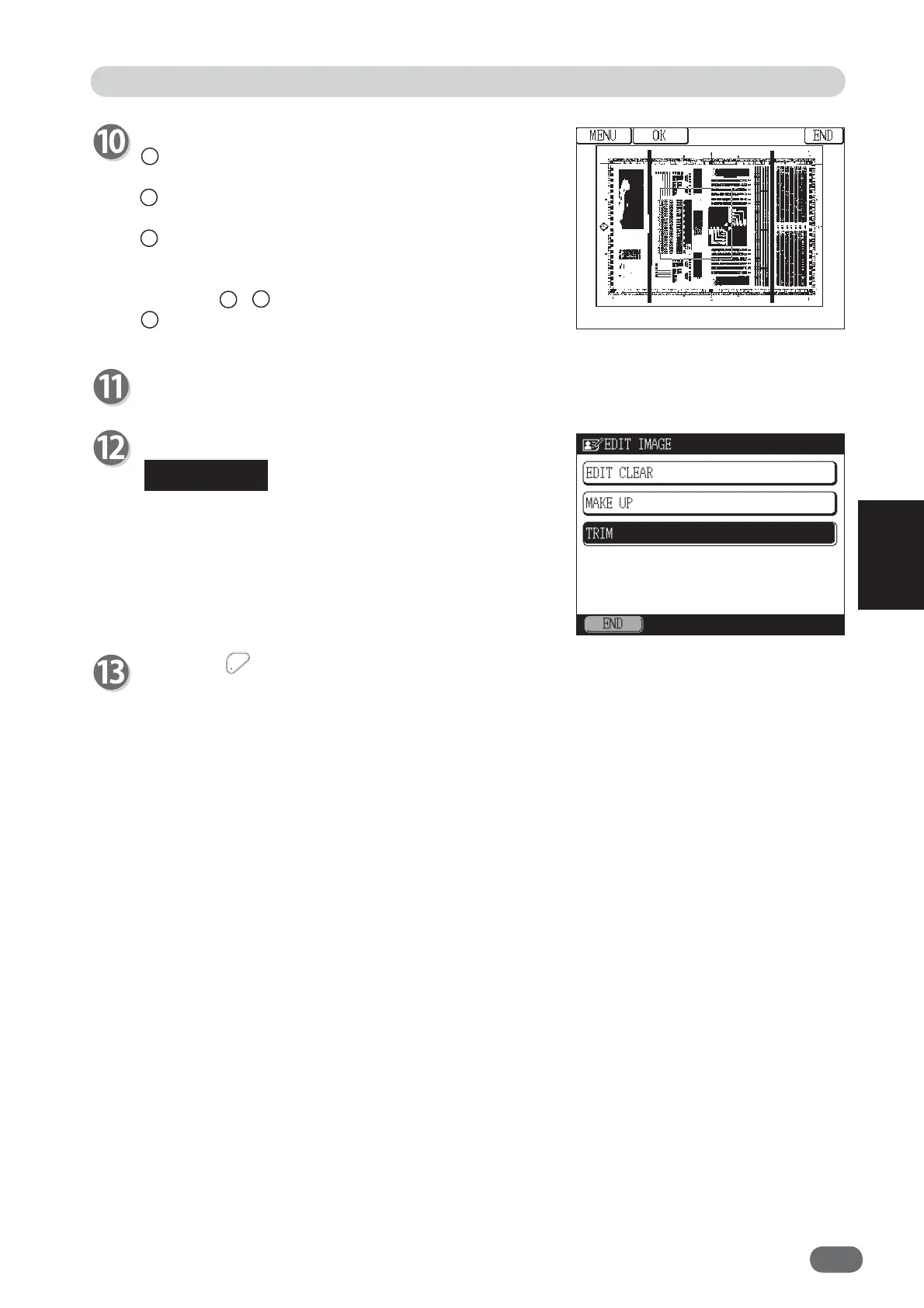91
4
4
Other Functions
The area is specifi ed now.
Press the MASTER MAKING key.
Master making starts with Trimming function.
When you want to perform Make Up for the trimmed document, follow the procedures in
"Make Up".
(“Make Up” → see p.73)
Specify the area.
1 Touch the start point of the area you want to
specify.
2 Move your fi nger or the stylus pen while touching
it to move the area.
3 Remove your fi nger or the stylus pen from the
screen to fi x the specifi ed area.
* If you want to change the area, repeat the above
steps 1 to 3 .
4 Touch "OK".
Touch "END".
When “EDIT IMAGE” is set, the “EDIT IMAGE” icon
appears at the bottom of the main screen. When you
touch the icon, the setting screen of “EDIT IMAGE”
appears and you can change the setting. However, if
fi ve shortcut icons are already displayed, the
“EDIT IMAGE” icon will not appear.
Edit Function: Edit Image
REFERENCE