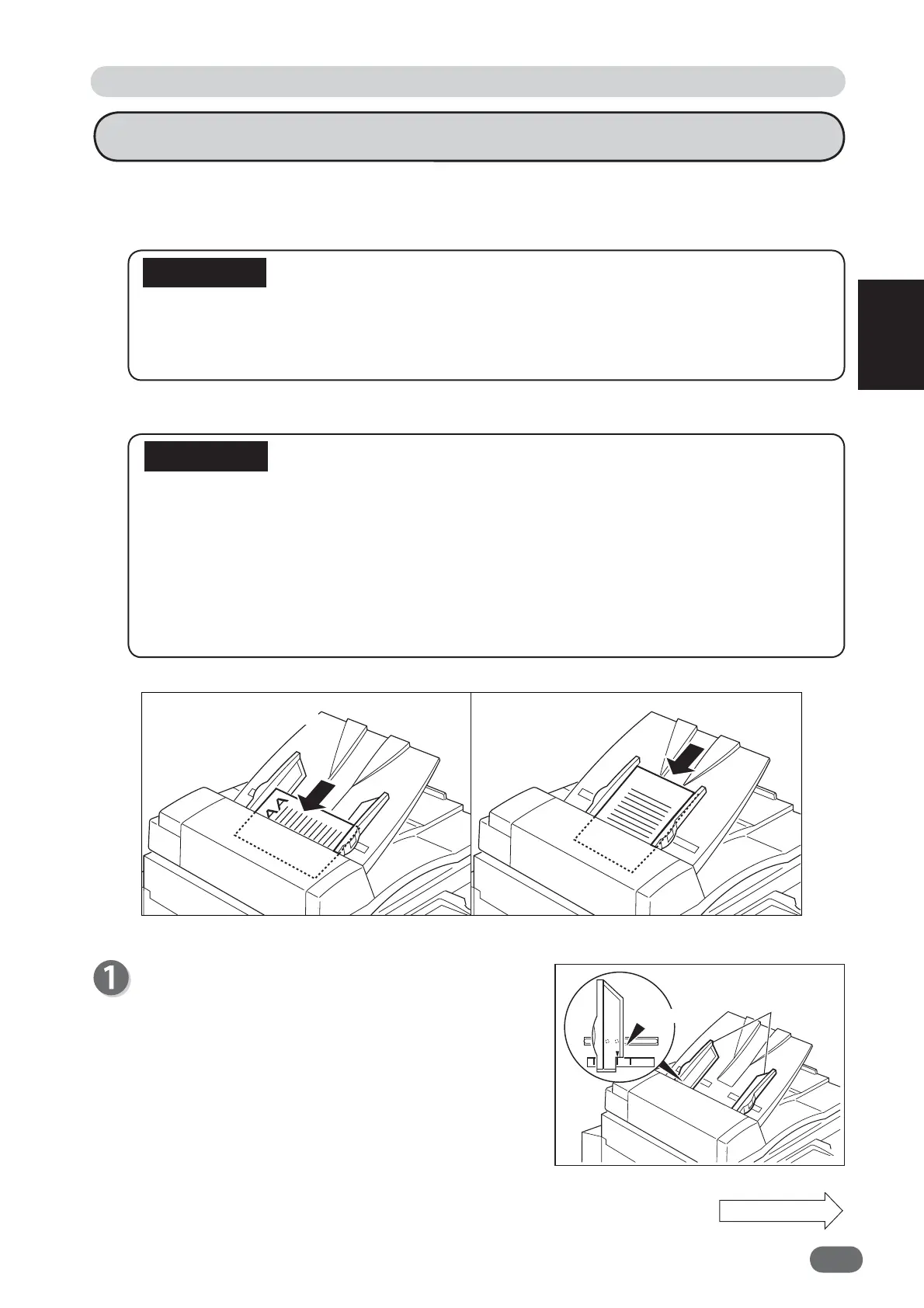2
2
25
Basic Operations
Loading Document in Automatic Document Feeder (ADF)(Optional)
Load documents that consist of sheets to be printed in the ADF. When one or more documents
are loaded in the ADF, master making and printing are automatically repeated until the docu-
ment tray is empty.
● ADF mode is automatically selected when a document is loaded in the ADF.
The ADF then takes priority over the document glass plate in the master making process.
● Document with smaller pieces of glued paper cannot be used.
The document can be loaded in the “portrait” or landscape” position.
● A4, B5, and A5-size documents can be loaded in the “portrait” or landscape” position.
● Use portrait position when enlarging or reducing from standard-size documents to
standard-size paper, such as A4 to A3.
● A3 and B4 documents can only be loaded in the portrait position.
● Book Shadow Erasure function cannot be available with the ADF.
● When AUTO ZOOM is “ON”, use the portrait position.
AUTO ZOOM may not be performed correctly when loaded in the landscape.
AA
● ●
タテ置き
ヨコ置き
Align the “document guides” with the marks for the
size of document to be loaded in the ADF.
Loading Documents
Document size
Document Guides
●Landscape(Lateral)Placement
(to paper feed direction)
●Portrait(Vertical)Placement
(to paper feed direction)
IMPORTANT
IMPORTANT
Continue Page....
V3M0213
V3M0214
