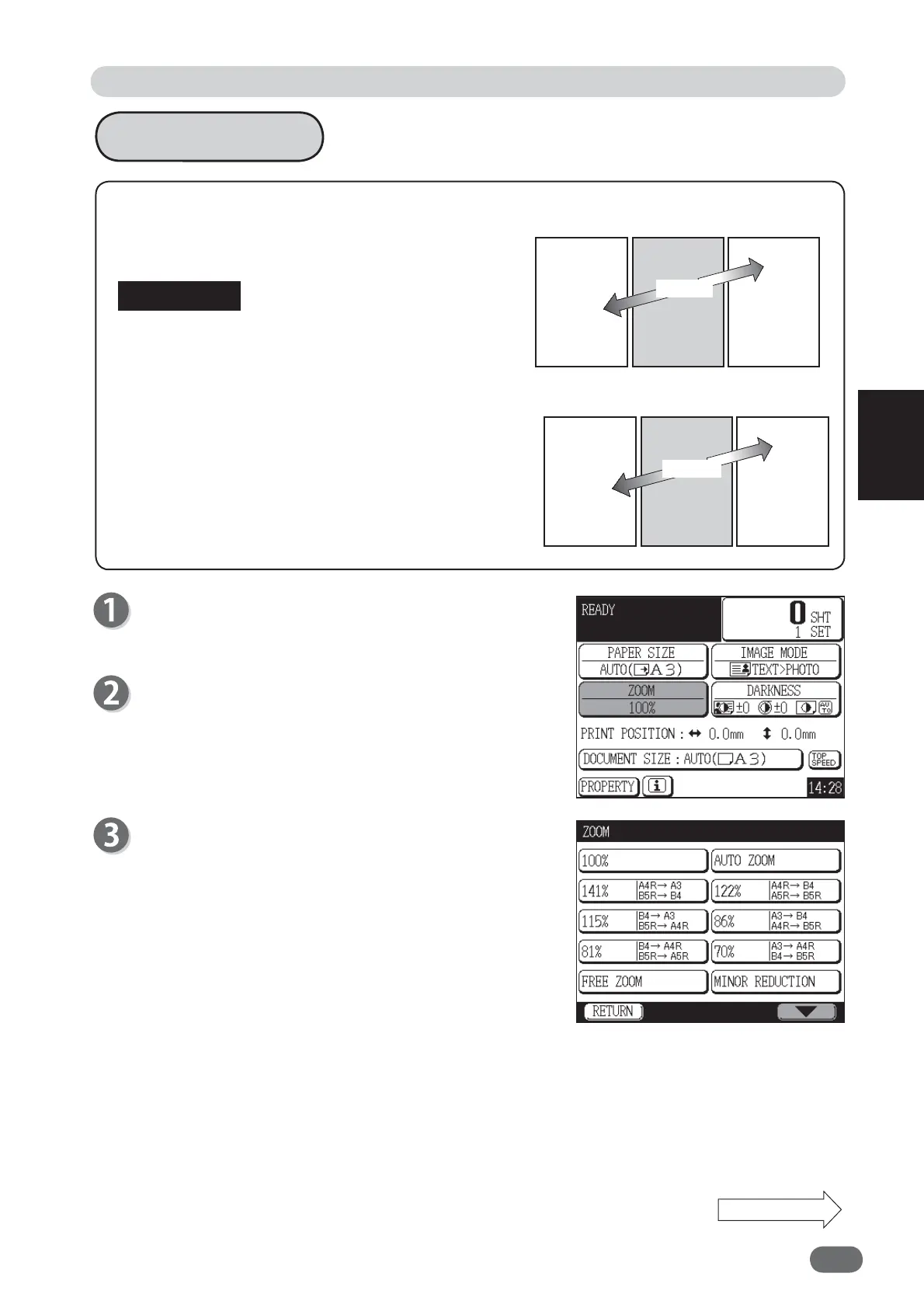43
3
Printing with Useful Functions
Custom Scaling
You can enlarge or reduce the size of the copy in
1% increments between 50% and 500% in
vertical/horizontal direction.
Set “CUSTOM SCALING” before starting master
making.
Proceed with steps 1 to 5 of the sequence
described in “Basic Printing”.
“Basic Printing” → see p.27
Touch “ZOOM”.
A list of zoom ratios is displayed on the touch panel
LCD.
Touch the screen switch button in the lower right cor-
ner of the screen.
A
A
%05%005
A
A
A
%05%005
A
Vertical direction
Horizontal direction
Enlargement / Reduction
Continue Page....
Document
Document
IMPORTANT
V3M0305
V3M0304