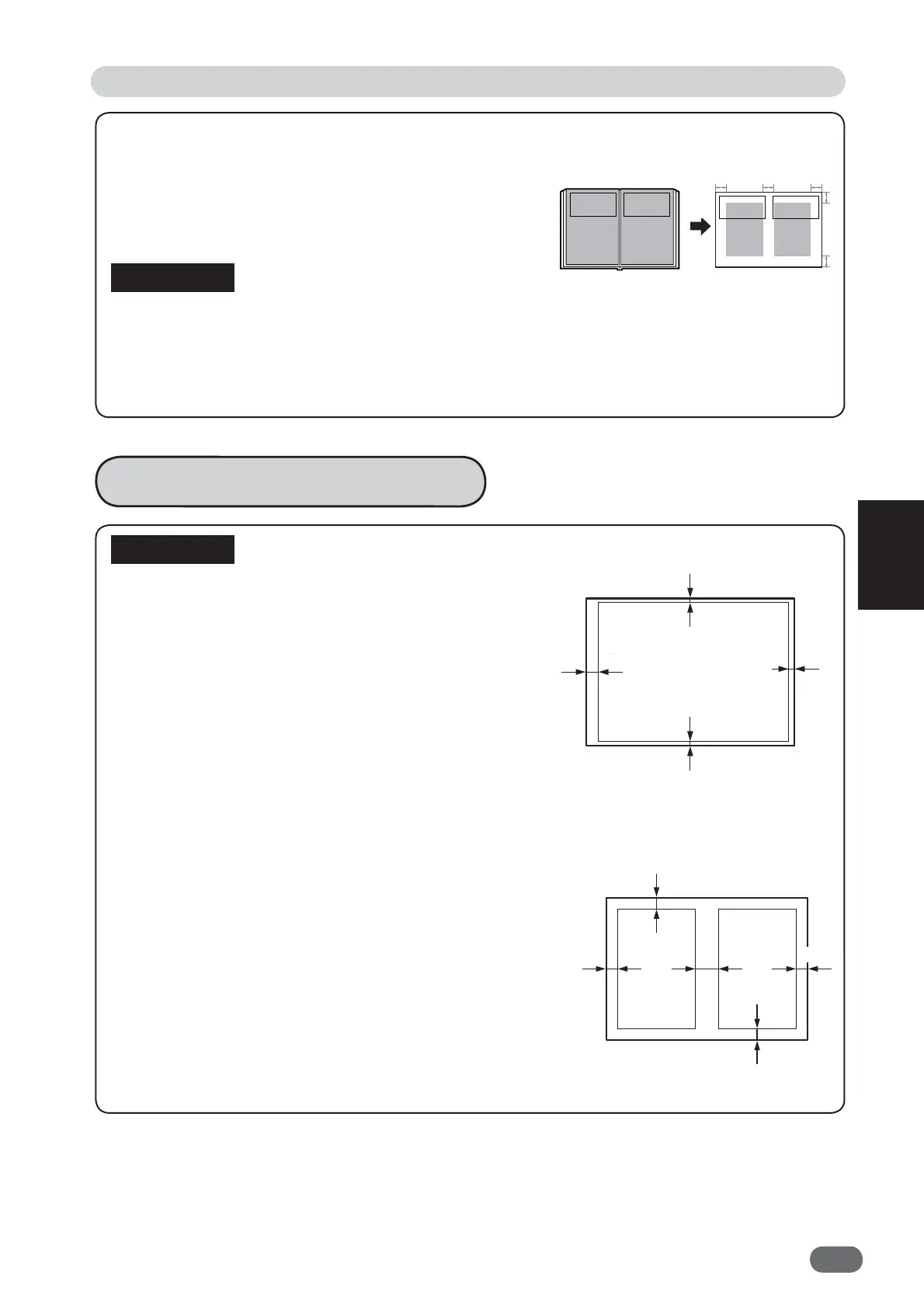67
4
4
Other Functions
● Specify Area
Prints documents with a specifi ed area erased when
printing an open spread from a book or other folded
document. (The erasure area can be selected within
the range from 0 to 99mm.)
* If shadow erasure (0 to 99mm) is set at ANY, a slight
error sometimes occurs.
* Even if “B” or “C” is set to 2mm or less, the shadow is
erased from approximately 2mm around the periphery
of the document.
Area of Shadow Erasure
When you select “OFF”, the shadow is erased from
approximately 2mm around the periphery of the
document.
The margin at the printed leading edge is for removing
the paper from the drum.
- SPECIFY AREA -
* Even if a numeric value smaller than 8mm is selected
at ANY, a margin of 8mm is set for this leading edge
section.
* Even if a margin (0 to 99mm) is set at ANY, a slight
error sometimes occurs.
The shadow erasure dimensions are as the
illustrations indicate.
O P
BAB
C
C
PO
約
2㎜
2㎜
2㎜
約
● OFF
● With shadow erasure
Edit Function: Book Shadow Erasure
Specify Area
(Set A, B & C)
Approx. 8mm
2mm
2mm
2mm
8
6mm
6
6
15
IMPORTANT
Document
Shadow
Erasure
IMPORTANT
Approx.
8mm
15mm
6mm
6mm
V3M0410
V3M0411
V3M0412