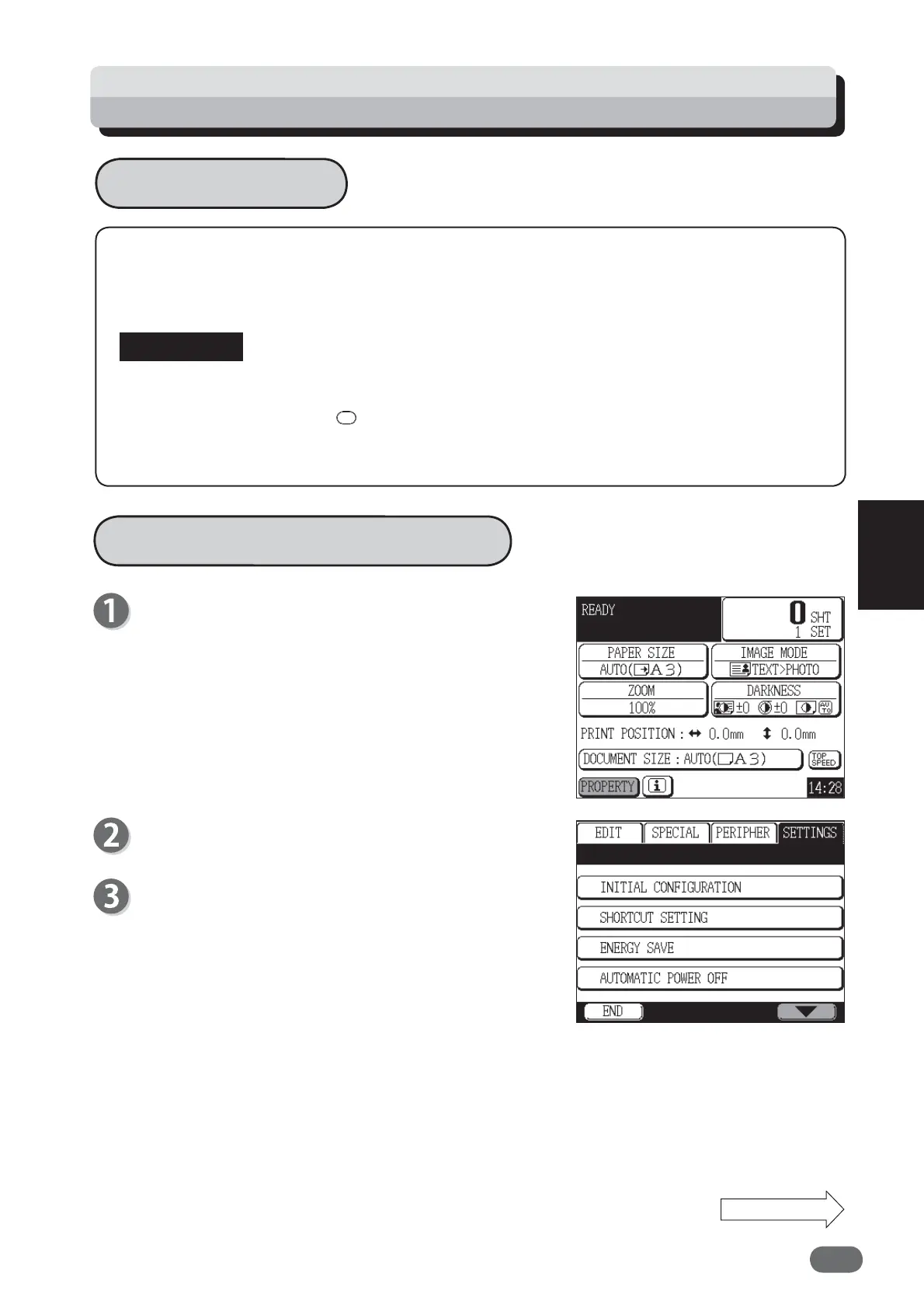147
4
4
Other Functions
Optimize Print
This function is for adjusting print darkness and speed according to room temperature to set the
best fi nish for the printed mode. You can set temperature from 0 to 35 degree (C) and print speed
from 1 to 5.
● Set temperature close to room temperature.
● When “OPTIMIZE PRINT” is set to “ON”, print darkness switches to “MANUAL” by turning on
the power or pressing the RESET key even when “DARKNESS” in Initial Confi guration is
“AUTO”.
● Print darkness setting varies depending on the set temperature.
How to Set Optimize Print
Touch “PROPERTY”.
Touch “SETTINGS”.
Touch the screen switch button in the lower right
corner of the screen.
Setting Function: Optimize Print
Continue Page....
IMPORTANT