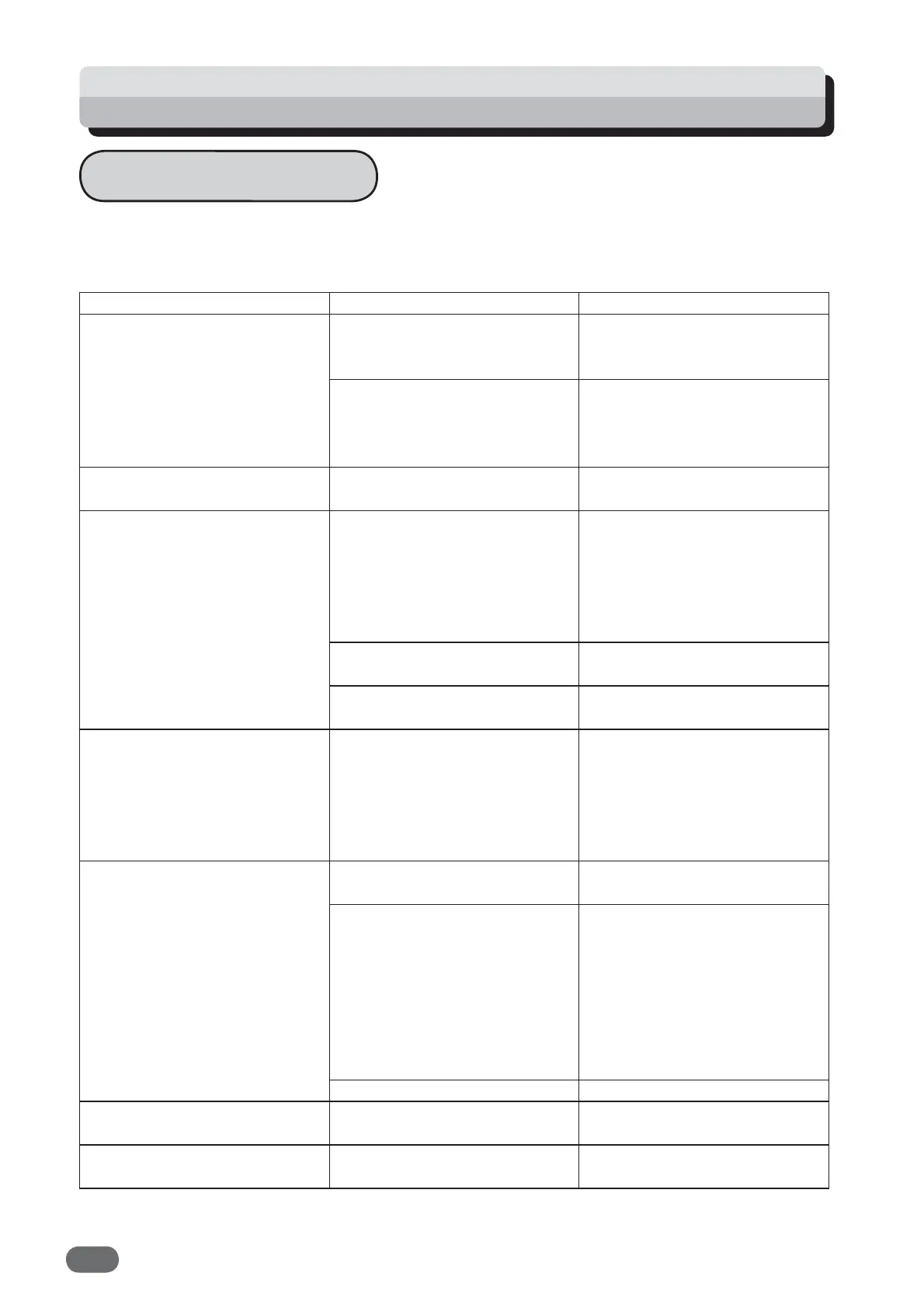178
If Trouble Occurs
If trouble occurs, fi nd the same phenomenon and message in the following tables and deal with it
before contacting our service person.
If the problem still persists, then contact our service person.
Phenomenon Check Point Solution
The machine does not start
when the power switch is turned
on.
Is the power cord unplugged
from the outlet or inlet of the
machine?
Plug in the power cord properly
(outlet/inlet of the machine).
Is the machine in Energy Save
mode?
Touch the touch panel LCD.
Energy Save mode is cancelled
and the machine will be avail-
able.
The drum cannot be pulled out. Does the LED of the drum
removable button light up?
Press the drum removable
button.
There is no printing on the
ejected paper.
Is the document set correctly?
(printing face down?)
Set the document with printing
face down.
When you use the Automatic
Document Feeder (ADF), set
the document with printing face
up.
Is the roll master set properly?
(obverse side up?)
Set the roll master properly.
Is the print paper winding on the
drum?
Remove the paper on the drum.
Paper is winding on the drum. Is there all black part on the up-
per part of the document?
If there is all black part on the
upper part of the document, the
paper is not easily ejected.
Set the document upside down
and perform master making
again.
Some part of printing is missing. Is the glass clean? Clean the glass with a dry soft
cloth.
Is the surface of the drum
clean?
Pull out the drum and remove
foreign material on the drum
surface if any.
If foreign material is between
the drum and master, peel off
the master to remove it. Then,
set the drum and perform
master making again.
Is paper size set? Set paper size.
The machine cannot enter in
Energy Save Mode.
Is the scaner cover opened? Close the scanner cover.
Fine Start does not function. Is “OUT OF BATTERY”
displayed?
Contact our dealer for replacing
the battery.
If Trouble Occurs