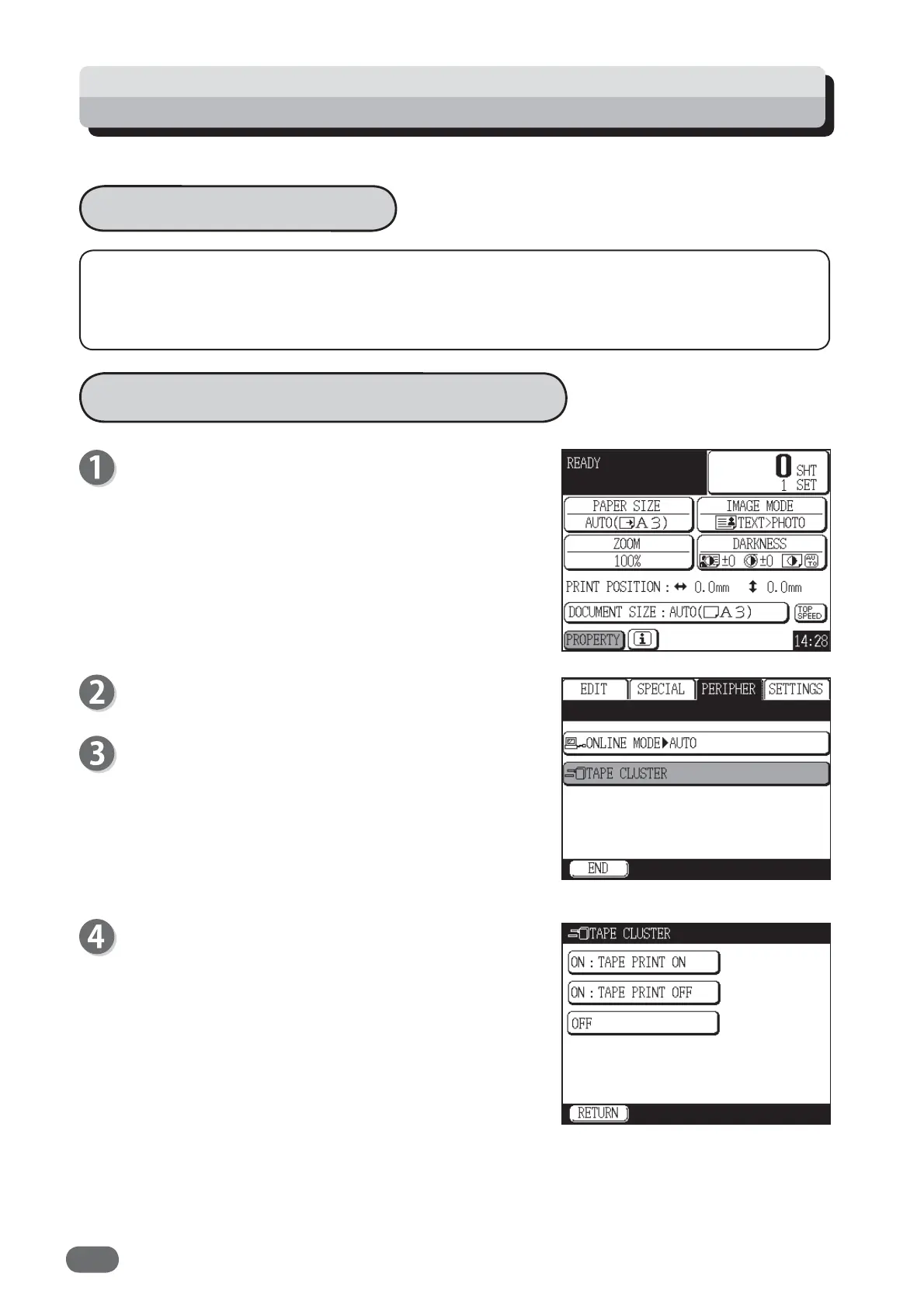130
Using Tape Cluster
Tap e s t rip s a r e in s erted b e t w e en the sheets for each set of prints specified, automatically
separate prints into group.
Refer to the Instruction Manual of “Tape Cluster” for the details.
How to Set Tape Cluster Mode
Touch "PROPERTY".
Touch "PRRIPHER".
Touch "TAPE CLUSTER".
Touch the tape cluster setting you want to set.
* ON:TAPE PRINT ON
Inserts tape strips with the number of prints/sets
printed for each set of prints.
* ON:TAPE PRINT OFF
Inserts tape stripes without printing for each set of
prints
* OFF
Tape strip is not inserted.
“TAPE CLUSTER” is set.
●
With Printing Function
Peripheral Function: Tape Cluster
(Available only with Tape Cluster Unit)
