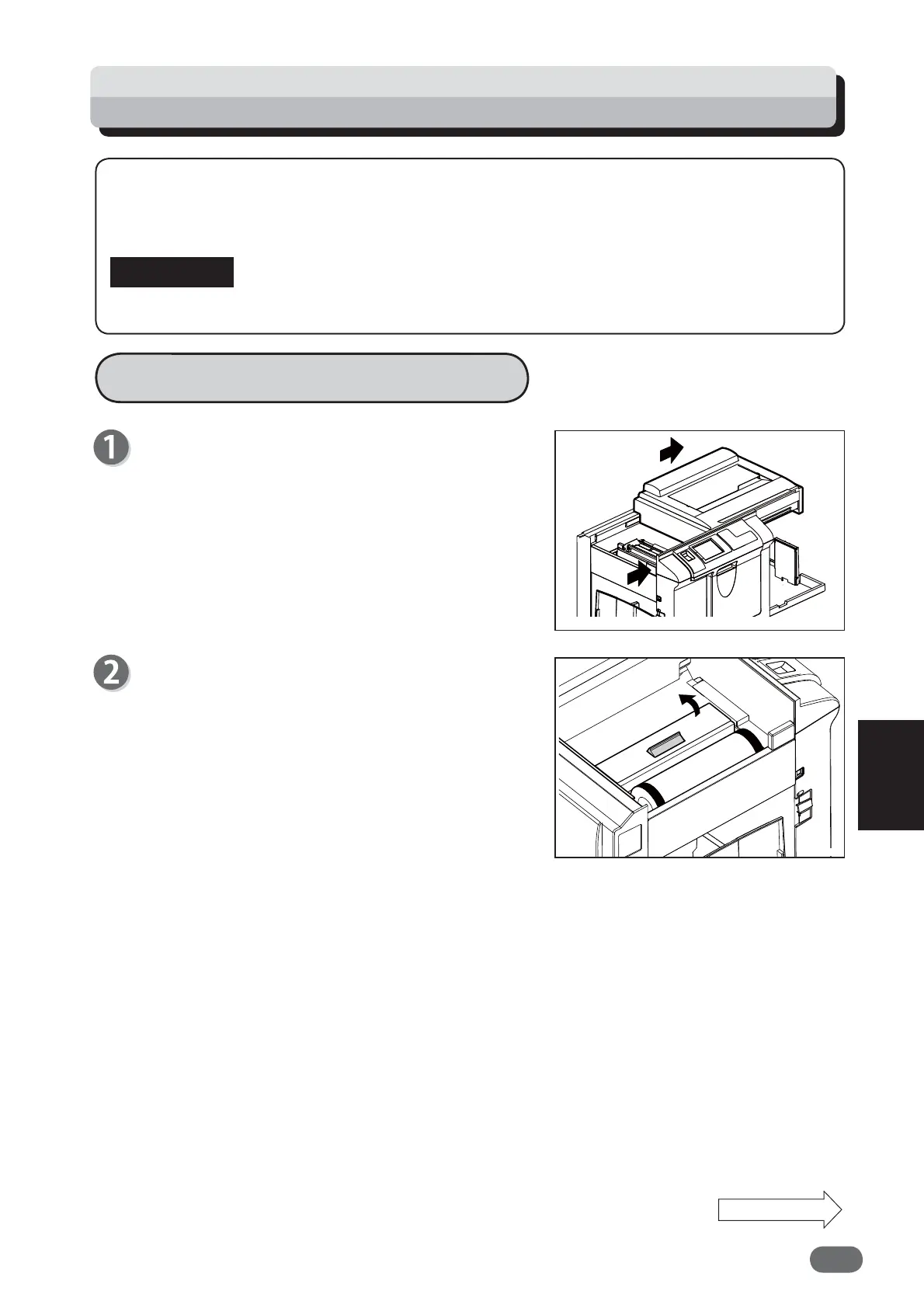193
6
Troubleshooting
When “SET MASTER ROLL PROPERLY” is Displayed
Press the “scanner button” to slide the scanner
unit.
Press the “master cover open lever”.
The master cover will open up.
The message “SET MASTER ROLL PROPERLY” is displayed on the touch panel LCD.
Follow the procedure below to set a master again.
Only use a master roll (roll master) designed for use in this machine.
How to Set the Master Roll
Continue Page....
IMPORTANT
V3M0635
V3M0636
