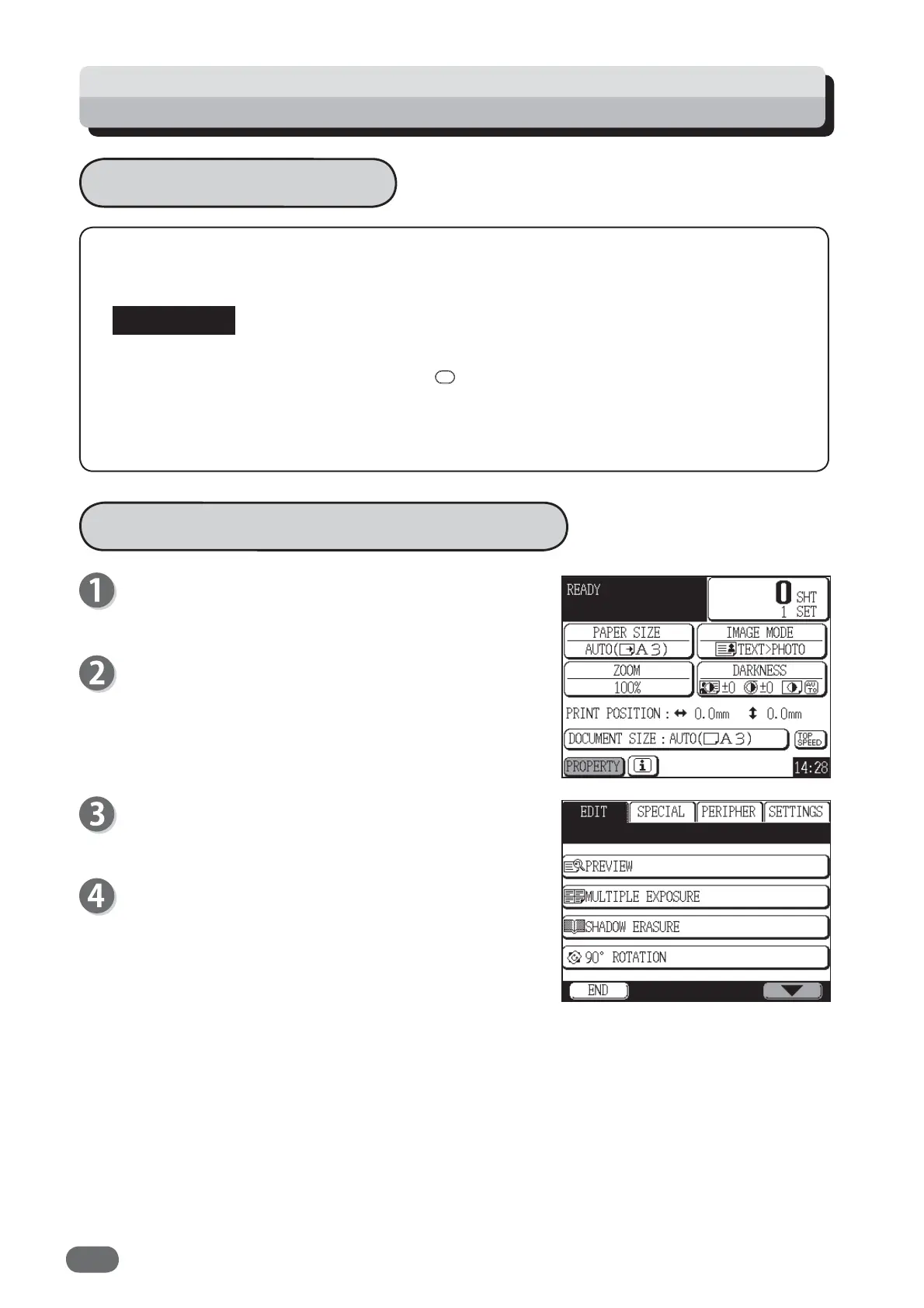92
Edit Function: Document Memory
Document Memory
Document memory function saves the data from last master making and remakes a master
without scanning. Only one document image is saved.
● Saved image is cleared by turning the power off.
● Saved image is cleared by pressing the
RESET key.
● This function is not available when the power is turned on or no master is made.
● Document image of the last master making is saved.
● This function is not available when Confi dential Safegaurd function is set.
How to Set Document Memory
Proceed with steps 1 to 5 of the sequence described
in “Basic Printing”.
(“Basic Printing” → see p.27)
Touch "PROPERTY".
Touch "EDIT".
Touch the screen switch button in the lower right
corner of the screen.
IMPORTANT