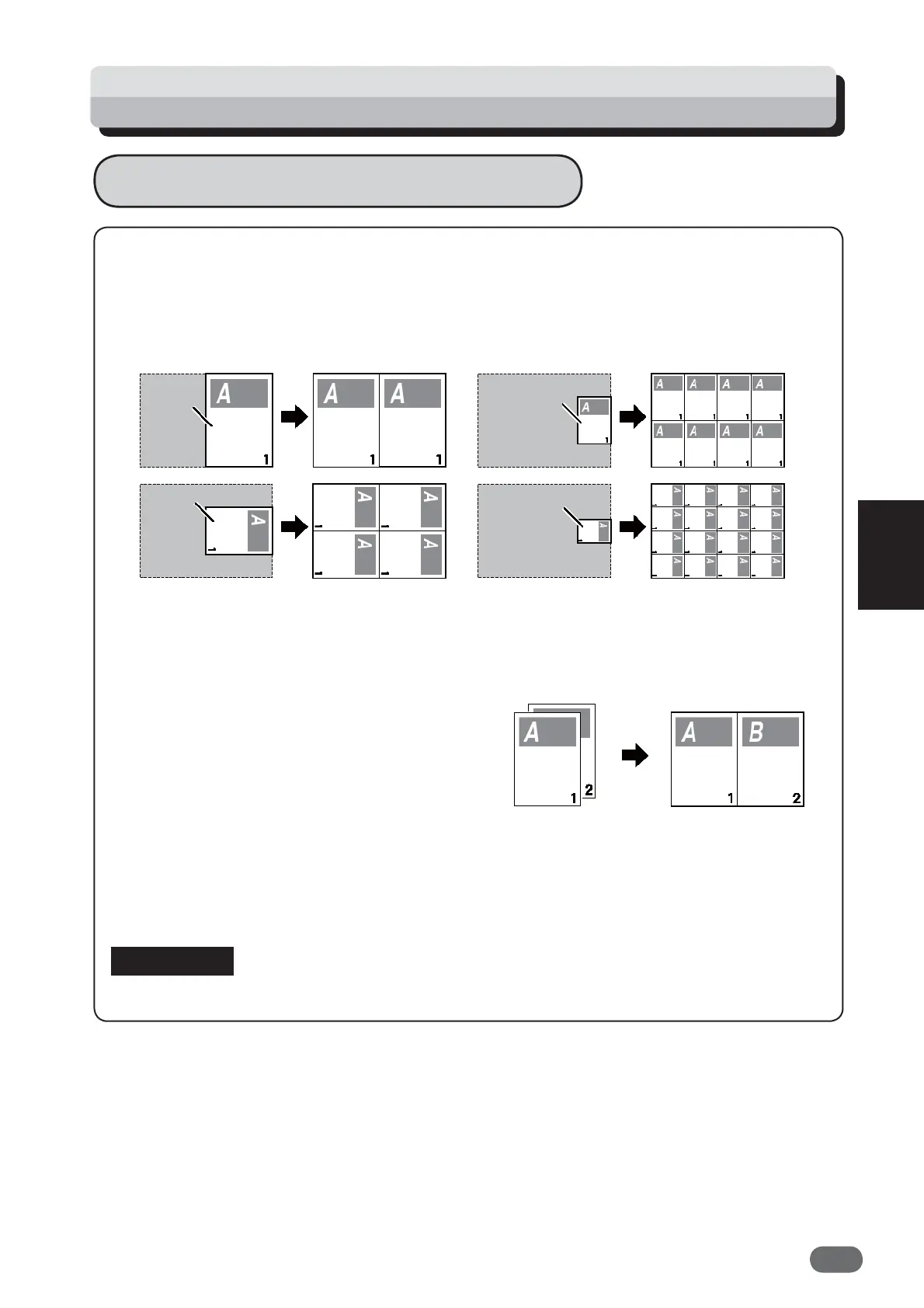57
4
4
Other Functions
Edit Function: Multiple Exposure
Multiple Exposure on One Page
This mode allows you to print multiple copies of the document on one page and two different
documents on one page.
● MULTIPLE EXPOSURE (2, 4, 8, and 16-up)
This mode prints multiple copies of the document on one page.
● 2 IN1
This mode prints two different documents
on one page.
● CUSTOM
You can make multiple exposure as you want.
● CUT LINE
You can put a cut line on the printout.
It makes cut easy after printing.
Master making for multiple exposure requires more time than that for normal printing.
2
images
4
images
Document
Document
Document
Document
8
images
16
images
Document
Printout
IMPORTANT
V3M0401