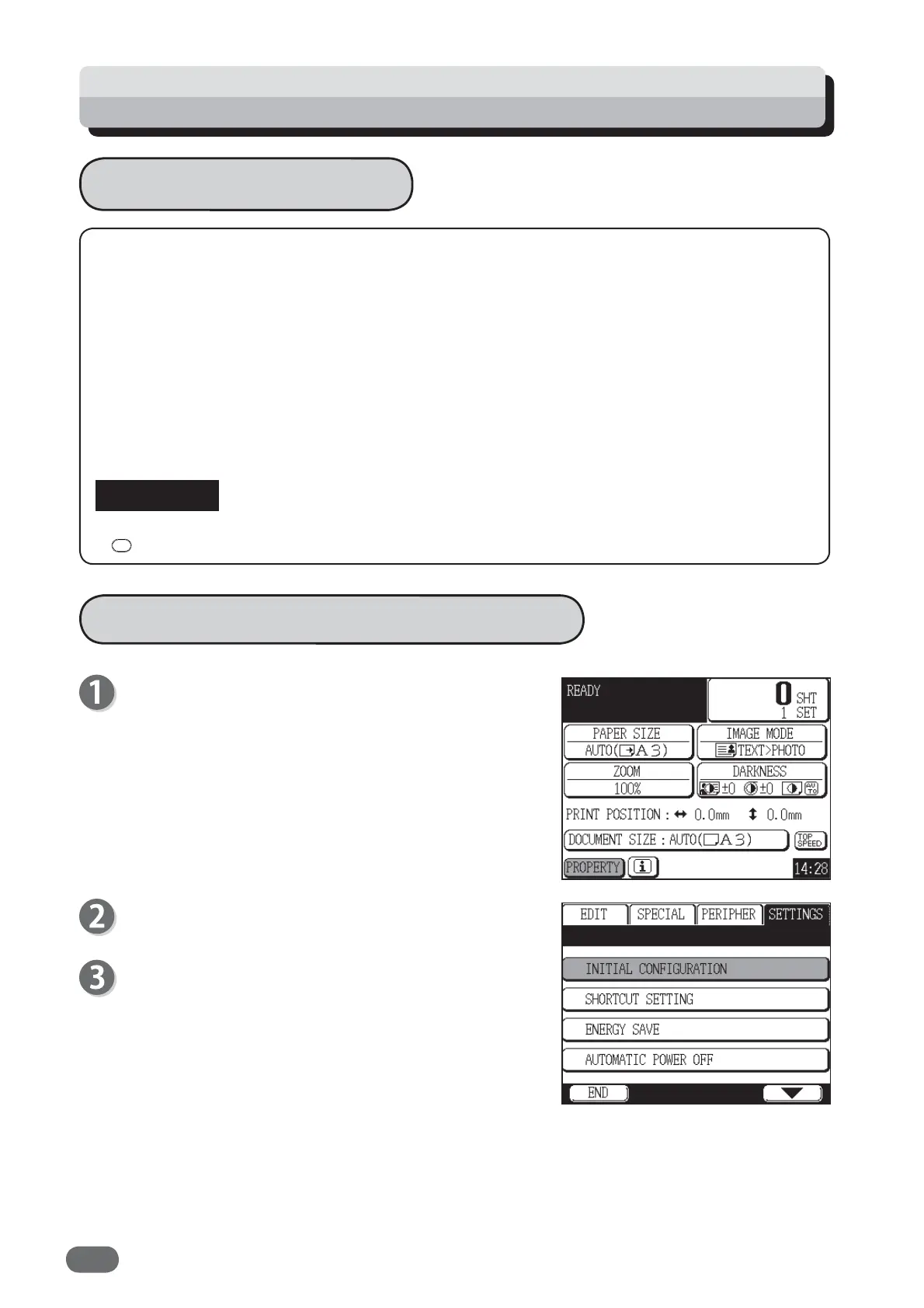134
These defaults can be changed to make operation easier for user. Also, newly changed
values can be also returned to their defaults (factory setting).
● Default setting
You can change Print speed / Paper size / Zoom / Image mode / Darkness / Document size /
Ink saving mode.
● Memory 1-9
You can select job setting memory from nine memories (MEMORY 1 - 9)
(“Job Setting Memory” → see p.96)
Defaults are the set value in Standard Mode when the power to the machine is turned ON or the
RESET key is pressed.
How to Set Initial Confi guration
Touch "PROPERTY".
Touch "SETTINGS".
Touch "INITIAL CONFIGURATION".
Initial Confi guration
Setting Function: Initial Confi guration
REFERENCE
