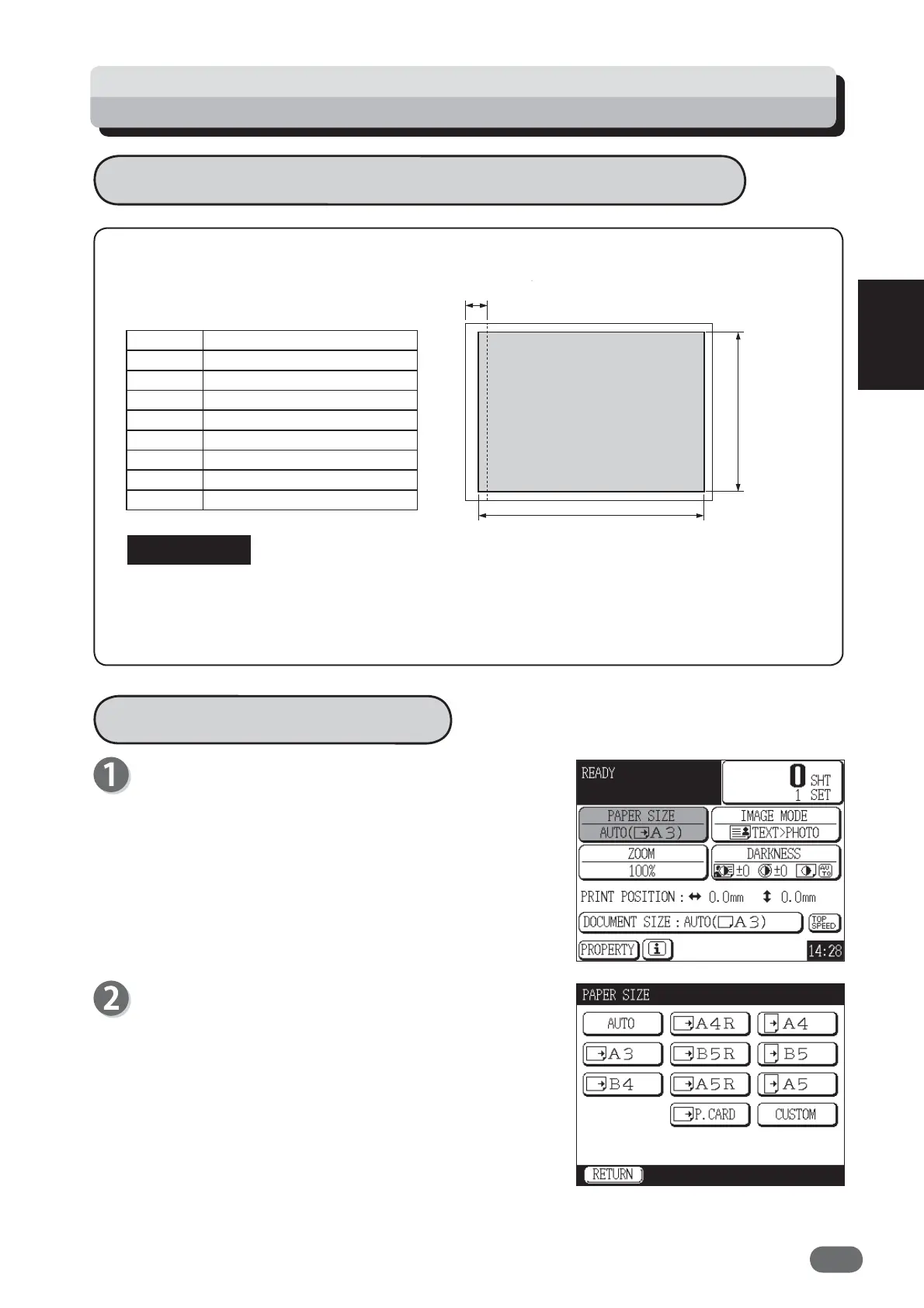31
2
Basic Operations
Selecting Printing Paper Size
Master Making Area by Paper Size
[European]
The following shows the image size that can be scanned for master making.
● When you do not select a paper size and print to a smaller paper, the internal
parts of the machine and the print may be soiled.
● You will not obtain the correct layout when you start multiple printing with a
wrong-sized paper selected.
Touch “PAPER SIZE”.
A list of paper sizes is displayed on the touch panel
LCD.
Touch the paper size you want to set.
Paper size is set, and the main screen is redisplayed.
* Auto Zoom function is not available on
DP-U550/U520/U510.
B
A
約 8 ㎜はプリントできません。これを先端余白といいます。
How to Set Paper Size
Paper Size
A (±1%) × B (±1%)
A3 293 mm 413 mm
A4R 206 mm 290 mm
A4 293 mm 203 mm
B4 253 mm 357 mm
A5R 206 mm 141 mm
A5 144 mm 203 mm
B5R 253 mm 175 mm
B5 178 mm 250 mm
About 8 mm cannot be printed.
IMPORTANT
This margin is defi ned as top margin.
V3M0224