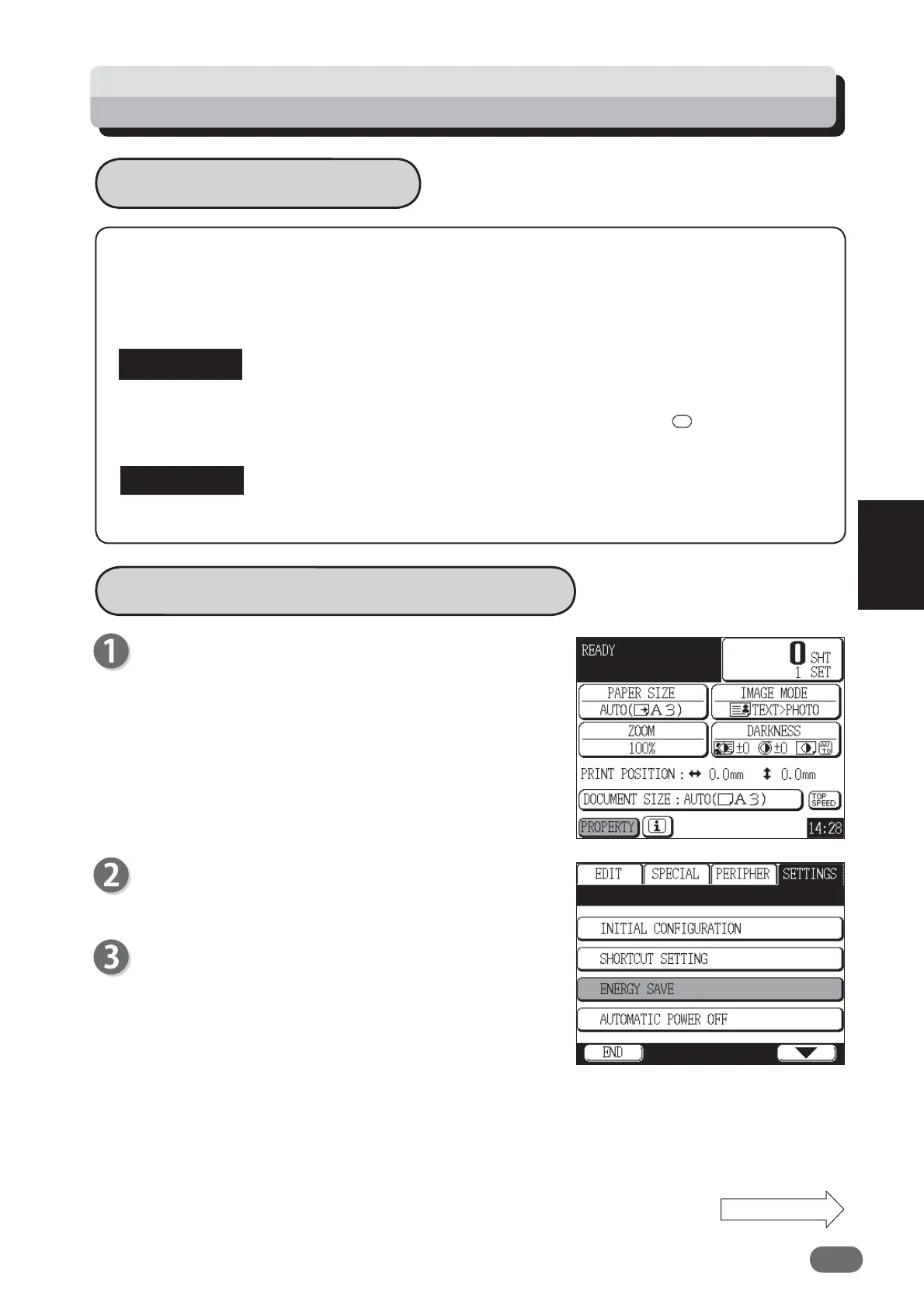139
4
4
Other Functions
Energy Save Mode
This function automatically turns off the touch panel LCD when it is not operated for a specifi ed
period of time. (This reduces standby power consumption.)
The specifi ed time period can be set from 1 to 99 minutes.
Default setting is "5 minutes".
The machine returns to Standard Mode from Energy Save mode by pressing the ENERGY
SAVE key or any other keys and touching the touch panel. Pressing the RESET key
returns Energy Save Mode to Standard Mode.
Energy Save Mode does not function when the scanner cover is open.
How to Set Energy Save Mode
Touch “PROPERTY”.
Touch “SETTINGS”.
Touch “ENERGY SAVE”.
Setting Function: Energy Save Mode
Continue Page....
IMPORTANT
REFERENCE