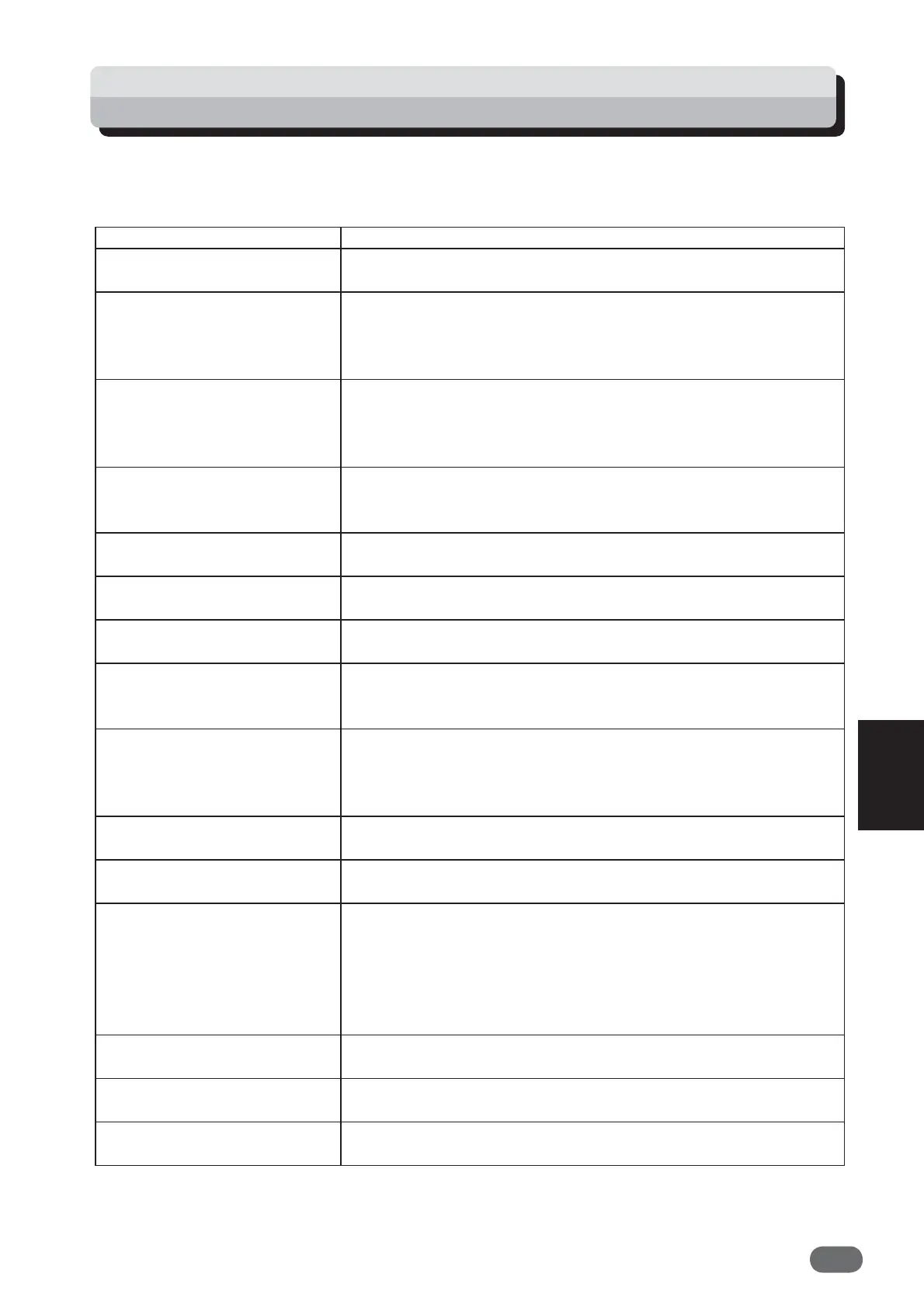179
6
Troubleshooting
When Messages Appear
The touch panel LCD displays messages, cause and solution. When a message appears, follow
the instructions on the touch panel LCD. Error messages are displayed in one of two ways, either
by text or by number.
Message Cause and Solution
NO PAPER Cause: There is no paper on the feed tray.
Solution: Load the feed tray with printing paper.
PAPER JAM ON FEEDER
SIDE
Cause: Paper jam has occurred in the feed tray side.
Solution: Lower the feed tray and remove the jammed paper.
If paper jam often occurs in the feed tray side, adjust
feed pressure and separation pressure.
PAPER JAM ON EJECTION
SIDE
Cause : Paper jam has occurred in the print tray side.
Solution: Press the paper eject switch and remove the jammed
paper.
Solution: Pull out the drum and remove the paper from the drum.
PAPER JAM IN DRUM
SECTION
Cause: Paper jam has occurred in the central part of the
machine.
Solution: Pull out the drum and remove the jammed paper.
CLOSE SCANNER COVER Cause: The scanner cover is open.
Solution: Gently close the scanner cover.
NO MASTER Cause: There is no master.
Solution: Set a new roll master.
CLOSE MASTER ROLL
COVER
Cause: The master cover is open.
Solution: Close the master cover.
MASTER SET ERROR Cause: A trouble has occurred in the process of master making.
Solution: Remove the jammed master in the master feed section
and set roll master properly.
UNAUTHORIZED MASTER
ROLL
Cause: This is not proper master roll (roll master). There are
several types of master depending on models.
Solution: Check roll master no. and set correct master roll (roll
master).
CLOSE SCANNER Cause: The scanner unit is open.
Solution: Gently close the scanner unit.
CLOSE FRONT COVER Cause: The front cover is open.
Solution: Gently close the front cover.
MASTER EJECTION ERROR Cause: Master remains on the drum.
Solution 1: Pull out the drum and remove the master from the
drum.
Solution 2: Open the master ejection box and remove the master.
Reference: This message is also displayed when master making
is performed without master on the drum.
USED MASTER FULL Cause: The master ejection core is full.
Solution: Remove the used master.
CLOSE MASTER EJECTION
BOX
Cause: The master ejection box is open.
Solution: Gently close the master ejection box.
NO USED MASTER CORE Cause: No master ejection core in the master ejection box.
Solution: Set a master ejection core.