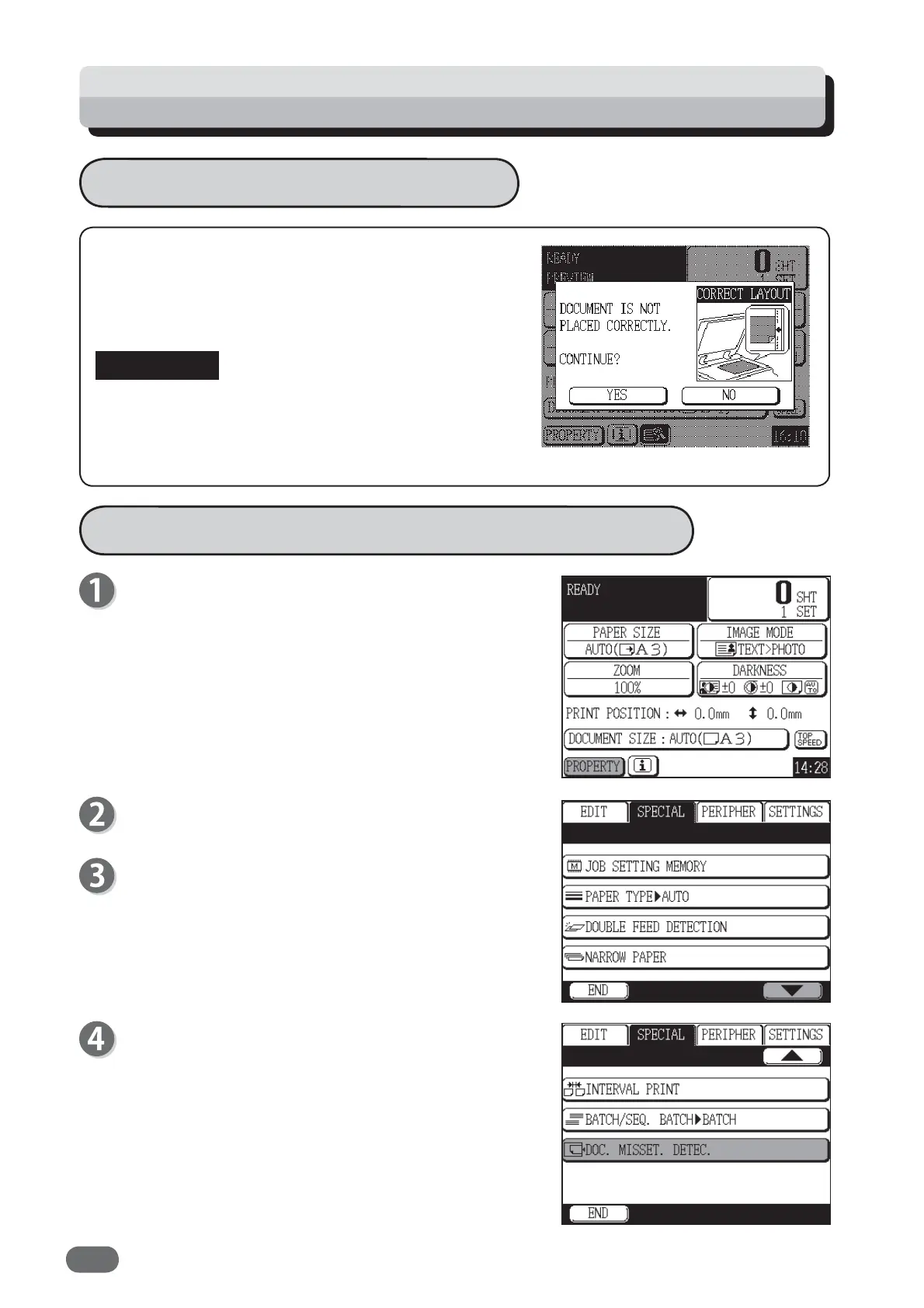126
Document Misset Detection
When scanning the document, if no document is placed
on the document glass plate or the document is not
placed correctly, this function warns you about it.
(“Loading Document on the Document Glass Plate →
see p.24)
● If the corner of the document is folded, it may be
detected.
● If detection is wrong, set “DOC. MISSET. DETEC."
(document misset detection) to “OFF”.
Touch "PROPERTY".
Touch "SPECIAL".
Touch the screen switch button in the lower right
corner of the screen twice.
Touch "DOC. MISSET. DETEC.".
How to Set Document Misset Detection
Special Function: Document Misset Detection
IMPORTANT
