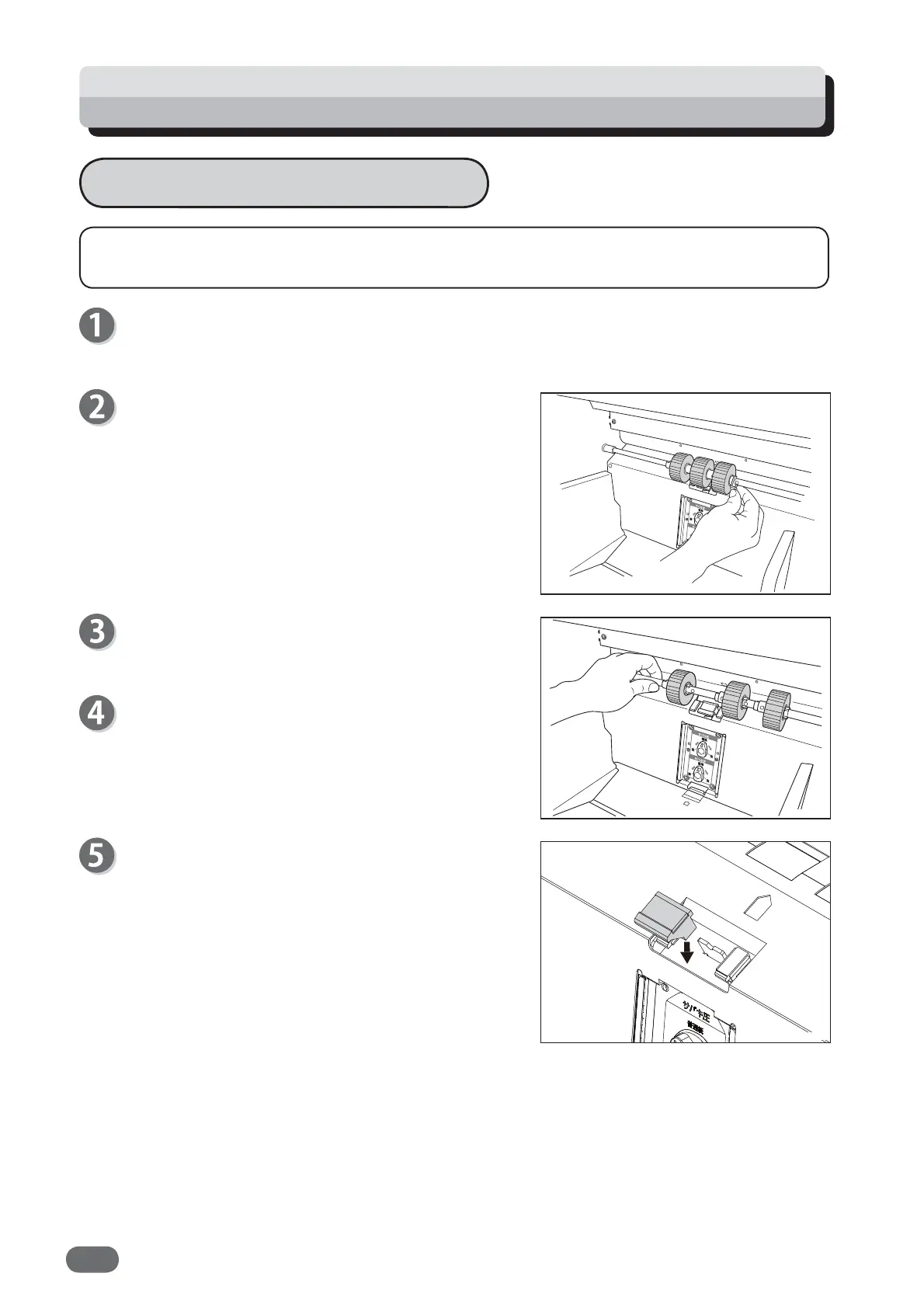174
Replacing Separator Unit
Replacing Separator Unit
You can easily replace the separator unit (option) with the one having different hardness.
Turn off the power to the machine.
Pull the “clip” on the right side of the right paper
feed roller toward you.
Slightly lift up the “shaft” as shown in the right
picture and move the “right paper feed roller” and
the ”center paper feed roller” to the right side.
Remove the “separator unit” and replace it with a
new one.
Be careful of installing direction of the
“separator unit”.
V3M0531
V3M0532
V3M0533