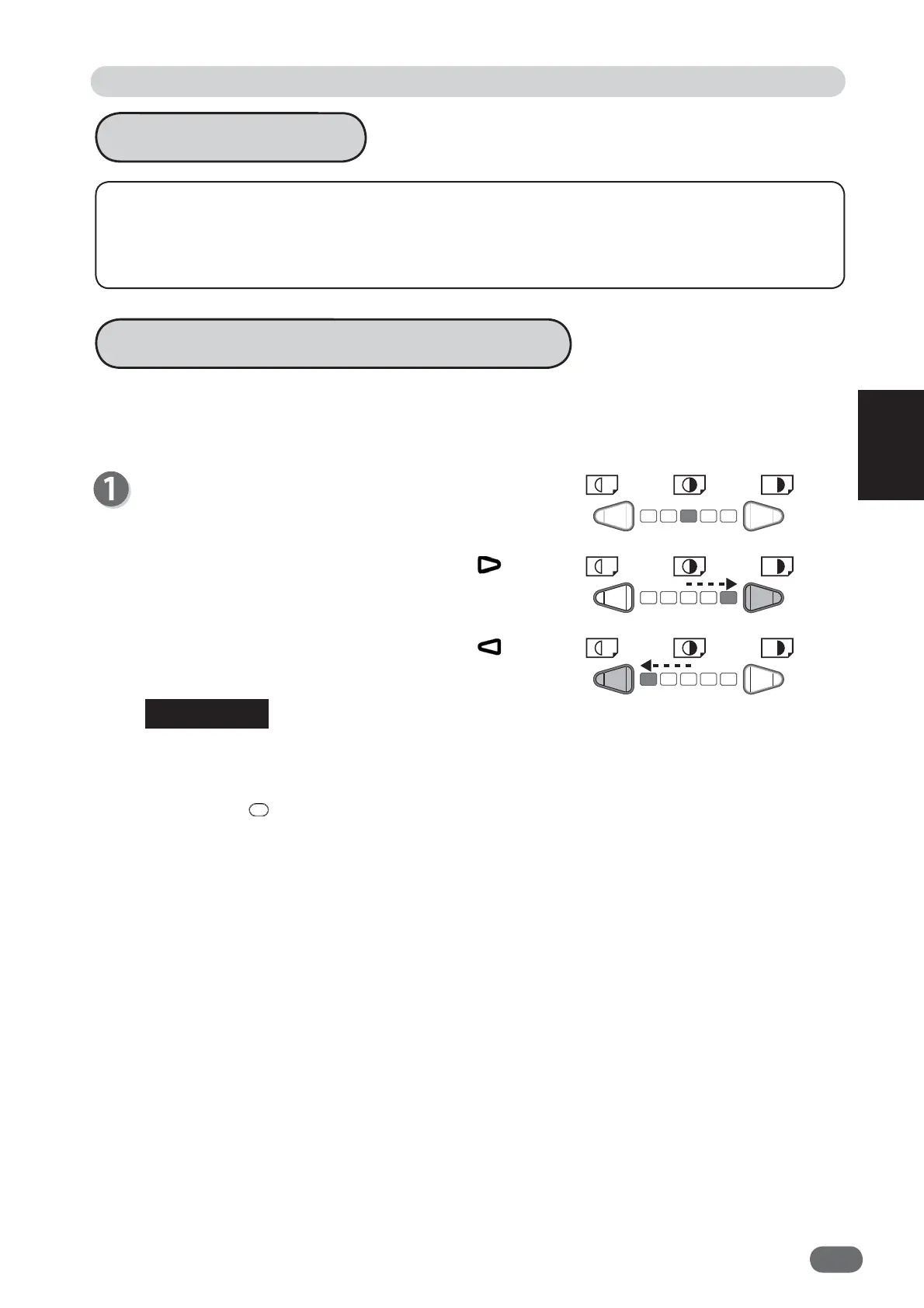47
3
Printing with Useful Functions
Adjusting Darkness
Print Darkness
Print darkness can be adjusted in 5 steps.
To make the print darker, touch “DARK” (increased ink transfer amount).
To make the print lighter, touch “LIGHT” (reduced ink transfer amount).
How to Adjust Print Darkness
There are 2 ways to adjust print darkness.
Adjust print darkness using the PRINT DARKNESS
keys.
Print darkness becomes darker by touching
(DARK).
Print darkness becomes lighter by touching
(LIGHT).
● To reset to standard:
* Move the light of the print darkness indicating lamp to center using the PRINT
DARKNESS keys.
* Press the
RESET key. In this case, all settings are reset to Standard Mode.
However, if print darkness is changed in Initial Confi guration Mode, it returns to the one
you set.
● Adjustment using PRINT DARKNESS keys on the control panel
REFERENCE
V3M0313
V3M0314
V3M0315