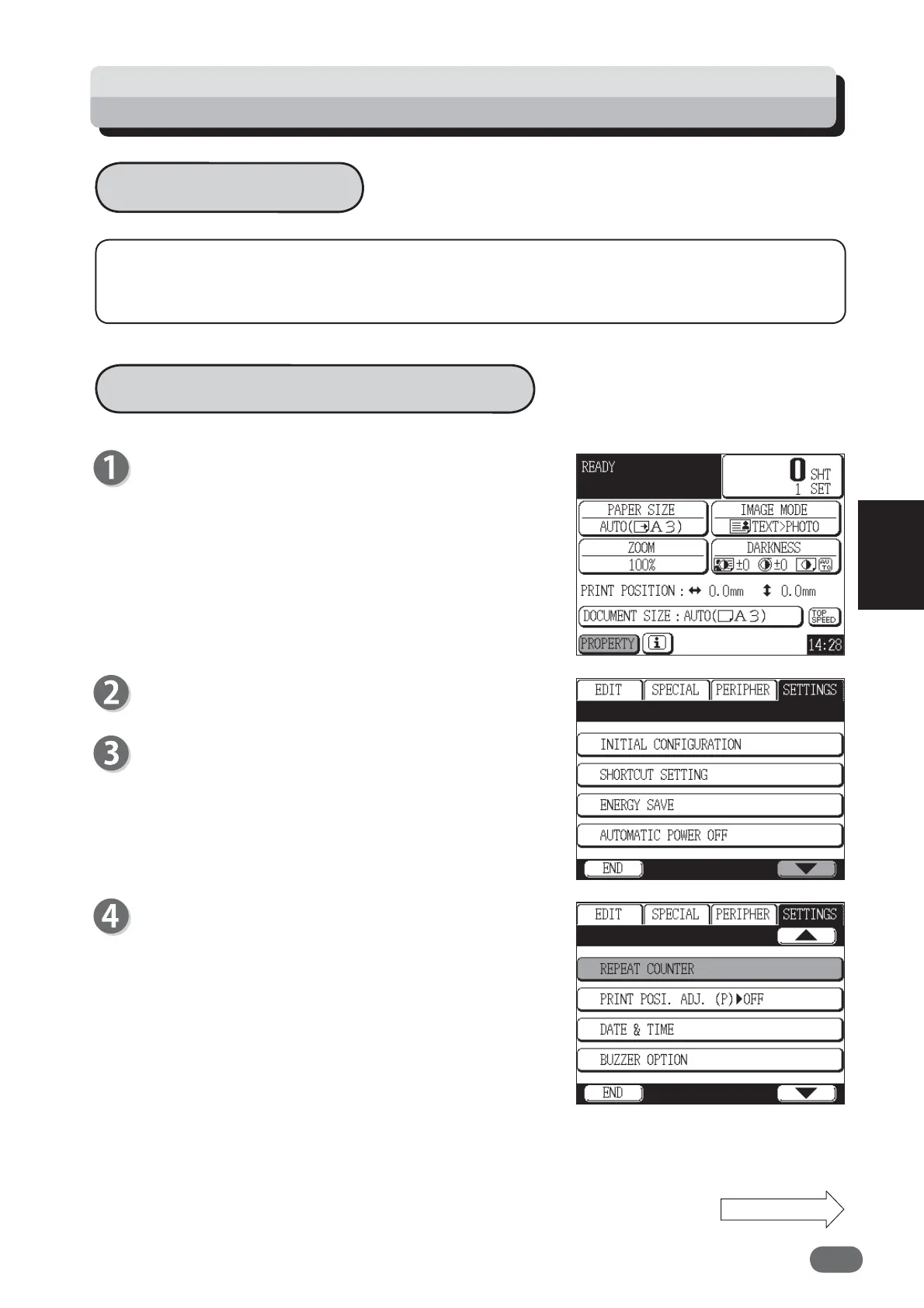151
4
4
Other Functions
Repeat Counter
You can select either displaying the number of prints again or displaying "0" on the touch panel
LCD after printing completes.
How to Set Repeat Counter
Touch “PROPERTY”.
Touch “SETTINGS”.
Touch the screen switch button in the lower right
corner of the screen twice.
Touch “REPEAT COUNTER”.
Setting Function: Repeat Counter
Continue Page....