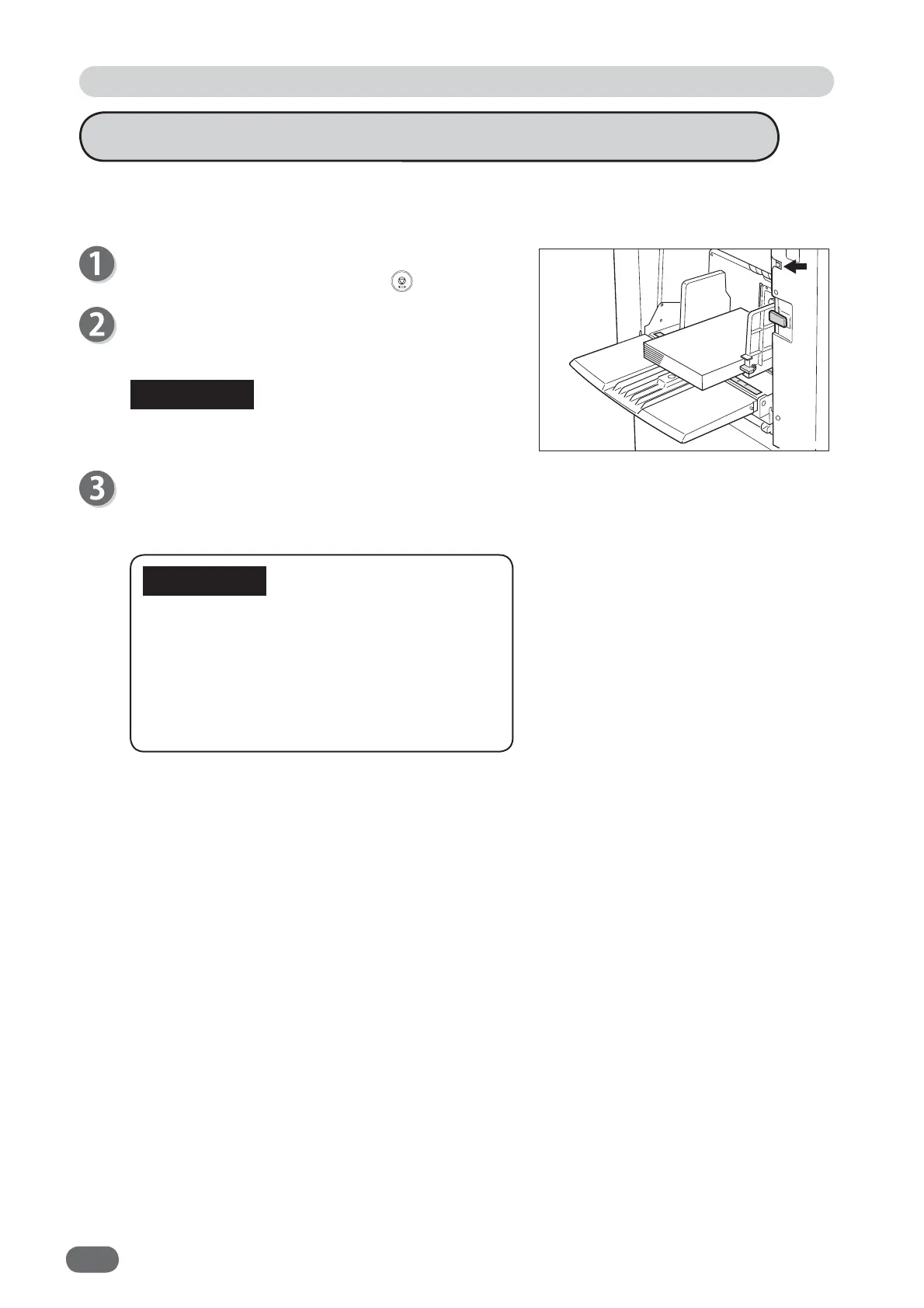22
How to Supply or Replace Paper While Printing
If paper runs out during printing or when you replace paper, press the “feed tray descend
switch” to lower the “feed tray”.
Make sure that the machine stops.
If printing is in progress, press the STOP key.
Press the “feed tray descend switch”.
The “feed tray” is lowered for the time that the “feed
tray descend switch” is pressed.
When paper runs out or papers in the feed tray are
removed, the feed tray is automatically lowered.
Follow the steps 2,3, and 4 in “How to Set Papers”
(“How to Set Papers” → see p.20)
● When supplying different size paper, set the
“side fences“ and “paper stopper" again.
● When supplying different quality paper,
adjust the “feed pressure adjuster lever“,
“Separation pressure adjuster knob“, and
"side separator height adjuster knob".
Preparing for Printing
IMPORTANT
REFERENCE
V3M0206