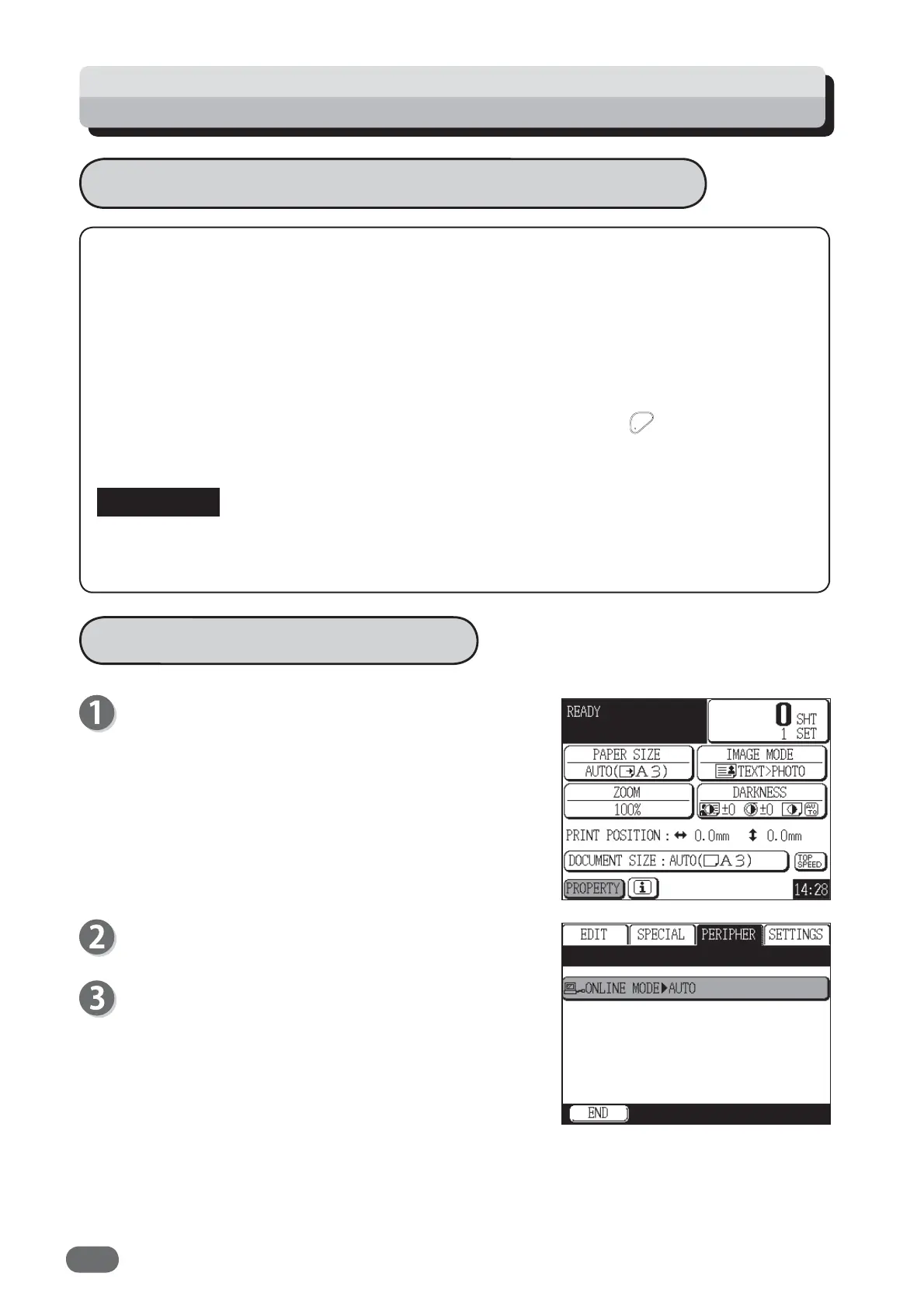128
Making Prints Using Personal Computer
This function allows you to make prints of documents using a personal computer.
"ONLINE MODE: AUTO" Master can be made continuously when handling 2 or more
documents.
"ONLINE MODE: MANUAL" Printing stops every time master making and printing for each
document are fi nished when handling 2 or more documents.
This enables you to reprint more copies. To start master making
for the following document, press the
MASTER MAKING
key.
Default setting is "AUTO".
When connecting with USB cable:
Use AB type USB cable that is 3m or less in length. If you use the cable that is over 3m, master
making may not be performed.
How to Set Online Mode
Touch "PROPERTY".
Touch "PERIPHER".
Touch "ONLINE MODE".
Peripheral Function: Online Mode
IMPORTANT
