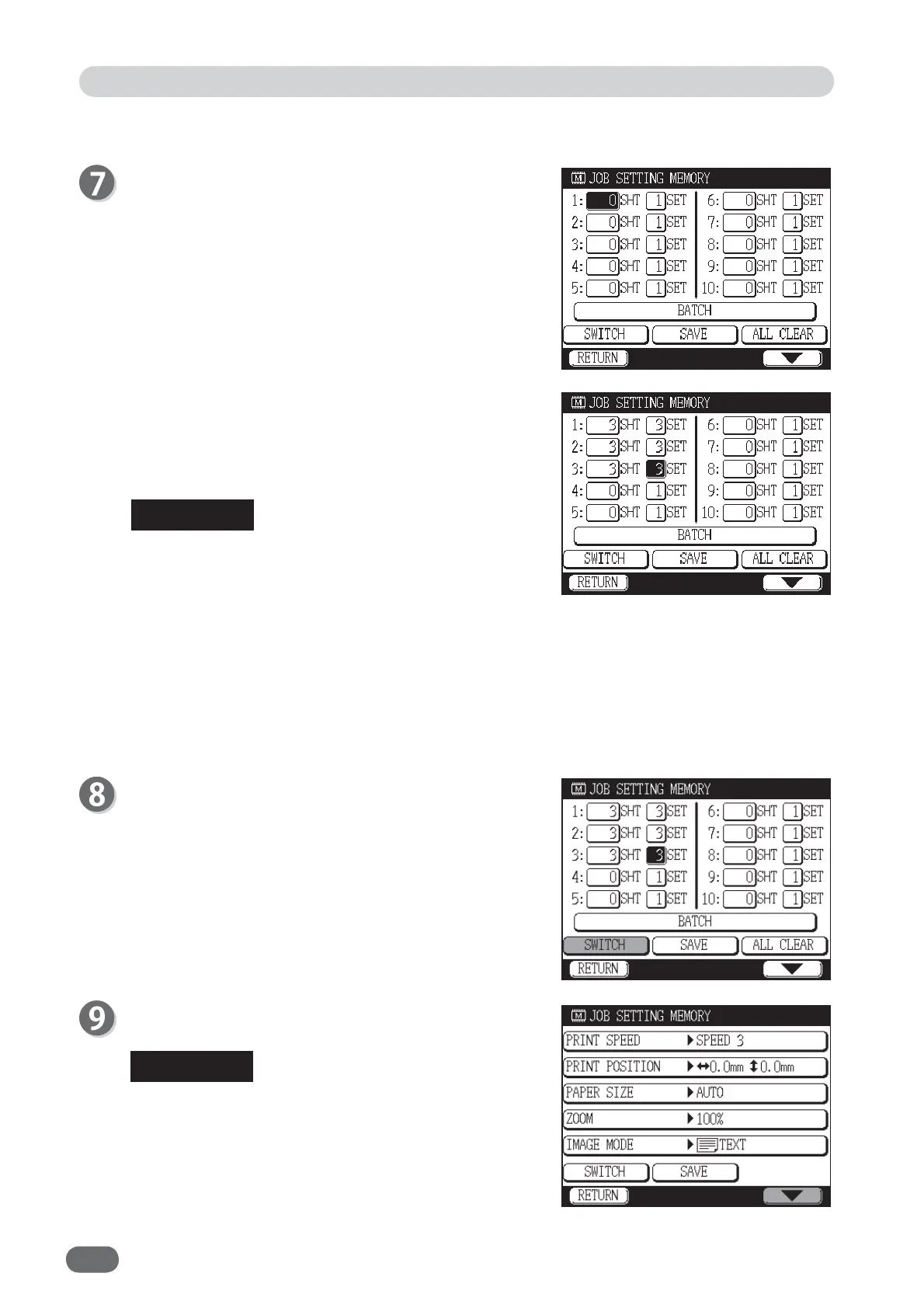98
●
Entering Number of Prints / Sets
Entry screen for the number of prints / number of sets
appears. Enter the number of prints / number of sets
using the NUMERIC keys.
Example:
Touching "3", " ", “3”, “ “ displays as shown on
the screen on the right.
● If you make a mistake, touch the mistaken value
and enter correct value using the NUMERIC keys.
● When you change all values, touch “ALL CLEAR”.
● Touch the screen switch button in the lower right
corner of the screen. The next screen appears.
● When you perform sequential batch print, touch
“BATCH” and then touch “SEQUENTIAL BATCH
PRINT”.
●
Setting Functions
Touch "SWITCH".
Touch the setting you want to change.
Touch the screen switch button in the lower right
corner of the screen. The next screen appears.
×
=
×
=
Special Function: Job Setting Memory
REFERENCE
REFERENCE