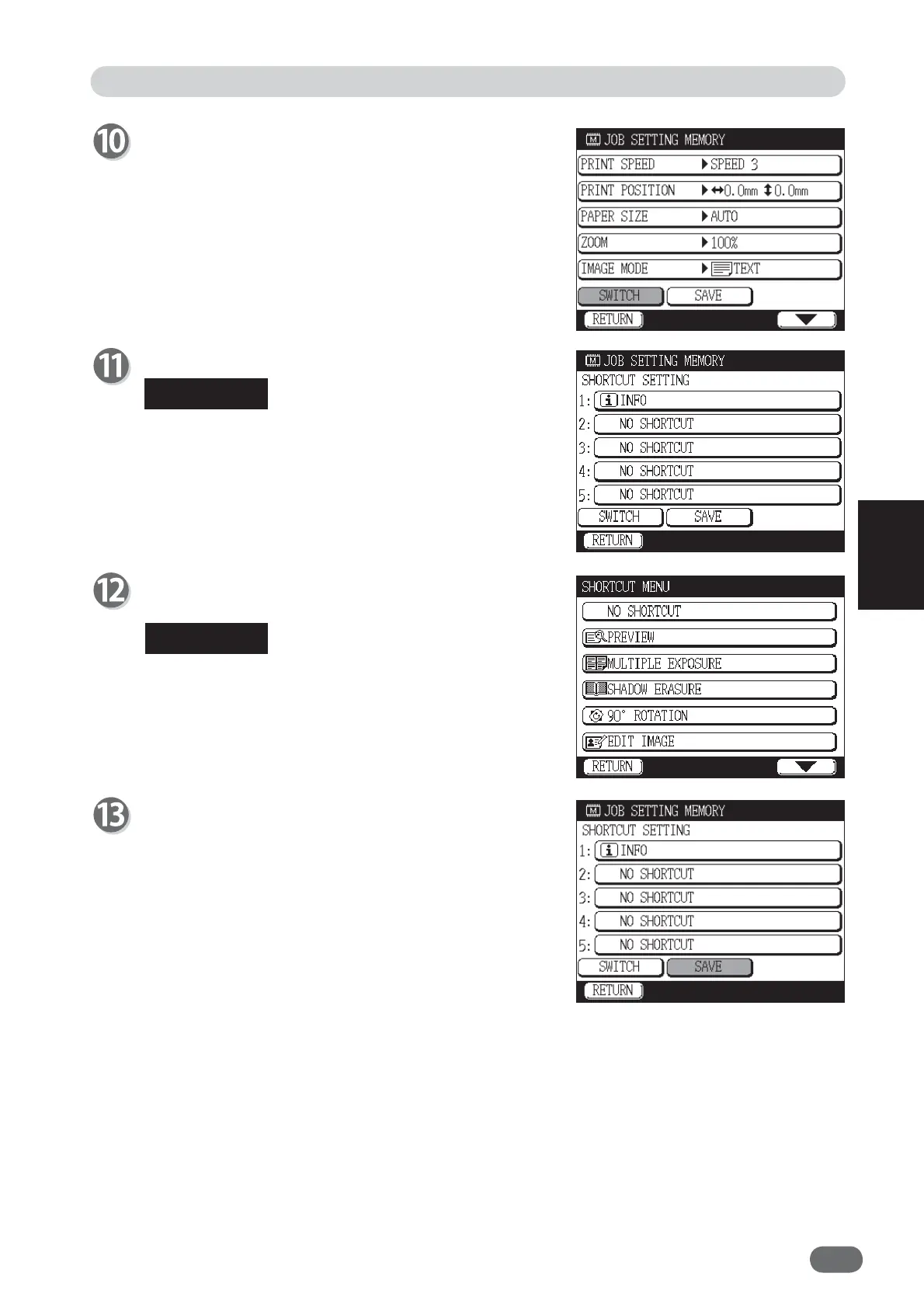99
4
4
Other Functions
Touch "SAVE".
"PLEASE WAIT" appears and the setting is saved.
Do not turn the power off while the setting is being
saved.
Touch the icon to save a shortcut.
You can set up to 5 shortcuts.
Touch the shortcut you want to save.
(“Shortcut Setting” → see p.137)
● When you cancel the shortcut, touch
“NO SHORTCUT”.
Touch "SWITCH".
Special Function: Job Setting Memory
REFERENCE
REFERENCE