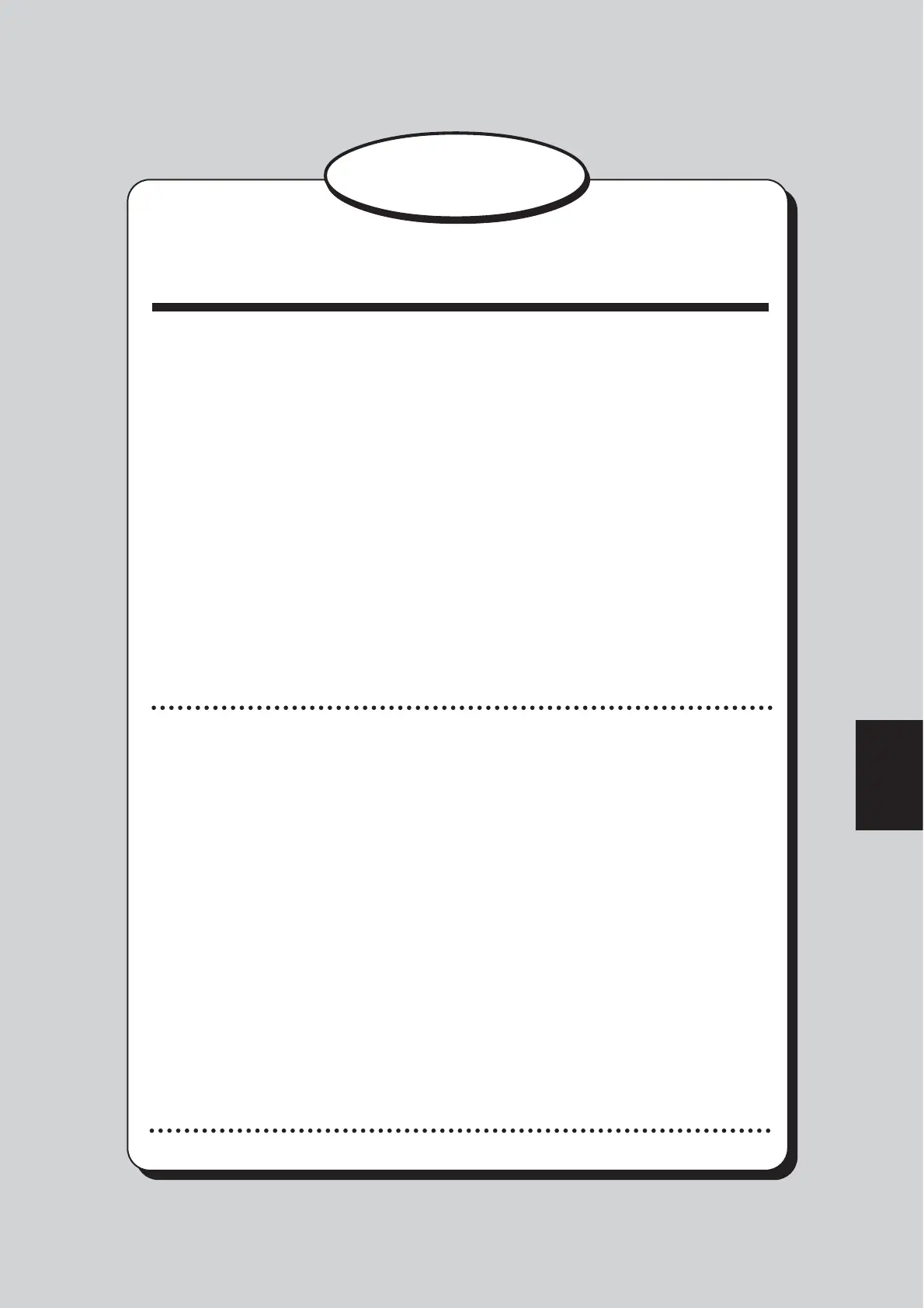177
Chapter
6
6
Troubleshooting
Troubleshooting
This chapter describes what to do when an error has occurred and how to deal with paper
jams and error messages.
If Trouble Occurs
.................................................................................................
178
If Trouble Occurs
..........................................................................................
178
When Messages Appear
.....................................................................................
179
Supplying Paper While Printing
...........................................................................
182
If Paper Runs Out During Printing
................................................................
182
Supplying Paper While Printing
....................................................................
182
Changing Paper Size
....................................................................................
183
Paper Jams
.........................................................................................................
185
Paper Jams on the Feeder Side (Feed Tray)
...............................................
185
Paper Jam on the Ejection Side (Print Tray Side)
........................................
186
Paper Adhering to Drum
...............................................................................
187
When “MASTER EJECTION ERROR” is Displayed
............................................
189
Removing the Master Adhering to the Drum
................................................
189
When Master Setting Error Has Occurred
...........................................................
192
How to Remove the Master
..........................................................................
192
When “SET MASTER ROLL PROPERLY” is Displayed
......................................
193
How to Set the Master Roll
...........................................................................
193