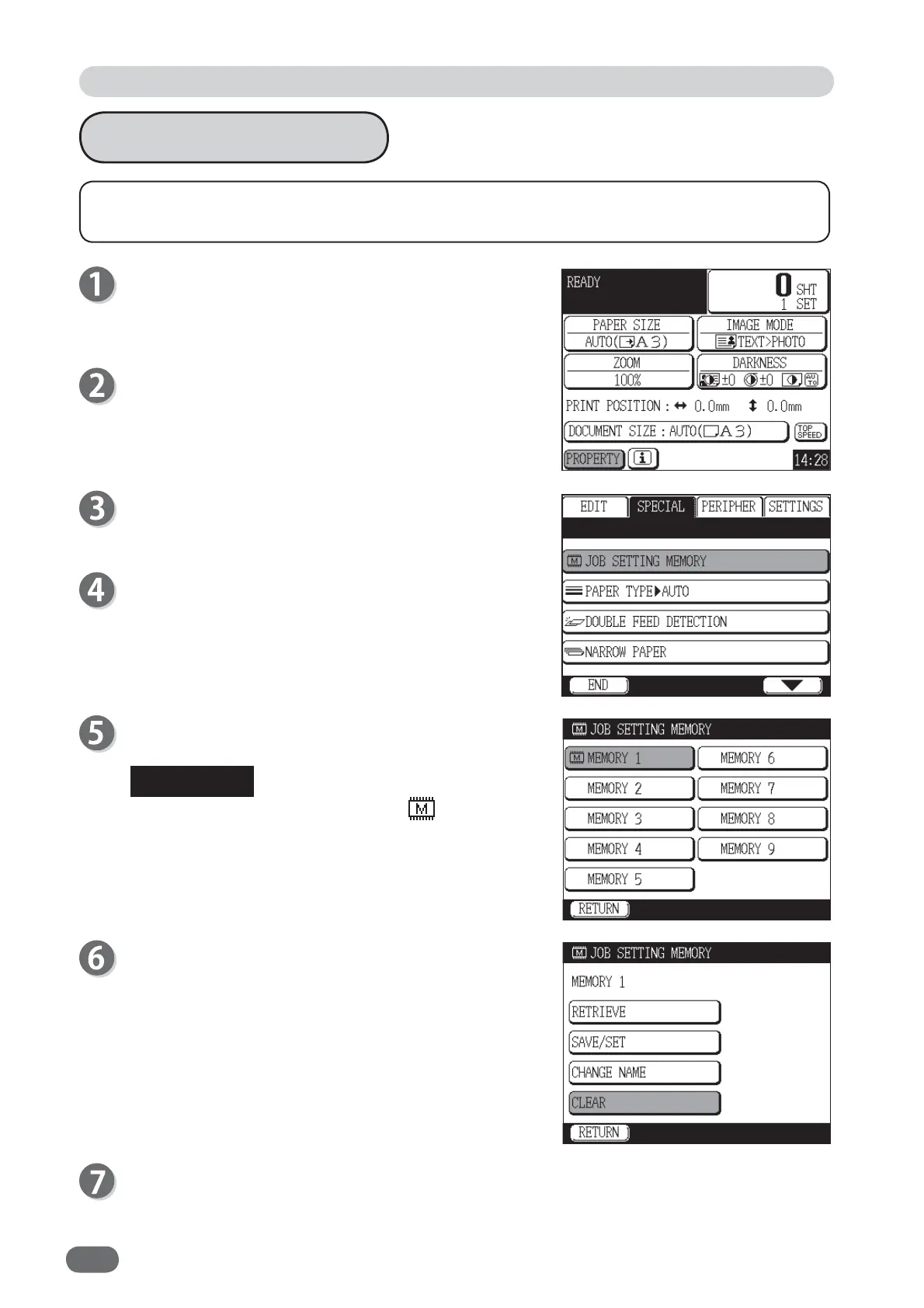104
Clearing Settings
You can clear saved settings.
Proceed with steps 1 to 5 of the sequence described
in “Basic Printing”.
(“Basic Printing” → see p.27)
Touch "PROPERTY".
Touch "SPECIAL".
Touch "JOB SETTING MEMORY".
Touch the memory number you want to clear.
Saved memories are prefi xed with a memory
icon.
Touch "CLEAR".
You can confi rm the saved settings.
Special Function: Job Setting Memory
REFERENCE