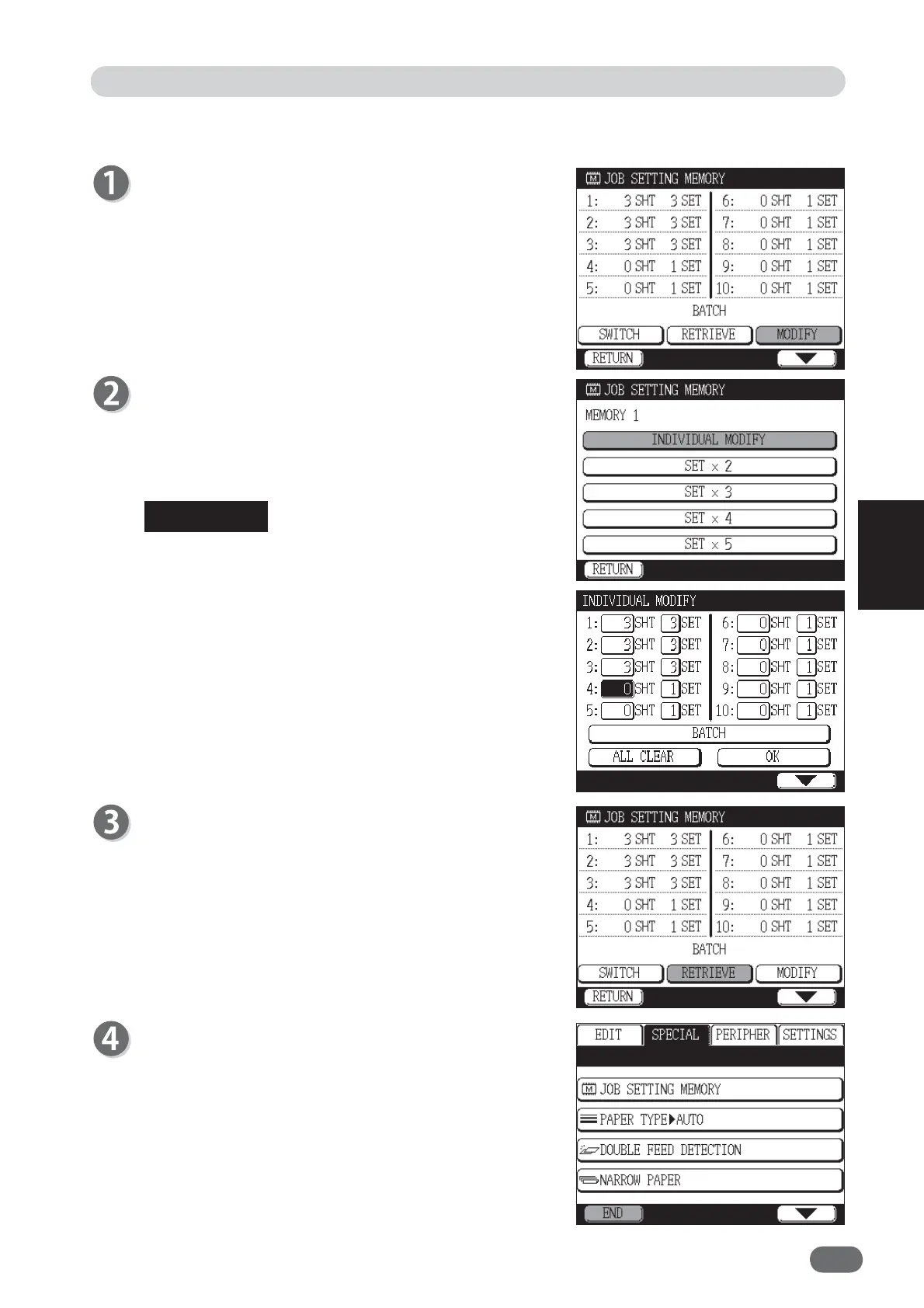103
4
4
Other Functions
●
Modifying Number of Prints & Sets, Multiplying Number of Sets by 2 - 5
Touch "MODIFY".
Touch "INDIVIDUAL MODIFY".
Saved numbers of prints and sets appear.
Touch the icon you want to modify and enter values
using the NUMERIC keys.
● Touch the screen switch button in the lower right
corner of the screen. The next screen appears.
● If you touch “ALL CLEAR”, the number of prints
and sets are cleared.
● When you perform sequential batch print, touch
“BATCH" and then touch "SEQUENTIAL BATCH
PRINT".
● When you multiply the number of sets, touch
“SET x *”. (*: 2, 3, 4 and 5)
● If the number of prints is 0, the number of sets
remains 1. When multiplied number of sets is over
99, the number of sets will be 99.
Touch "RETRIEVE".
The saved setting is retrieved.
Touch "END".
Special Function: Job Setting Memory
REFERENCE