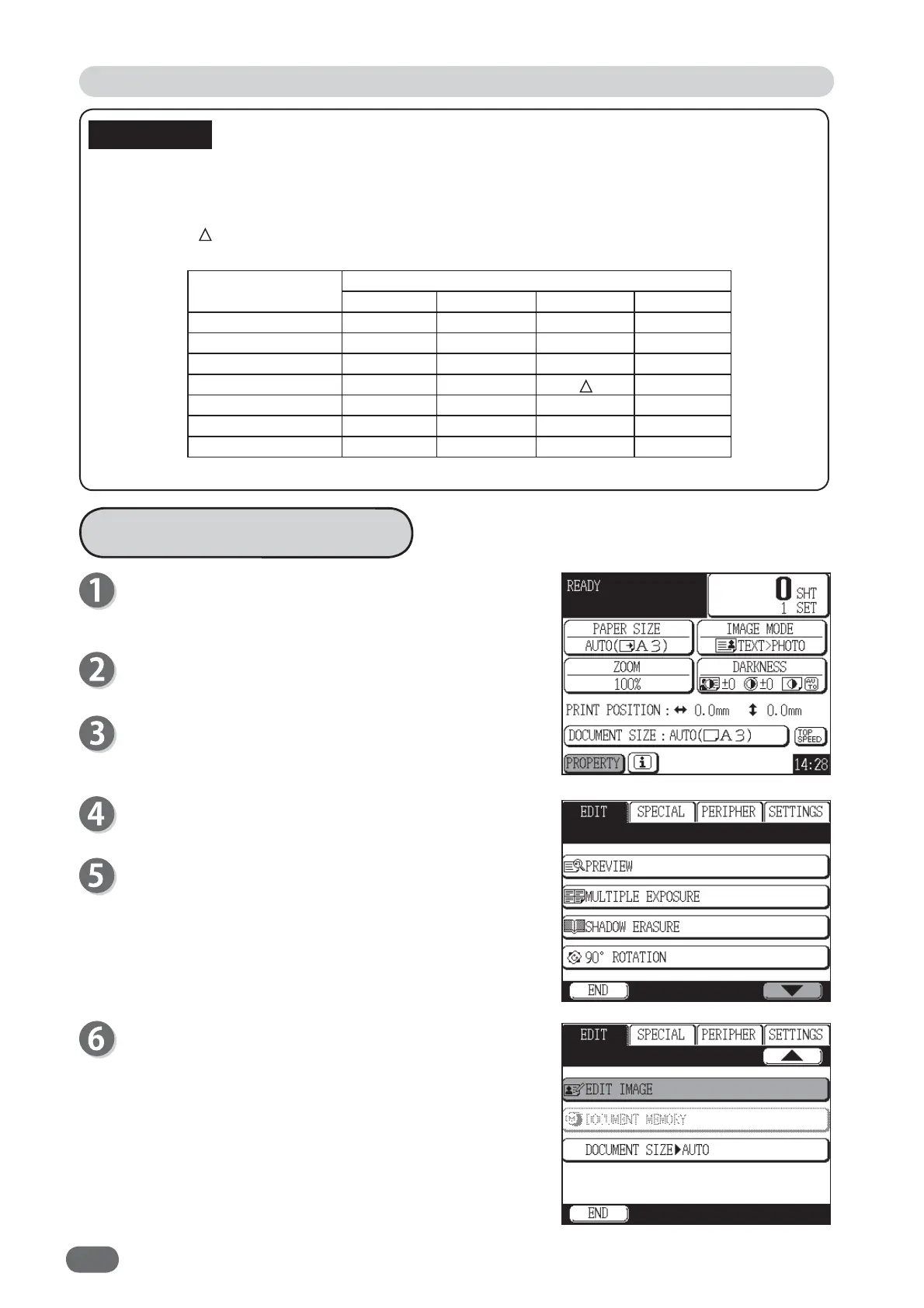74
Proceed with steps 1 to 5 of the sequence described
in “Basic Printing”.
(“Basic Printing” → see p.27)
Touch "PROPERTY".
Touch "EDIT".
Touch "EDIT IMAGE".
IMAGE MODE
MAKE UP edit mode
TEXT ERASE
OUTLINE/PATTERN NEGATIVE IMAGE
TEXT × ○ ○ ○
TEXT/PHOTO ○ ○ ○ ○
PHOTO/TEXT ○ ○ ○ ○
PHOTO ○ ○ ○
PENCIL × ○ ○ ○
SCREEN(COARSE) × ○ × ○
SCREEN(FINE) × ○ × ○
Touch "IMAGE MODE".
Set it to your preferred image mode.
● The table below shows if each edit mode of MAKE UP is available for each image mode for
the document.
○ :Available
:Available only for the text in the specifi ed area in MAKE UP mode.
× :Not available
Touch the screen switch button in the lower right cor-
ner of the screen.
Edit Function: Edit Image
How to Set Make Up
IMPORTANT