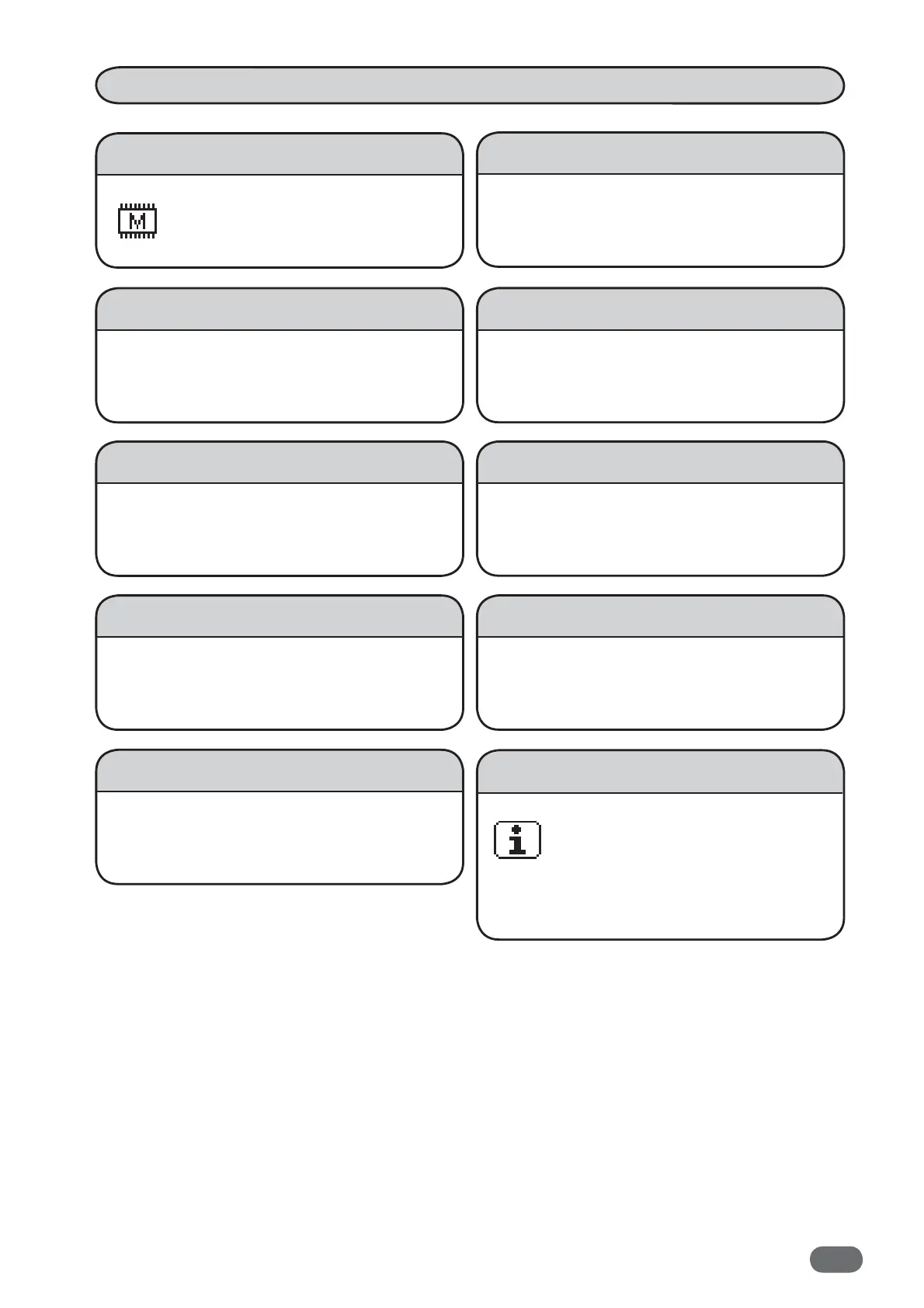xv
Other Functions
Automatically turns off the machine when it
is not operated for a specifi ed period of time.
Automatic Power Off
→ P.141
Automatically resets the machine and
returns all settings to Standard Mode.
Automatic Reset
→ P.143
Sets date and time.
Date & Time
→ P.155
Sets buzzer ON/OFF and buzzer volume.
Buzzer
→ P.157
Highlights the touch panel LCD in black and
white.
LCD Reversing
→ P.159
Checks total master make count,
total print count, master roll
monitor, used master monitor, date
& time and shortcut settings.
Information
→ P.161
Saves and retrieves settings when
needed.
Job Setting Memory
→ P.96
Changes settings in Standard Mode.
Initial Confi guration → P.134
Retrieves frequently used functions by
touching shortcut icon at the bottom of the
main screen.
Shortcut Settings
→ P.137
Automatically turns off the LCD when it is not
operated for a specifi ed period of time. This
reduces power consumption.
Energy Save Mode
→ P.139