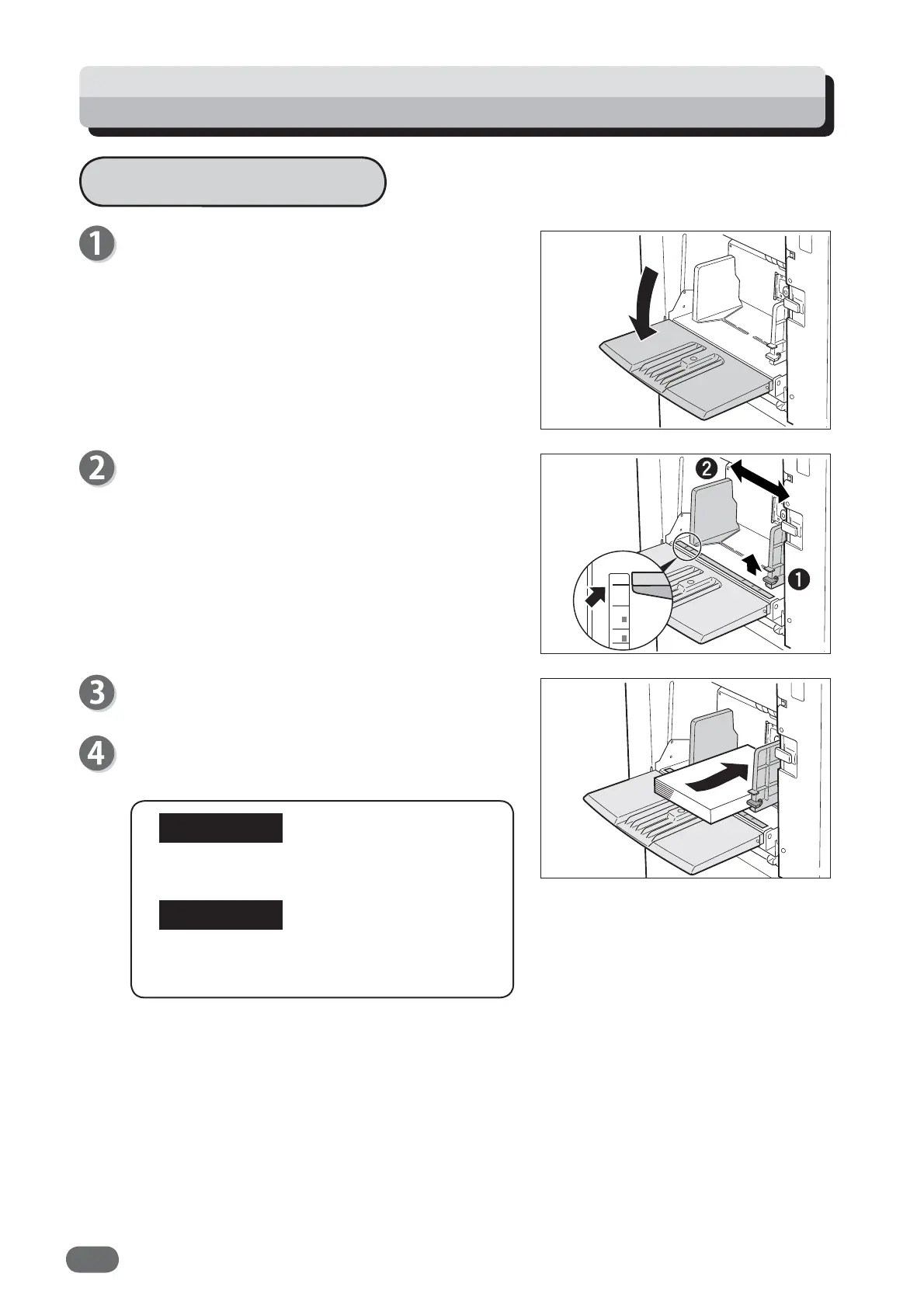20
Preparing for Printing
How to Set Papers
Open the “support tray”.
Hold the “side guide lever” and adjust the
“side guide” according to the paper size.
Loosen sheets and align them.
Put the sheets between the “side guides” and push
them to the inside of the machine.
About 1500 sheets of 64gsm high-quality
paper can be loaded.
1,500 sheets may not be loaded depending
on paper conditions such as paper type, etc.
B5
A5
A4
B4
A3 / A4
/
B5
R
R
IMPORTANT
REFERENCE
V3M0201
V3M0202
V3M0203