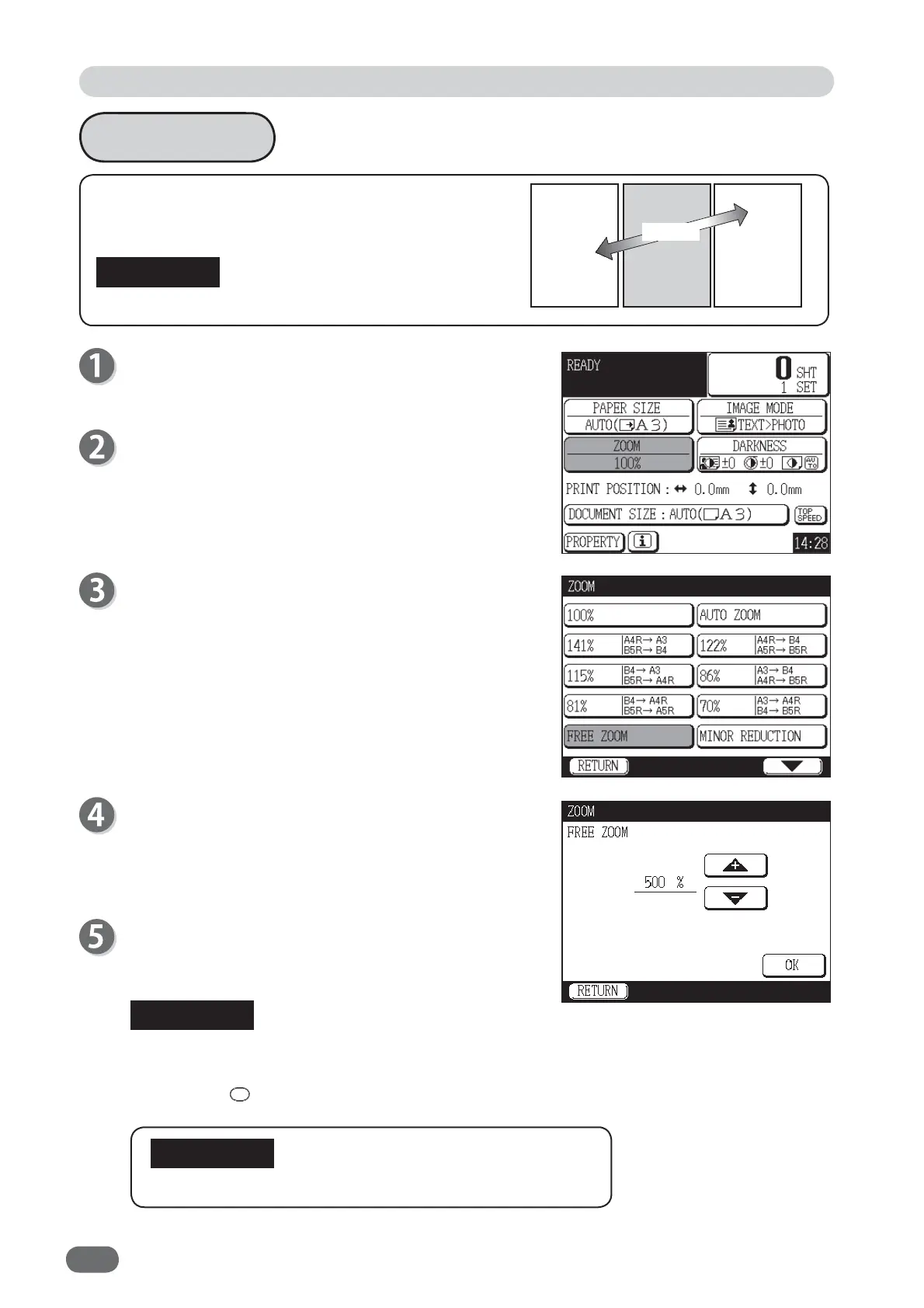42
Free Zoom
You can set a zoom ratio between 50 % and 500% in
1% steps.
●
Select “FREE ZOOM” before starting master making.
Proceed with steps 1 to 5 of the sequence
described in “Basic Printing”.
“Basic Printing” → see p.27
Touch “ZOOM”.
A list of zoom ratios is displayed on the touch panel
LCD.
Touch “FREE ZOOM”.
Set zoom ratio between 50% and 500%.
Touching “+” increments the value.
Touching “-” decrements the value.
The value can be also entered using the NUMERIC
keys.
Touch “OK”.
“FREE ZOOM” is set and the display returns to the
main screen.
● To reset to 100%:
* Touch “ZOOM” and then touch 100%.
* Press the
RESET key. In this case, all settings are reset to Standard Mode.
●
Text and lines may appear jagged at high zoom ratios.
A
A
%05%005
A
Enlargement / Reduction
Document
REFERENCE
IMPORTANT
IMPORTANT
V3M0303