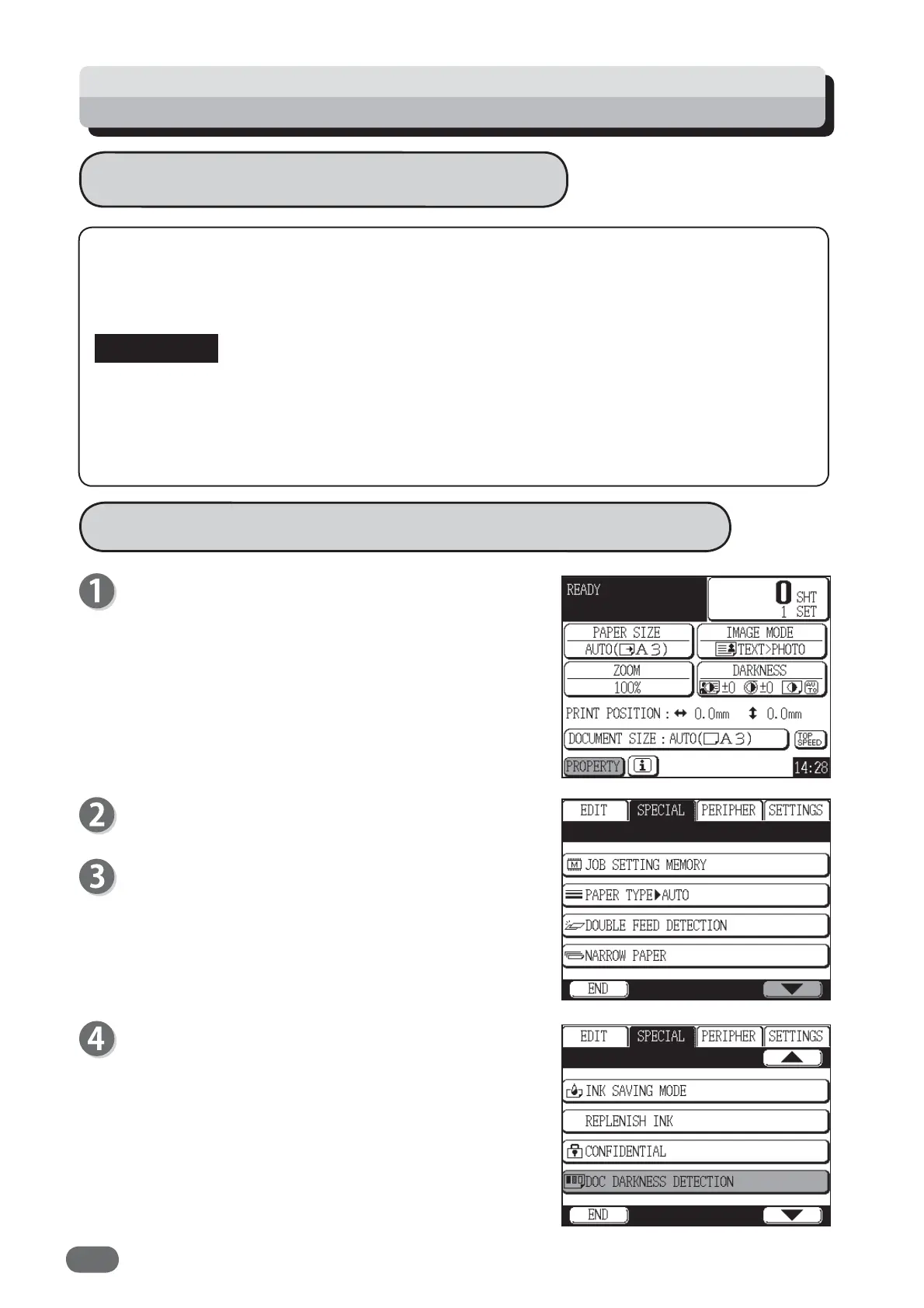118
Document Darkness Detection
This function scans the document more fi nely. It scans darkness of the entire document, and
distinguishes the brightest part and the darkest part of the document. This is effective for
scanning and printing a saddle-stitched document such as book.
● Master making with this function (DOC DARKNESS DETECTION: ON) requires more time than
that without this function (DOC DARKNESS DETECTION: OFF) in order to scan the darkness
of the entire document.
● This function is not available when performing master making with the Automatic Document
Feeder (ADF).
How to Set Document Darkness Detection
Touch "PROPERTY".
Touch "SPECIAL".
Touch the screen switch button in the lower right
corner of the screen.
Touch "DOC DARKNESS DETECTION".
Special Function: Document Darkness Detection
IMPORTANT
