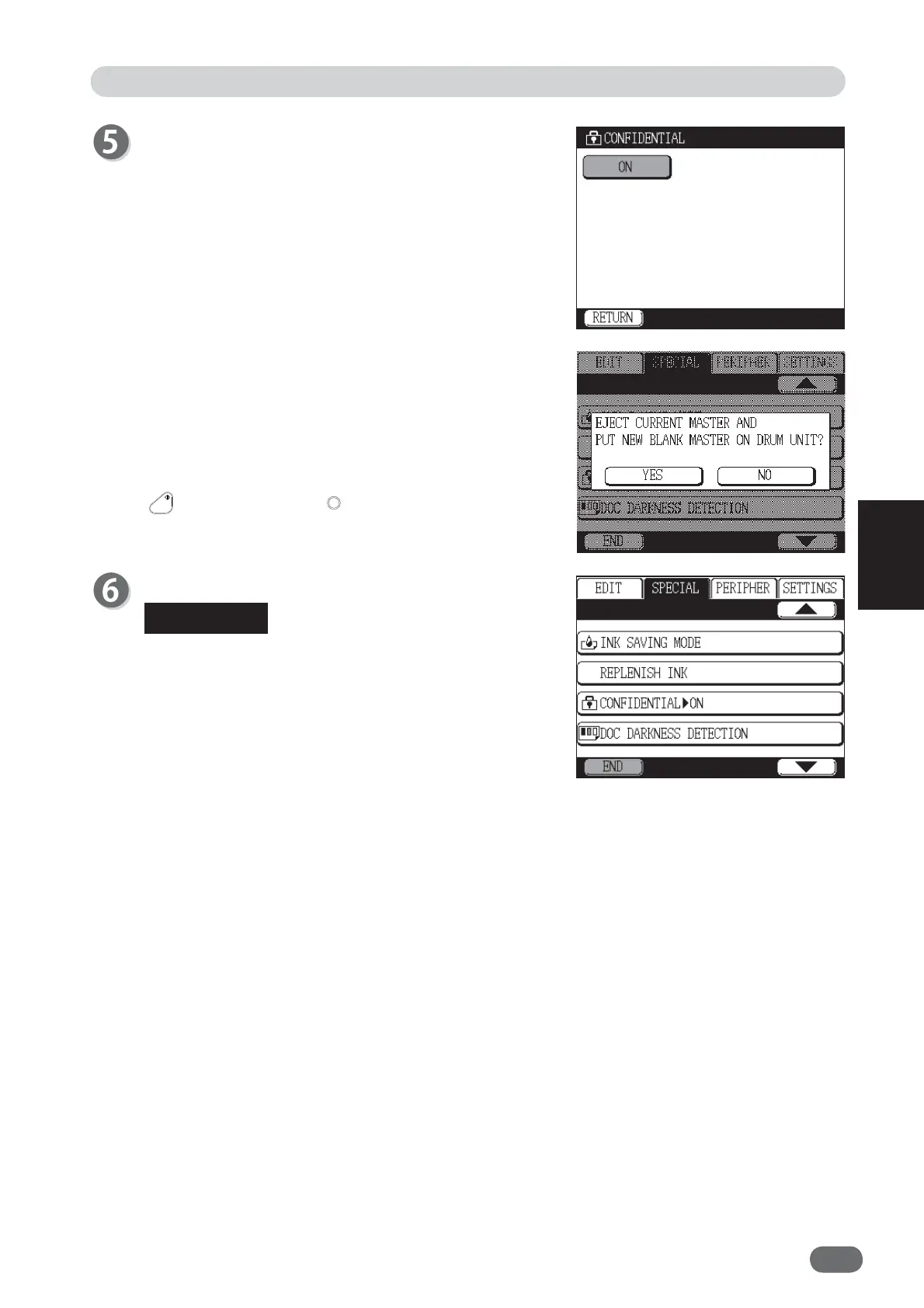117
4
4
Other Functions
Touch "ON".
"EJECT CURRENT MASTER AND PUT NEW BLANK
MASTER ON DRUM UNIT?" appears.
If you touch "YES", the current master wound around
the drum is ejected and a new blank master is wound
around the drum.
If you touch "NO", the master that is set before
setting confi dential safeguard remains wound around
the drum. You cannot perform printing by pressing the
PRINT key or the TEST PRINT key until the
next master making is performed.
Special Function: Confi dential Safeguard
Touch "END".
When “CONFIDENTIAL” is set, the “CONFIDENTIAL”
icon appears at the bottom of the main screen.
However, if fi ve shortcut icons are already displayed,
the “CONFIDENTIAL” icon will not appear.
REFERENCE