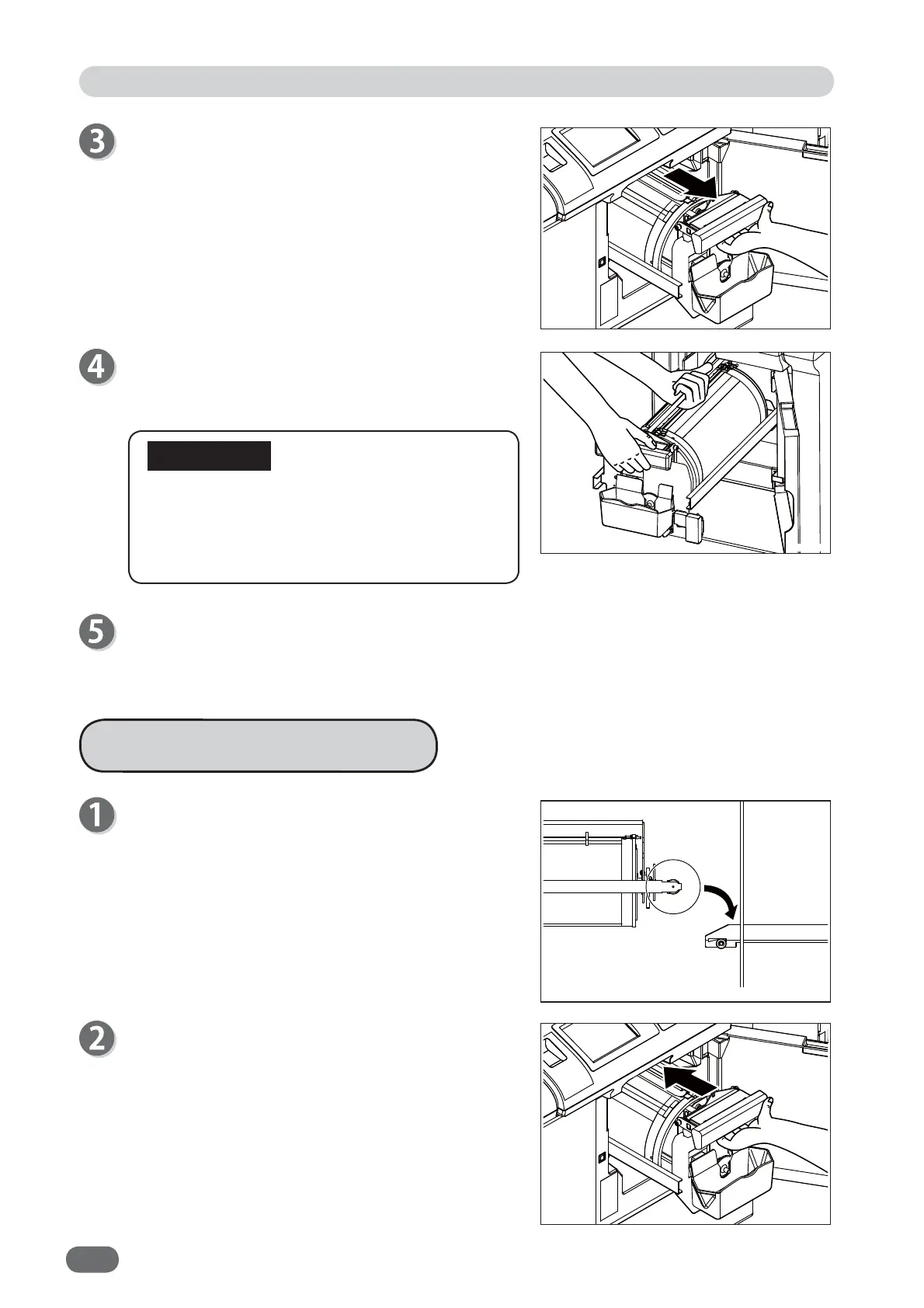172
Replacing Drum Unit
Grip the “upper drum shaft” with your other hand,
and pull the drum out toward you while slightly lifting
near end of the “drum”.
● Do not touch the drum surface. Ink may
transfer to your clothes.
● Hold the “drum” horizontally and place it on
a fl at solid surface.
When the message "NO DRUM" is displayed on the
touch panel LCD, follow the procedure below to
replace the "drum".
How to Set Drum Unit
Hold the “drum” horizontally and place the
“drum guide roller” onto the rail in the machine.
Hold the "drum" horizontally and push it in gently
until it comes to a stop. When it is set, a beep
sounds.
Make sure the LED lights up.
Pull out the "drum" toward you while holding the
"drum release lever" until it comes to a stop.
IMPORTANT
V3M0527
V3M0528
V3M0529
V3M0526